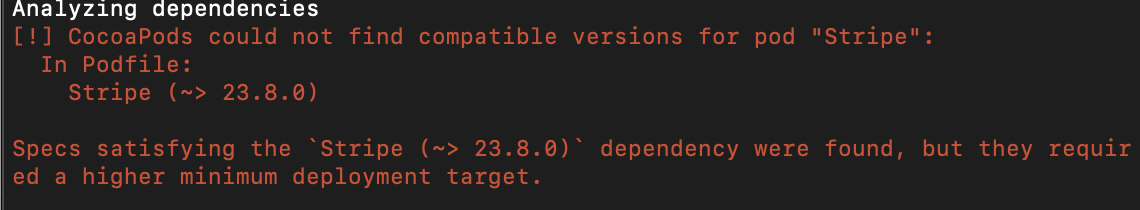I am getting this error when I am trying to run my React Native app in iOS:
[!] CocoaPods could not find compatible versions for pod "Firebase/Auth":
In Podfile:
Firebase/Auth
RNFBAuth (from `../node_modules/@react-native-firebase/auth`) was resolved to 10.5.1, which depends on
Firebase/Auth (~> 7.4.0)
CocoaPods could not find compatible versions for pod "Firebase/CoreOnly":
In Podfile:
Firebase/Crash was resolved to 5.0.0, which depends on
Firebase/Core (= 5.0.0) was resolved to 5.0.0, which depends on
Firebase/CoreOnly (= 5.0.0)
RNFBApp (from `../node_modules/@react-native-firebase/app`) was resolved to 10.5.0, which depends on
Firebase/CoreOnly (~> 7.4.0)
RNFBDatabase (from `../node_modules/@react-native-firebase/database`) was resolved to 10.5.1, which depends on
Firebase/Database (~> 7.4.0) was resolved to 7.4.0, which depends on
Firebase/CoreOnly (= 7.4.0)
CocoaPods could not find compatible versions for pod "Firebase/Database":
In Podfile:
Firebase/Database
RNFBDatabase (from `../node_modules/@react-native-firebase/database`) was resolved to 10.5.1, which depends on
Firebase/Database (~> 7.4.0)
CocoaPods could not find compatible versions for pod "Firebase/Firestore":
In Podfile:
Firebase/Firestore
RNFBFirestore (from `../node_modules/@react-native-firebase/firestore`) was resolved to 10.5.1, which depends on
Firebase/Firestore (~> 7.4.0)
CocoaPods could not find compatible versions for pod "Firebase/Messaging":
In Podfile:
Firebase/Messaging
RNFBMessaging (from `../node_modules/@react-native-firebase/messaging`) was resolved to 10.5.1, which depends on
Firebase/Messaging (~> 7.4.0)
CocoaPods could not find compatible versions for pod "Firebase/Storage":
In Podfile:
Firebase/Storage
RNFBStorage (from `../node_modules/@react-native-firebase/storage`) was resolved to 10.5.1, which depends on
Firebase/Storage (~> 7.4.0)
CocoaPods could not find compatible versions for pod "FirebaseCore":
In Podfile:
Firebase/Crash was resolved to 3.9.0, which depends on
Firebase/Core (= 3.9.0) was resolved to 3.9.0, which depends on
FirebaseCore (= 3.4.4)
RNFBDatabase (from `../node_modules/@react-native-firebase/database`) was resolved to 10.5.1, which depends on
Firebase/Database (~> 7.4.0) was resolved to 7.4.0, which depends on
Firebase/CoreOnly (= 7.4.0) was resolved to 7.4.0, which depends on
FirebaseCore (= 7.4.0)
RNFBDatabase (from `../node_modules/@react-native-firebase/database`) was resolved to 10.5.1, which depends on
Firebase/Database (~> 7.4.0) was resolved to 7.4.0, which depends on
FirebaseDatabase (~> 7.4.0) was resolved to 7.4.0, which depends on
FirebaseCore (~> 7.0)
CocoaPods could not find compatible versions for pod "FirebaseInstanceID":
In Podfile:
Firebase/Crash was resolved to 3.2.0, which depends on
FirebaseCrash (= 1.0.4) was resolved to 1.0.4, which depends on
FirebaseInstanceID (~> 1.0)
RNFBMessaging (from `../node_modules/@react-native-firebase/messaging`) was resolved to 10.5.1, which depends on
Firebase/Messaging (~> 7.4.0) was resolved to 7.4.0, which depends on
FirebaseMessaging (~> 7.4.0) was resolved to 7.4.0, which depends on
FirebaseInstanceID (~> 7.0)
My package.json is:
{
"name": "prueba3000",
"version": "1.1.0",
"private": true,
"scripts": {
"android": "react-native run-android",
"ios": "react-native run-ios",
"start": "react-native start",
"test": "jest",
"eslint": "eslint **/*.tsx **/*.ts",
"build-testing": "cd android && ./gradlew assembleRelease",
"build-android": "cd android && ./gradlew bundleRelease",
"clean": "cd android && ./gradlew clean",
"postinstall": "npx jetify"
},
"dependencies": {
"@fortawesome/fontawesome-svg-core": "^1.2.28",
"@fortawesome/free-solid-svg-icons": "^5.13.0",
"@fortawesome/react-native-fontawesome": "^0.2.3",
"@react-native-community/async-storage": "^1.9.0",
"@react-native-community/clipboard": "^1.5.1",
"@react-native-community/datetimepicker": "^3.0.8",
"@react-native-community/geolocation": "^2.0.2",
"@react-native-community/hooks": "^2.6.0",
"@react-native-community/image-editor": "^2.3.0",
"@react-native-community/masked-view": "^0.1.7",
"@react-native-community/slider": "^3.0.3",
"@react-native-firebase/app": "^10.5.0",
"@react-native-firebase/auth": "^10.5.1",
"@react-native-firebase/database": "^10.5.1",
"@react-native-firebase/firestore": "^10.5.1",
"@react-native-firebase/messaging": "^10.5.1",
"@react-native-firebase/storage": "^10.5.1",
"@react-navigation/native": "^5.1.3",
"@react-navigation/stack": "^5.2.6",
"@types/bcrypt": "^3.0.0",
"bcrypt": "^5.0.0",
"json2formdata": "^1.0.4",
"lottie-ios": "^3.1.3",
"lottie-react-native": "^3.3.2",
"moment": "^2.24.0",
"object-to-formdata": "^4.1.0",
"react": "17.0.1",
"react-native": "^0.63.4",
"react-native-camera": "^3.31.0",
"react-native-countdown-component": "^2.7.1",
"react-native-device-info": "^7.3.1",
"react-native-document-picker": "^4.1.0",
"react-native-fs": "^2.16.6",
"react-native-gesture-handler": "^1.9.0",
"react-native-gifted-chat": "^0.16.3",
"react-native-linear-gradient": "^2.5.6",
"react-native-modal-datetime-picker": "^9.1.0",
"react-native-progress": "^4.1.2",
"react-native-reanimated": "^2.0.0-alpha.9.2",
"react-native-safe-area-context": "^3.1.9",
"react-native-screens": "^2.4.0",
"react-native-splash-screen": "^3.2.0",
"react-native-svg": "^12.0.3",
"react-native-video": "^5.1.0-alpha8",
"react-native-video-controls": "^2.6.0",
"rn-fetch-blob": "^0.12.0",
"sprintf-js": "^1.1.2",
"tipsi-stripe": "^7.5.3"
},
"devDependencies": {
"@babel/core": "^7.12.9",
"@babel/plugin-proposal-optional-chaining": "^7.9.0",
"@babel/runtime": "^7.8.7",
"@react-native-community/eslint-config": "^2.0.0",
"@svgr/cli": "^5.2.0",
"@types/jest": "^26.0.16",
"@types/react": "^17.0.0",
"@types/react-native": "^0.63.37",
"@types/react-test-renderer": "^17.0.0",
"@typescript-eslint/eslint-plugin": "^4.9.0",
"@typescript-eslint/parser": "^4.9.0",
"babel-eslint": "^10.1.0",
"babel-jest": "^26.6.3",
"eslint": "^7.15.0",
"eslint-config-airbnb": "^18.1.0",
"eslint-plugin-import": "^2.20.1",
"eslint-plugin-jsx-a11y": "^6.2.3",
"eslint-plugin-react": "^7.19.0",
"faker": "^5.1.0",
"jest": "^26.6.3",
"jest-transform-stub": "^2.0.0",
"jetifier": "^1.6.6",
"metro-react-native-babel-preset": "^0.64.0",
"react-test-renderer": "17.0.1",
"typescript": "^4.1.2"
},
"jest": {
"preset": "react-native"
},
"type": "module"
}
In my Podfile, I have this: platform :ios, '10.1' And I have tried also with 10.0 and 9.0.
I have run:
pod install
npx pod install
pod install --repo-update and pod update Firebase/core.
When running pod update Firebase/core I got this error: [!] No `Podfile.lock' found in the project directory, run `pod install'.. But I can't do pod install.
If anyone could give a gint of how solve this, I would really appreciate that. Thanks!