I have a SQL Server Express instance on my machine that had been working fine and I have no idea what changed. I get this error now:
Logon failed for login 'myusername' due to trigger execution.
Changed database context to 'master'.
I have tried to follow this: https://dba.stackexchange.com/questions/218811/logon-failed-for-login-due-to-trigger-execution
So there are many ideas about just deleting the offending trigger and you can connect with the Dedicated Admin Connection (DAC) if needed to do this. I am not having to connect through the DAC because I can connect to sa using MACHINENAME\INSTANCENAME just fine. My problem is only when connecting with (localdb)\MSSQLLocalDB. For some reason LocalDB causes this error only.
When I log in with 'sa' and run this:
SELECT * FROM sys.server_triggers;
There are no rows returned. It is an empty result. So, where is the trigger that I need to disable? Is LocalDB not connecting to the same instance as my SQL Server Express instance or something? So, LocalDB connects to something else that has a trigger problem whereas connecting by MACHINENAME\INSTANCENAME has no triggers. I would think that the 'sa' login would be able to see triggers if they were there.
EDIT 1: OK. I have found all of these triggers now in the msdb database. I have checked all the databases and this is the only one that had any triggers.
syscollector_collection_item_parameter_update_trigger
syscollector_tsql_query_collector_delete_trigger
trig_targetserver_insert
syspolicy_update_system_health_state
sysmanagement_delete_shared_server_group_trigger
syspolicy_execution_trigger
trig_notification_ins_or_upd
trig_notification_delete
syspolicy_validate_events
syspolicy_insert_job_create_trigger
syspolicy_update_job_update_trigger
syspolicy_insert_policy_trigger
syspolicy_update_policy_trigger
syspolicy_delete_job_delete_trigger
syspolicy_instead_delete_policy_trigger
syspolicy_insert_condition_trigger
syspolicy_for_update_condition_trigger
trig_sysoriginatingservers_delete
syspolicy_after_update_condition_trigger
trig_sysjobs_insert_update
syscollector_collection_set_is_running_update_trigger
trig_sysmail_profile
trig_sysschedules_insert_update
trig_principalprofile
trig_sysmail_account
trig_sysmail_profileaccount
trig_backupset_delete
trig_sysmail_profile_delete
trig_sysmail_servertype
trig_sysmail_server
trig_sysmail_configuration
trig_sysmail_mailitems
syspolicy_insert_target_set_level_trigger
trig_sysmail_attachments
syspolicy_update_target_set_level_trigger
trig_sysmail_log
syspolicy_insert_target_set_trigger
syspolicy_delete_target_set_trigger

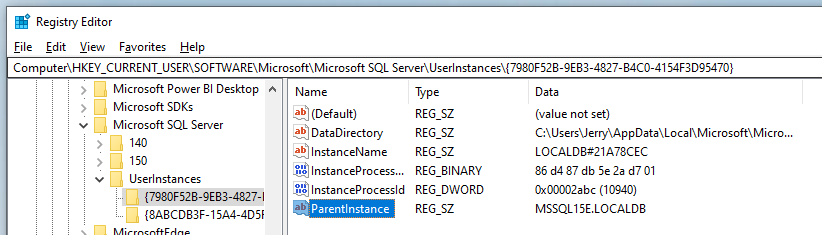
select * from sys.triggers where parent_class = 0– Picnicselect * from sys.triggersis returning no rows at all. – Insalivatesys.triggersis per database, so you would do something likemyDb.sys.triggersor preface withUSE mydb;– PicnicINSTANCENAMEandMSSQLLocalDBare different instances, which one are you logged in to? – Picnicmasterin the connection parameters? – Picnicadmin:(localdb)\MSSQLLocalDBit just acts like the server doesn't exist or is inaccessible. – InsalivateDatabase=masterin the additional parameters – Insalivate(localdb)\MSSQLLocalDB– Insalivate