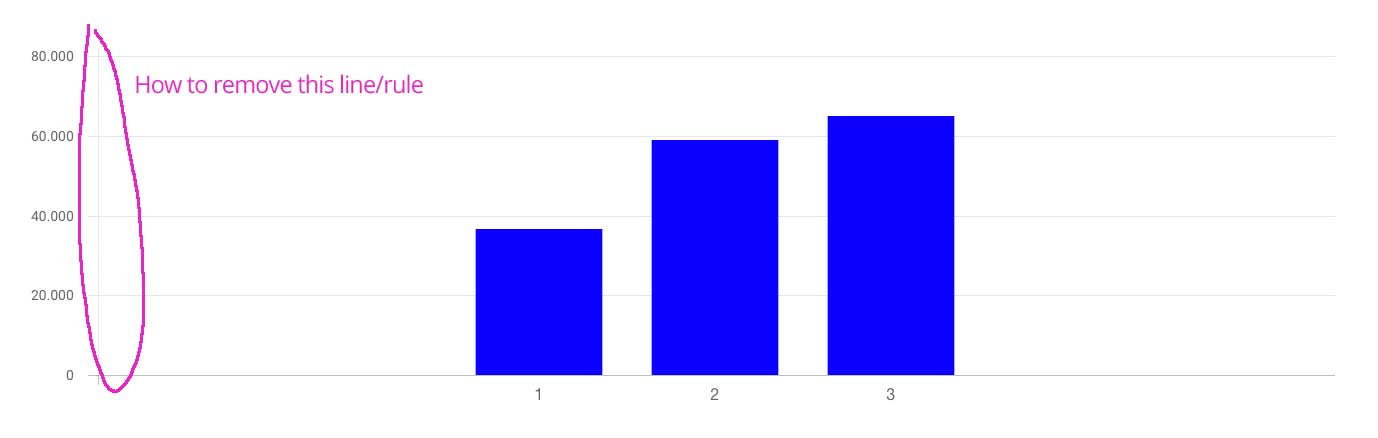I managed to remove all horizontale lines/rules in my chart using this:
scales: {
xAxes: [{
gridLines: {
display: false
}
}]
}
But I also want to get rid of the rule/bar that represents the Y-axis as well. But I want to keep the labels:
Unfortunately I can't find any option for that. I can only remove the whole axis including labels.
I'm using Chart.js 2.3.