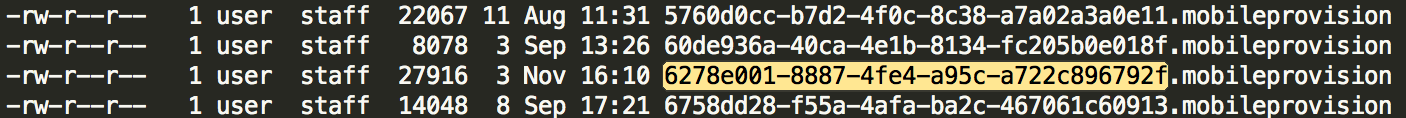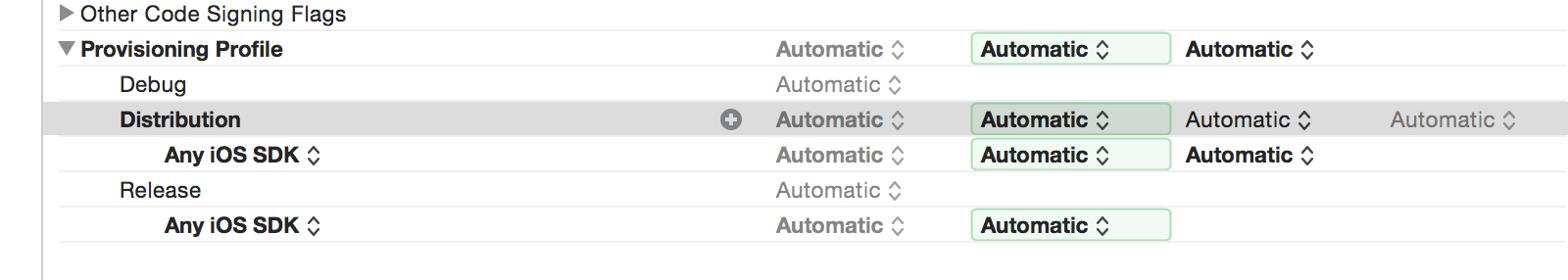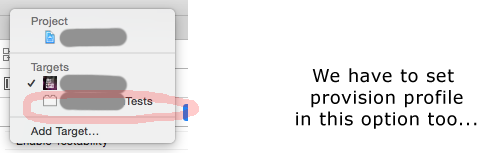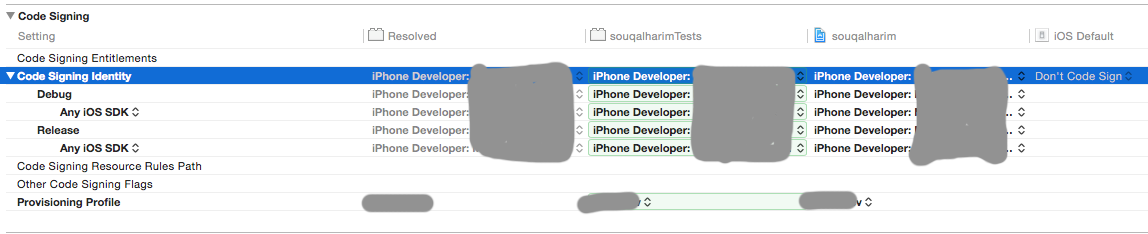I'm trying to distribute a new version of the app (it can be installed OTA) and I got the error:
"Code Sign error: No matching provisioning profile found: Your build settings specify a provisioning profile with the UUID “AdHocProfile”, however, no such provisioning profile was found.
"
and Xcode gets stuck in the process of automatically fix the error:

I have spent a lot of hours in the weekend looking for a solution here and on the internet, only to get rid of one of the two errors I got when I tried to archive the app to distribute it "Ad Hoc".
I made some capture screens to clarify what I've done:
Provisioning profile at Developer site:

My account: certificates and profiles:

Project Settings:

Target Settings (Xcode changed them when I deleted the line PROVISIONING_PROFILE in project.pbxproj):

I deleted the line containing PROVISIONING_PROFILE in project.pbxproj, following the directions found in posts similar to this

I also removed both the stable and the beta versions of Xcode and reinstalled it from the App Store. Don't know if it's important, but I removed the beta 5.1.3 with App Cleaner, deleting all the files associated to it.
Since Xcode does not longer show the values on the popup to choose certificates, I am not sure if I choose the correct ones.
Could you please help me to solve this issue?