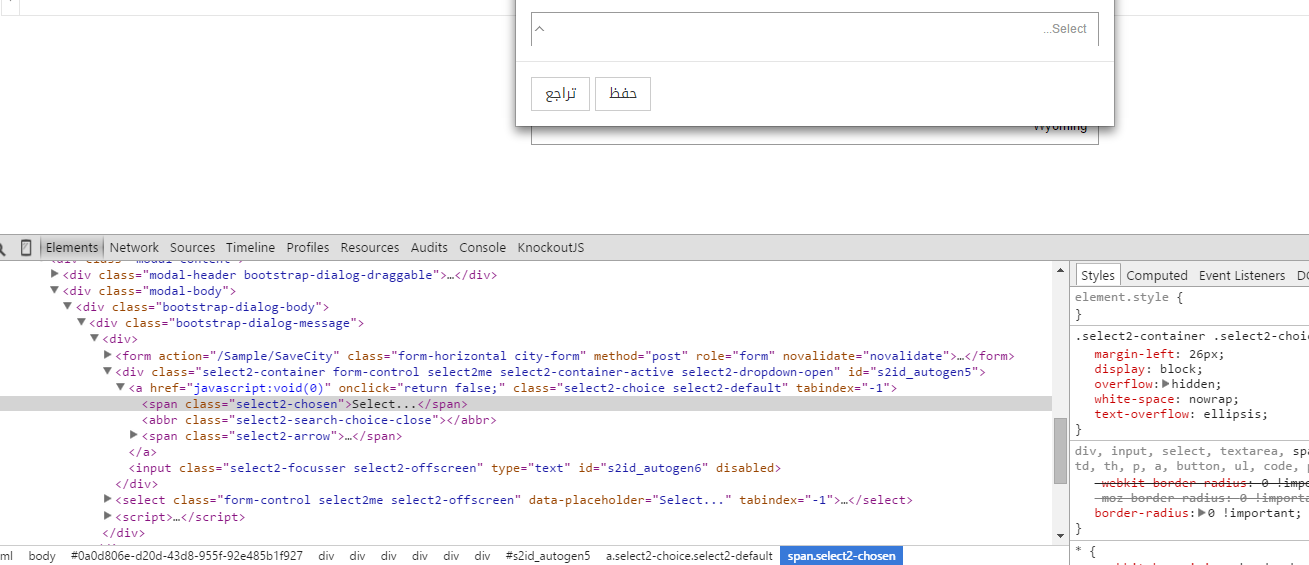I'm trying to load content from different html page to a popup then applying select2 on it.
everything is working, but the z-index for the select2 is not correct, event if I modified it to bigger value than bootstrap dialog is.
here is a snippet of what I'm doing
.select2-dropdown {
z-index: 10060 !important;/*1051;*/
}
Any Ideas ?