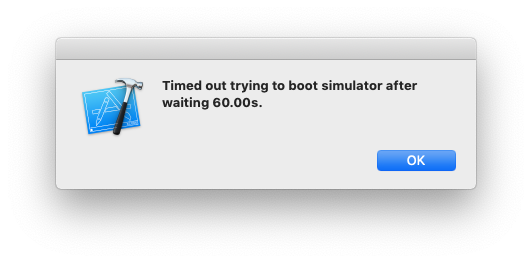I have recently upgraded to xcode 10.2 and I am having a strange error. Whenever I try to launch my app I'm getting following error - Timed out trying to boot simulator after waiting 60.00s.
I have even tried do a fresh install but no luck I am always getting the same error.
Does anyone knows how can I fix this ?