I have an express app running in my machine. I am even able to run it in production by using node server instead of issnode.
When trying to make it run in iisnode I'm getting the following error when trying to run my express application:
HRESULT: 0x6d
HTTP status: 500
HTTP subStatus: 1013
HTTP reason: Internal Server ErrorYou are receiving this HTTP 200 response because system.webServer/iisnode/@devErrorsEnabled configuration setting is 'true'.
In addition to the log of stdout and stderr of the node.exe process, consider using debugging and ETW traces to further diagnose the problem.
The node.exe process has not written any information to stderr or iisnode was unable to capture this information. Frequent reason is that the iisnode module is unable to create a log file to capture stdout and stderr output from node.exe. Please check that the identity of the IIS application pool running the node.js application has read and write access permissions to the directory on the server where the node.js application is located. Alternatively you can disable logging by setting system.webServer/iisnode/@loggingEnabled element of web.config to 'false'.
I'm accessing to it by the following URL, based on the iisnode examples:
I gave read and write persmission on iisnode within my express app in (C:\Program Files\iisnode\www\express\bin), and just in case, over the whole express app folder (C:\Program Files\iisnode\www\express). Nothing changed.
I saw an open topic about it in iisnode issues, but no solution was provided.
I've also tried to disable the login by using loggingEnabled :"false" in the web.config file of the express app, but it seems it has no effect and the message keeps appearing.
- My bin/www file (start file)
- My web.config file
My app is running on the "Default Web Site" Pool as you can see here:
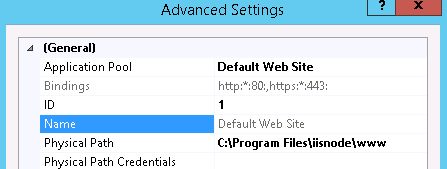
I gave read/write permissions to the whole folder:
Also for the IIS_IUSRS account just in case:

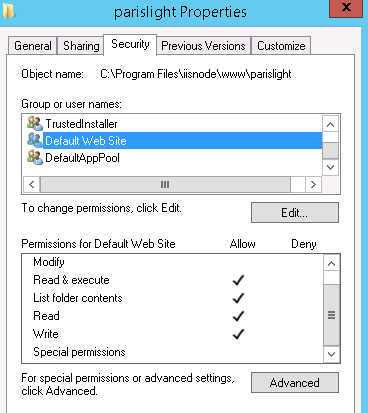
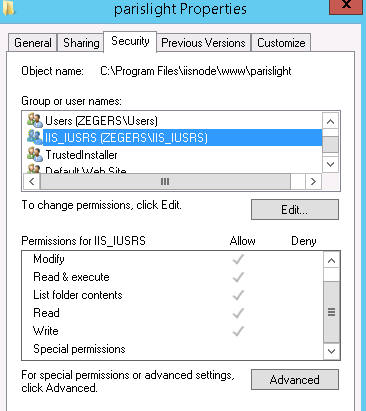
iisreset) – Pronunciation