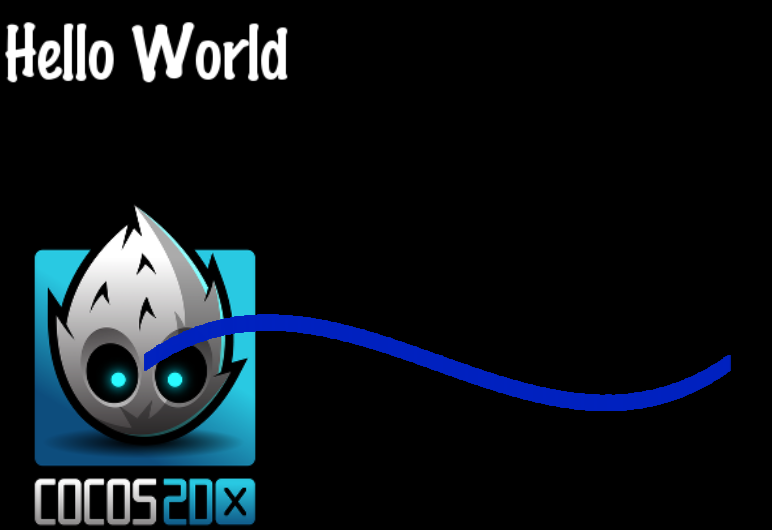I'm trying to draw a cubic bezier path with a certain thickness, but the curve appears like a sequence of disconnected segments (3 in my case). This is a screenshot (the blue circles are the control points of the curve).

I noticed that the same effect occurs in the 'draw primitives' in the cocos2d-x tests. Anyway I'm pretty sure there should be a workaround but I'm not able to find it by myself. Furthermore the line is affected by the aliasing effect and I am not sure how to apply an alpha shadow to avoid it.
This is the code I used:
glLineWidth(24.0f);
Vec2 cp1 = Vec2(200, 200);
Vec2 cp2 = Vec2(1300, 150);
Vec2 cp3 = Vec2(170, 1200);
Vec2 cp4 = Vec2(1400, 1000);
//Draw control points
DrawPrimitives::setDrawColor4B(0, 0, 255, 255);
DrawPrimitives::drawSolidCircle(cp1, 50, 360, 120, 1, 1);
DrawPrimitives::drawSolidCircle(cp2, 50, 360, 120, 1, 1);
DrawPrimitives::drawSolidCircle(cp3, 50, 360, 120, 1, 1);
DrawPrimitives::drawSolidCircle(cp4, 50, 360, 120, 1, 1);
//Draw cubic red bezier curve
DrawPrimitives::setDrawColor4B(255, 0, 0, 255);
DrawPrimitives::drawCubicBezier(cp1, cp2, cp3, cp4, 50);