I thought I should add to the accepted answer above, as if anyone wants to eliminate the XHR Polling transport and initiate websockets right away. The code below is just to give an idea of the implementation:
var url = serverUrl + "/ssClients" //ssClients is the socket.io namespace
var connectionOptions = {
"force new connection" : true,
"reconnection": true,
"reconnectionDelay": 2000, //starts with 2 secs delay, then 4, 6, 8, until 60 where it stays forever until it reconnects
"reconnectionDelayMax" : 60000, //1 minute maximum delay between connections
"reconnectionAttempts": "Infinity", //to prevent dead clients, having the user to having to manually reconnect after a server restart.
"timeout" : 10000, //before connect_error and connect_timeout are emitted.
"transports" : ["websocket"] //forces the transport to be only websocket. Server needs to be setup as well/
}
var socket = require("socket.io-client")(url, connectionOptions);
socket.on("connect", function (_socket) {
logger.info("Client connected to server: " + clientName);
logger.info("Transport being used: " + socket.io.engine.transport.name);
socket.emit("join", clientName, function(_socketId) { //tell the server the client name
logger.info("Client received acknowledgement from server: " + _socketId);
logger.info("Transport being used after acknowledgement: " + socket.io.engine.transport.name);
});
});
After the server is setup, you will see this:
2015-10-23T19:04:30.076Z - info: Client connected to server: someClientId
2015-10-23T19:04:30.077Z - info: Transport being used: websocket
2015-10-23T19:04:30.081Z - info: Client received acknowledgement from server: aMH0SmW8CbiL8w5RAAAA
2015-10-23T19:04:30.081Z - info: Transport being used after acknowledgement: websocket
If you don't force the transport, you'd see "polling" instead of websocket. However, this doesn't happen on the client side alone, the server must be setup as well:
var io = require("socket.io")(server, { adapter: adapter, log: false }); //attach io to existing Express (http) server
..
io.set('transports', ['websocket']); //forces client to connect as websockets. If client tries xhr polling, it won't connect.
Danger
If the client actually does not support the websocket protocol, a connection won't happen and the client will report an xhr poll error.
This is working perfectly for me because I can control the clients I have, so I have the luxury to force websockets right away, which I believe is what the original question is asking. I hope this helps someone out there...

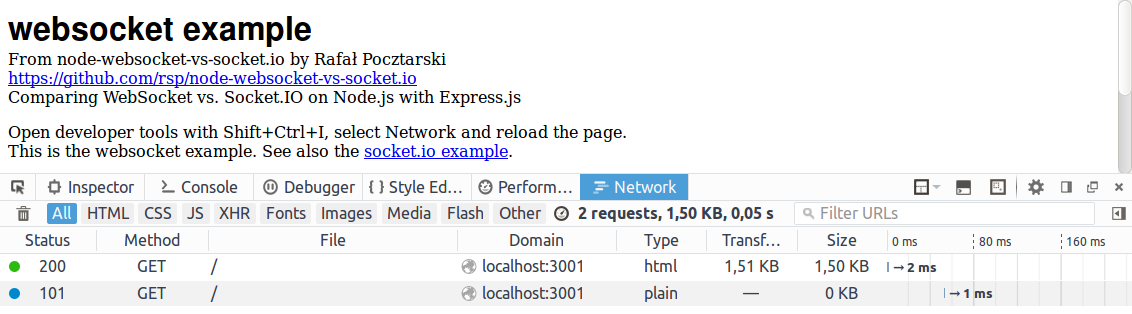

io.set('transports', ['polling']);, or if you're on NestJS,@WebSocketGateway({ transports: ['polling'] }). – Johanna