- OS: Windows 7 - 64 bit
- PHP: Standalone php.exe (PHP ver 5.5)
- PHPStorm Version: 10.0.1
All the advice I see on getting past the 502 Gateway error in PhpStorm involve just making sure you've got your Interpreter and executable set. I'm using the standalone php.exe (http://windows.php.net/download#php-5.5 VC11 x86 Thread Safe (2015-Oct-01 01:25:56)) and have everything set to PHP 5.5
I am honestly confused why I'm still getting 502 errors.
I've run it multiple times, and it did run once (there were no changes from instances before or after) which I found profoundly odd, but only for one page load and it was not a repeatable occurrence.
Edit: Realized one difference when I opened up another project to compare to. The one time it did work, the right-click context menu looked different. The other project is debugging just fine. What makes the difference? What gives? Both projects are using the same interpreter.
... Also found that going back to the working project, the additional context menu item disappeared.
Edit 2: Still problem hunting... found that certain files will run right when I start PHPStorm and will have that context menu. Other files, however, won't at startup of PHPStorm. If I I try to debug a file without the addtional menu, the server will give 502 and then the "good" files won't have the extra menu. If I start with one that has the extra context menu first, it will run, although if I follow with one doesn't, the first file ceases working. I feel like I'm making "progress" but I am also getting more confused, especially since each of these times I try to run a different file, it asks me "[x] is a single-instance run configuration. Are you sure you want to stop the running one?" At which point I click "Stop and Rerun". I would figure that the ones giving 502 wouldn't have anything carrying over to the "good" files if things are stopped and rerun... but that appears to not be the case.
Edit 3: Wondered if maybe my interpreter setup might be bad, so I grabbed securewamp ( http://securewamp.org/en/ ), got the portable version, setup, used default setup with xdebug added on (this version: php_xdebug-2.4.0rc1-5.4-vc9.dll) and exact same problem.
I'm even at a loss of additional things to check.
Edit 4: Extra sure that it's something in PHPStorm now. One of the php files that wasn't ever working, I opened directly with the php.exe and it worked fine. It has to be some setting in phpstorm that I"m missing, or some broken function.
Edit 5: Following a trail of potential causes, tried the Run > Validate Debugger tool. Path and URL left to default (no reason to change them), and attempt to vlaidate results in "Please check that web path to validation script is correctly configured" and lists my directory.
Edit 6: Validation was only picking up on 127.0.0.1 because that's what SecureWAMP was running on. Turning off its server results in "failed to execute validation script: 'Connection refused: connect'.
Edit 7: As pointied out by LazyOne, my files in the first image are two different filetypes (php and html). I have done it with .php files on both sides, I just grabbed two of the files I was currently working in for the screenshot. Here's an example of one of the php's.
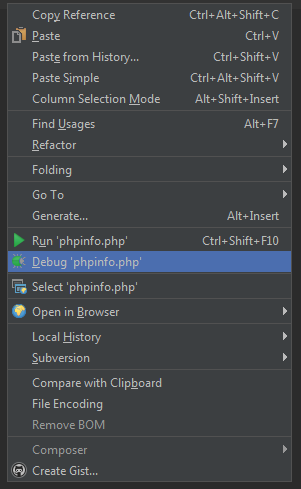
Edit 8: I think I'm finally getting a solid pattern to when it works and when it doesn't. The context menu thing was a red herring. Ones without a submenu will work just fine when conditions are met.
A. A file that works (so far no pattern noticed yet for working files vs nonworking, in fact, one working and one nonworking file have the exact same code) must be selected.
B. Cannot, under any condition, "Stop and Rerun" a file as this will cause the file to hit bad gateway afterwards.
C. You can't open up a nonworking file. If you do, current server hangs and will continue to hang until a "stop and rerun" is run on a different file, after which all open files will get the bad gateway error. Opening a non-working file will cause currently working files to get the bad gateway error.
D. To get working files working again after C or D requires restarting system.
Edit 9:
Was fiddling around with the validate debugger configuration tool, and finally got it to give me a different answer (feel silly for it, actually, just had to include the targeted directory in the url to the validation script even though I thought the site was hosting straight from that directory. Oh well. Anyway, had one error, not sure if it's the cause of my issues or not, but will research it.
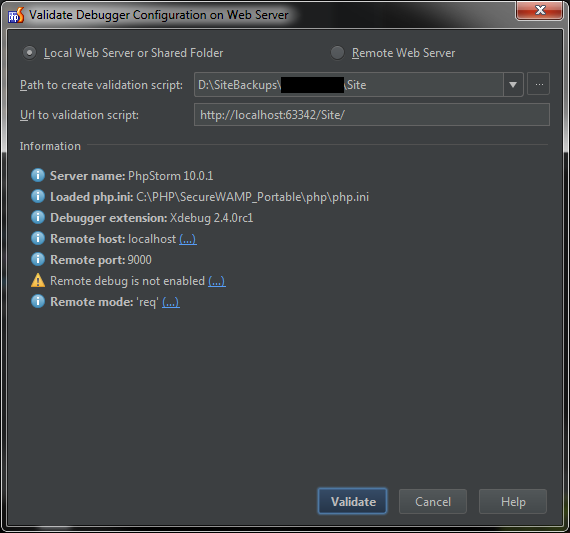
Edit 10: Adding to php.ini to address above error... xdebug.remote_enable=1
Edit 11: No real benefit seen from the added line.
Edit 12: Posting requested screenshot of browser
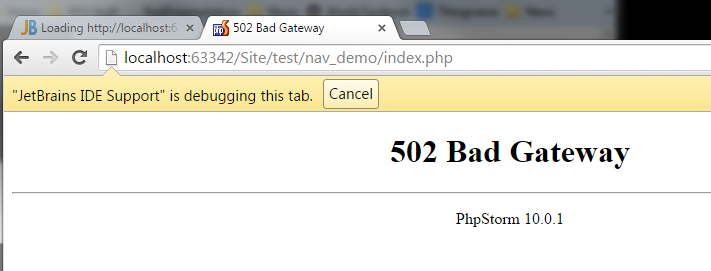
Edit 13: Updates to the EAP (10.0.2) version of phpStorm. It appears the same result so far, although now at least the console is showing me the error too instead of just the webpage. Also tried running completely through SecureWAMP's apache server only to find out there's something blocking me from changing away from the default htdocs directory.

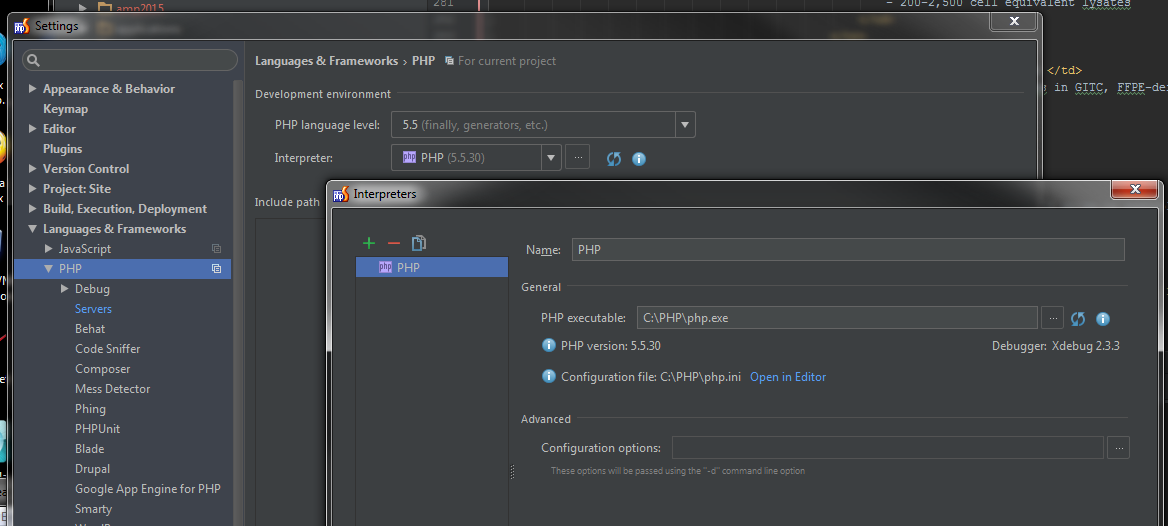
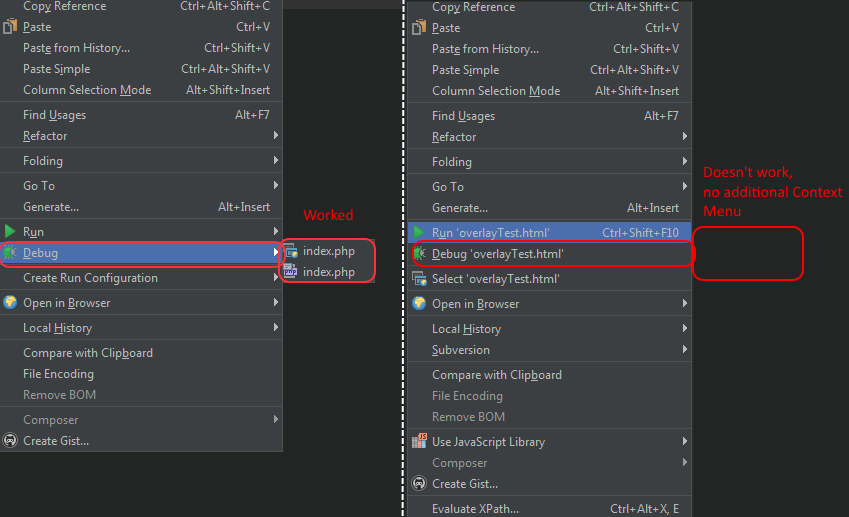
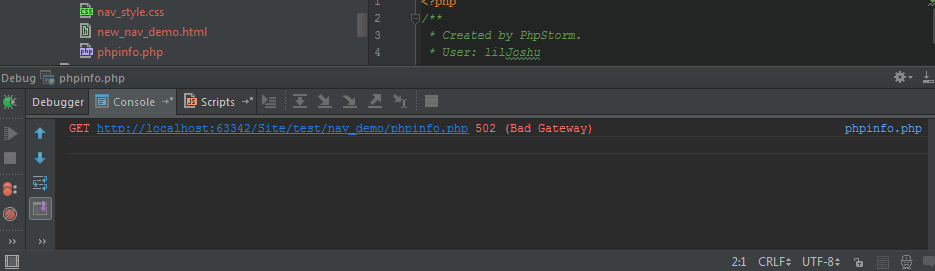

localhost:63342/PROJECT_NAME/. So ... use your WAMP instead of built-in web server. – Monofilament