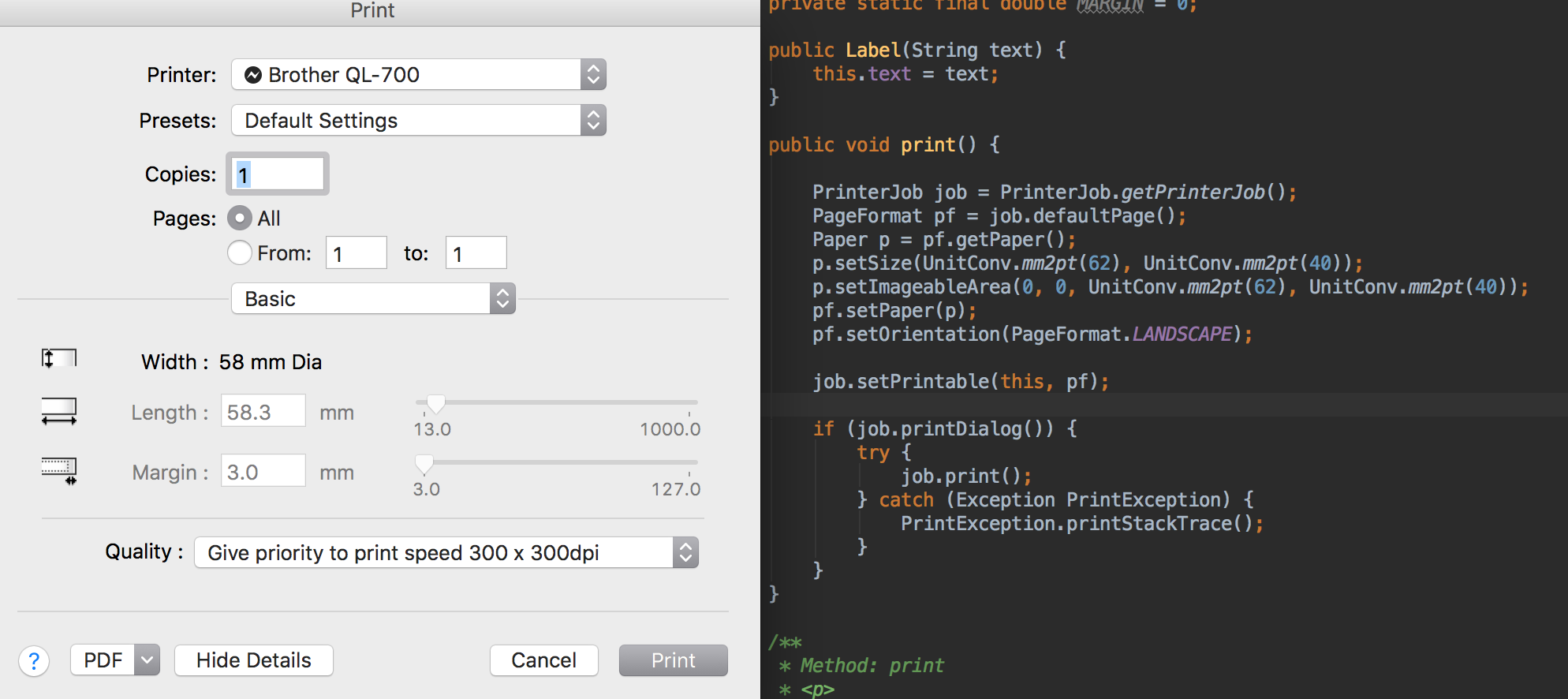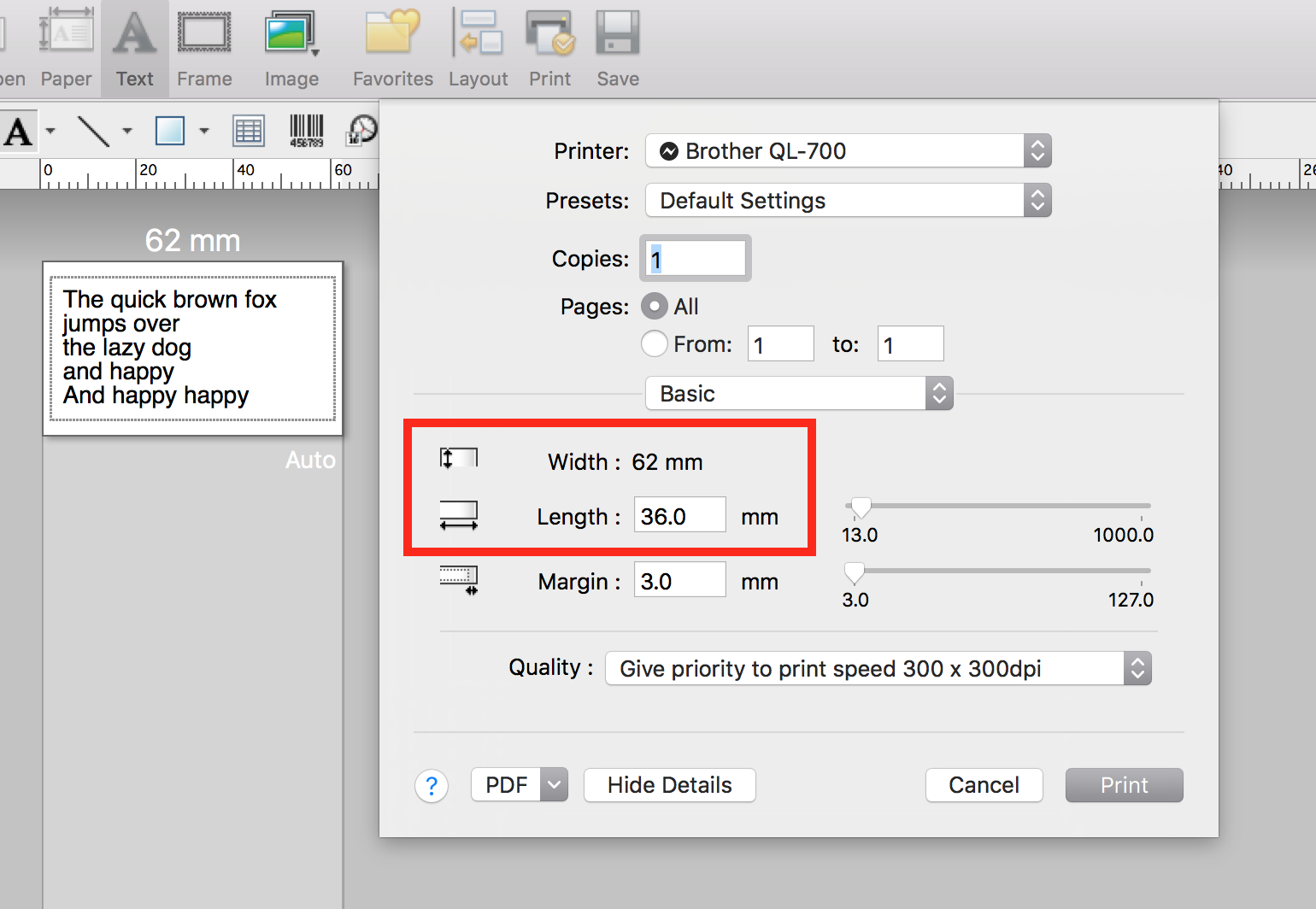We have acquired a brother QL-700 printer recently and we are doing some sticker printing through this machine.
The paper that we have been feeding is a 62mm-wide sticker roll without "length" restriction.
The issue is, no matter how I do (I've tried Book, PrintRequestAttributeSet), I couldn't use Java to tells the printer dialog window to use the correct paper size for the printer. I couldn't make it, for example, exact 62mm × 40mm as we needed. It always "snap" to a nearest paper as it like:
Here is the code in question:
PrinterJob job = PrinterJob.getPrinterJob();
PageFormat pf = job.defaultPage();
Paper p = pf.getPaper();
p.setSize(UnitConv.mm2pt(62), UnitConv.mm2pt(40));
p.setImageableArea(0, 0, UnitConv.mm2pt(62), UnitConv.mm2pt(40));
pf.setPaper(p);
pf.setOrientation(PageFormat.LANDSCAPE);
job.setPrintable(this, pf);
if (job.printDialog()) {
try {
job.print();
} catch (Exception PrintException) {
PrintException.printStackTrace();
}
}
I can confirm that the printer can print at any length as we like, as shown in the screenshot below (Using Brother's P-touch editor). Notice although it's adjustable, but the 36mm was preset by the software itself:
So Question:
How to force the "length" of the paper to be exact 40mm?
Relevant: custom paper size for labelprinter (Brother QL 570)
Edit
I did a media size query (code) and here is the list of media that it can support:
17 mm x 54 mm: width = 0.67; height = 2.12
17 mm x 87 mm: width = 0.67; height = 3.42
23 mm x 23 mm: width = 0.9066535; height = 0.9066535
iso-b10: width = 1.2204725; height = 1.7322835
29 mm x 90 mm: width = 1.14; height = 3.5366535
38 mm x 90 mm: width = 1.4966536; height = 3.5366535
39 mm x 48 mm: width = 1.5366535; height = 1.8833464
52 mm x 29 mm: width = 1.1366535; height = 2.0466535
iso-b8: width = 2.440945; height = 3.464567
62 mm x 29 mm: width = 1.1366535; height = 2.44
62 mm x 100 mm: width = 2.44; height = 3.93
12 mm Dia: width = 0.47334644; height = 0.47334644
23 mm x 23 mm: width = 0.9066535; height = 0.9066535
58 mm Dia: width = 2.2933464; height = 2.2933464
12 mm: width = 0.47334644; height = 3.9366536
29 mm: width = 1.14; height = 3.9366536
38 mm: width = 1.4966536; height = 3.9366536
50 mm: width = 1.9666536; height = 3.9366536
54 mm: width = 2.1266534; height = 3.9366536
62 mm x 100 mm: width = 2.44; height = 3.93
12 mm x2: width = 0.82665354; height = 3.9366536
54 mm: width = 2.1266534; height = 3.9366536
38 mm x2: width = 2.8733466; height = 3.9366536
50 mm x2: width = 3.8133464; height = 3.9366536
54 mm x2: width = 3.9366536; height = 4.0933466
62 mm x2: width = 3.9366536; height = 4.76
29 mm: width = 1.14; height = 3.9366536
29 mm x3: width = 3.18; height = 3.9366536
38 mm x3: width = 3.9366536; height = 4.25
50 mm x3: width = 3.9366536; height = 5.66
54 mm x3: width = 3.9366536; height = 6.06
62 mm x3: width = 3.9366536; height = 7.08
38 mm: width = 1.4966536; height = 3.9366536
29 mm x4: width = 3.9366536; height = 4.2
38 mm x4: width = 3.9366536; height = 5.6266537
50 mm x4: width = 3.9366536; height = 7.5066533
54 mm x4: width = 3.9366536; height = 8.026653
62 mm x4: width = 3.9366536; height = 9.4
29 mm x 90 mm: width = 1.14; height = 3.5366535
38 mm x 90 mm: width = 1.4966536; height = 3.5366535
Small Address Label: width = 1.1366535; height = 2.44
17 mm x 54 mm: width = 0.67; height = 2.12
62 mm x 100 mm: width = 2.44; height = 3.93
62 mm x 100 mm: width = 2.44; height = 3.93
17 mm x 87 mm: width = 0.67; height = 3.42
17 mm x 54 mm: width = 0.67; height = 2.12
Binder 3 cm - Spine: width = 1.14; height = 8.226653
Binder 5 cm - Spine: width = 2.44; height = 8.226653
58 mm Dia: width = 2.2933464; height = 2.2933464
12 mm Dia: width = 0.47334644; height = 0.47334644
23 mm x 23 mm: width = 0.9066535; height = 0.9066535
23 mm x 23 mm: width = 0.9066535; height = 0.9066535
62 mm x 184 mm Postage Label: width = 2.44; height = 7.24
Binder 5 cm - Spine: width = 2.44; height = 8.226653
Edit (April 2017)
Just to update the status of this question. In the end I solved it by using python, and an open source utility brother_ql that it send jobs to the usb port directly without even using the firmware provided by brother. It works perfectly fine and solved my issue.