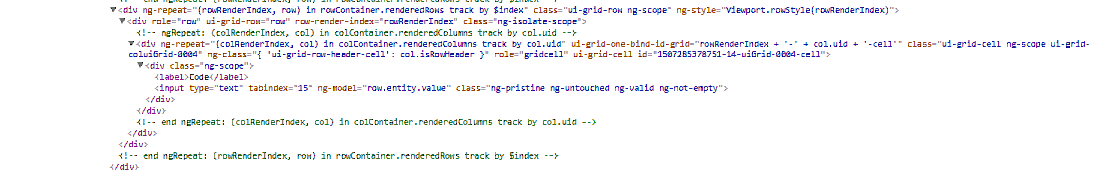I have an ui-grid with just 1 column and about 1000 rows. Each row have a textbox in it. I want to navigate through textbox by tab. This works fine about 10 - 15 rows, after that the textbox is losing its focus, then if you press tab again, it will skip next few rows and jump to a further textbox.
See the issue plnkr here
UI-Grid options:
$scope.gridOptions = {
rowHeight: '200',
enableColumnMenus: false,
paginationPageSize: 2000,
columnDefs: [
{name:"value", width:'*',
cellTemplate: gridTemplate,
}
],
data: gridData
};