I currently try to set the title of the page.
Scenario
public class A extends FlexLayout implements RouterLayout {}
@Route(value = "b", layout = A.class)
public class B extends FlexLayout{}
@Route(value = "c", layout = A.class)
public class C extends FlexLayout{}
Attempts
To do so I tried to call
UI.getCurrent().getPage().setTitle("demo title")duringafterNavigation. Unfortunately this does not work for the initial navigation (and neither worked adding anattachListener).I also tried configuring it using the
PageConfiguratoron the outermostRouterLayoutlike this:
@Override
public void configurePage(InitialPageSettings settings) {
settings.addMetaTag("title", "demo title");
settings.addMetaTag("og:title", "demo title");
settings.addFavIcon("icon", "frontend/images/favicon.ico", "48x48");
}
HasDynamicTitleonly seems to work if the implementing class also defines the@Routebut not the encapsulatingRouterLayout
Issue
For some reason the Router itself sets the title during navigation.
The Router defines the title using JS and redefining document.title while Page.setTitle seems to only modify the html.head.title tag.
Question
How does one set the title in a single spot?
How does one prevent the Router form setting the title to the value of the current URL?
Note
Using the @PageTitle annotation is not an option as in my case the title is not known at compiletime.

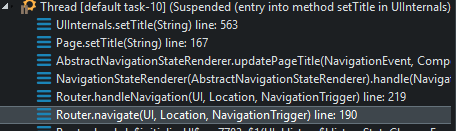
UI.getCurrent().getPage().executeJavaScript("document.title = $0",your_title);in yourattachListener? And if this doesn't work then implement theBeforeEnterObserverand call it insidebeforeEnter. But aHasDynamicTitleshould work based on the documentation. So might be a bug :/ – VeachHasDynamicTitleand adding that interface to each and everyRouteendpoint. – JanessaRoutehas to know / remember that setting the interface is required. – Janessa