What I am looking at is C++/WinRT for native C++ applications that use the WinRT framework for UWP apps, at least for Windows 10. See C++/WinRT in the Microsoft Dev Center for a starting place.
C++/WinRT is an entirely standard modern C++17 language projection for
Windows Runtime (WinRT) APIs, implemented as a header-file-based
library, and designed to provide you with first-class access to the
modern Windows API. With C++/WinRT, you can author and consume Windows
Runtime APIs using any standards-compliant C++17 compiler. The Windows
SDK includes C++/WinRT; it was introduced in version 10.0.17134.0
(Windows 10, version 1803).
The intro article in the series goes on to say:
For authoring and consuming Windows Runtime APIs using C++, there is
C++/WinRT. This is Microsoft's recommended replacement for the Windows
Runtime C++ Template Library (WRL) and C++/CX.
I first got started with UWP apps for Windows 10 using C++/CX which uses the Microsoft Visual Studio C++ extensions with ref and all of the C# like extensions for C++ in a .NET world.
I am now working with Visual Studio 2017 and the C++/WinRT framework which uses native C++17 features along with an SDK. I believe you can also use C++/WinRT with Visual Studio 2015 with the latest updates, update 3.
There is also a package available from Extensions and Updates within Visual Studio, C++/WinRT, which contains a couple of Visual Studio templates for a couple of different application types.
C++/WinRT seems to be a work in progress. It seems best if you are using Visual Studio 2017 with the latest Windows 10, Version 1803, which contains the SDK and the XAML editor works fine. I have had problems with the XAML editor with an earlier build of Windows 10 Enterprise at work (IT Services maintains its own update servers and is a couple of builds behind the bleeding edge).
See also my question synchronizing SDK with Windows 10 update and using WinRT with Standard C++ which has an updated version of a test program from this article, C++ - Introducing C++/WinRT.

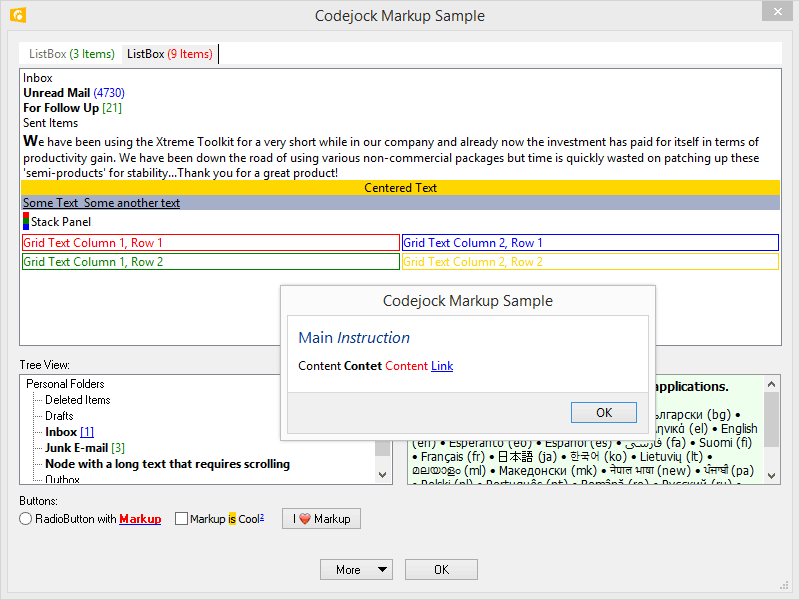
Qt,MFC,WTL... that's it for us lower level people. There's a few others but they're deserted (many years now) and quite specialized. We, really native C++ people, have been left behind... but the C++ language itself is getting better, compiler is... so we need to roll our own. – Lauralauraceous