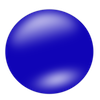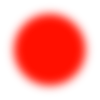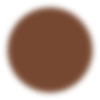There are two ways to do that.
One is simple, you can just use Image.
You might find the following images useful:
![enter image description here]()
![enter image description here]()
![enter image description here]()
![enter image description here]()
![enter image description here]()
and the code to use them in viewForAnnotation:
- (MKAnnotationView *) mapView:(MKMapView *)mapView viewForAnnotation:(id <MKAnnotation>) annotation
{
// ... get the annotation delegate and allocate the MKAnnotationView (annView)
if ([annotationDelegate.type localizedCaseInsensitiveCompare:@"NeedsBluePin"] == NSOrderedSame)
{
UIImage * image = [UIImage imageNamed:@"blue_pin.png"];
UIImageView *imageView = [[[UIImageView alloc] initWithImage:image] autorelease];
[annView addSubview:imageView];
}
}
Other method do that programmatically [make circle yourself]
This code can help you.
import UIKit
import AddressBook
import AddressBookUI
import MapKit
import CoreLocation
import MessageUI
import Social
class ViewController: UIViewController, ABPeoplePickerNavigationControllerDelegate, MFMailComposeViewControllerDelegate, MKMapViewDelegate {
@IBOutlet weak var name: UILabel!
@IBOutlet weak var email: UILabel!
@IBOutlet weak var photo: UIImageView!
@IBOutlet weak var map: MKMapView!
let locMan:CLLocationManager=CLLocationManager()
// Blurring Code
@IBOutlet weak var labelBackground: UIView!
var backgroundBlur: UIVisualEffectView!
@IBAction func newBFF(sender: AnyObject) {
let picker: ABPeoplePickerNavigationController =
ABPeoplePickerNavigationController()
picker.peoplePickerDelegate = self
presentViewController(picker, animated: true, completion: nil)
}
@IBAction func sendEmail(sender: AnyObject) {
var emailAddresses:[String]=[self.email.text!]
var mailComposer:MFMailComposeViewController =
MFMailComposeViewController()
mailComposer.mailComposeDelegate=self;
mailComposer.setToRecipients(emailAddresses)
presentViewController(mailComposer, animated: true, completion: nil)
}
func mailComposeController(controller: MFMailComposeViewController!,
didFinishWithResult result: MFMailComposeResult, error: NSError!) {
dismissViewControllerAnimated(true, completion: nil)
}
func peoplePickerNavigationController(peoplePicker: ABPeoplePickerNavigationController!, didSelectPerson person: ABRecord!) {
let friendName:String = ABRecordCopyValue(person, kABPersonFirstNameProperty).takeRetainedValue() as String as String
name.text=friendName
let friendAddressSet:ABMultiValueRef = ABRecordCopyValue(person, kABPersonAddressProperty).takeRetainedValue()
if ABMultiValueGetCount(friendAddressSet)>0 {
let friendFirstAddress: Dictionary = ABMultiValueCopyValueAtIndex(friendAddressSet, 0).takeRetainedValue() as NSDictionary
showAddress(friendFirstAddress)
}
let friendEmailAddresses:ABMultiValueRef = ABRecordCopyValue(person, kABPersonEmailProperty).takeRetainedValue()
if ABMultiValueGetCount(friendEmailAddresses)>0 {
let friendEmail: String = ABMultiValueCopyValueAtIndex(friendEmailAddresses, 0).takeRetainedValue() as String
email.text=friendEmail
}
if ABPersonHasImageData(person) {
photo.image = UIImage(data: ABPersonCopyImageData(person).takeRetainedValue())
}
}
func showAddress(fullAddress:NSDictionary) {
let geocoder: CLGeocoder = CLGeocoder()
geocoder.geocodeAddressDictionary(fullAddress, completionHandler:
{(placemarks: [AnyObject]!, error: NSError!) -> Void in
let friendPlacemark:CLPlacemark = placemarks[0] as CLPlacemark
let mapRegion:MKCoordinateRegion =
MKCoordinateRegion(center: friendPlacemark.location.coordinate,
span: MKCoordinateSpanMake(0.2, 0.2))
self.map.setRegion(mapRegion, animated: true)
let mapPlacemark: MKPlacemark = MKPlacemark(placemark: friendPlacemark)
self.map.addAnnotation(mapPlacemark)
})
}
func mapView(aMapView: MKMapView!,
viewForAnnotation annotation: MKAnnotation!) -> MKAnnotationView! {
let pinDrop:MKPinAnnotationView = MKPinAnnotationView(annotation: annotation, reuseIdentifier: "myspot")
pinDrop.animatesDrop=true
pinDrop.canShowCallout=true
pinDrop.pinColor=MKPinAnnotationColor.Purple
return pinDrop
}
@IBAction func sendTweet(sender: AnyObject) {
let geocoder: CLGeocoder = CLGeocoder()
geocoder.reverseGeocodeLocation(map.userLocation.location, completionHandler:
{(placemarks: [AnyObject]!, error: NSError!) -> Void in
let myPlacemark:CLPlacemark = placemarks[0] as CLPlacemark
let tweetText:String =
"Hello all - I'm currently in \(myPlacemark.locality)!"
let tweetComposer: SLComposeViewController =
SLComposeViewController(forServiceType: SLServiceTypeTwitter)
if SLComposeViewController.isAvailableForServiceType(SLServiceTypeTwitter) {
tweetComposer.setInitialText(tweetText)
self.presentViewController(tweetComposer, animated: true, completion: nil)
}
})
}
override func viewDidLoad() {
super.viewDidLoad()
// Do any additional setup after loading the view, typically from a nib.
//let locMan:CLLocationManager=CLLocationManager()
locMan.requestWhenInUseAuthorization()
let blur: UIBlurEffect = UIBlurEffect(style: UIBlurEffectStyle.Light)
backgroundBlur = UIVisualEffectView (effect: blur)
backgroundBlur.frame = labelBackground.frame
view.insertSubview(backgroundBlur, belowSubview: labelBackground)
}
override func didReceiveMemoryWarning() {
super.didReceiveMemoryWarning()
// Dispose of any resources that can be recreated.
}
override func preferredStatusBarStyle() -> UIStatusBarStyle {
return UIStatusBarStyle.LightContent
}
}