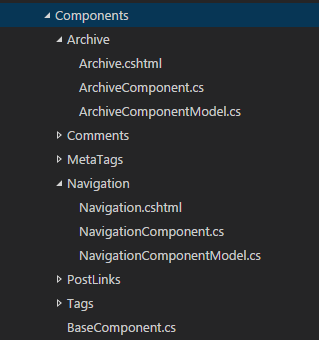From my experience with ASP.NET 5 View Components, I would say that the best thing to do with them is to keep them isolated and in one place, so they will be easily to manage in long-term projects.
In one of my ASP.NET projects, I've developed View Components structure like this one:
![View Components structure]()
View, Backend code and Model are all in one place, so when you move around the folder, you are sure that you move whole component. Moreover, when you are modyfying them, you have quick access to all of their parts.
It will be convinient to put JavaScript which is highly coupled with a component also in such structure. You can do this by simply creating the file under the component's folder, and then writing a GULP TASK that will copy JS file to wwwroot. From that point, you will be able to link that JavaScript code on component's .cshtml using standard syntax:
<script src="~/Components/yourcomponent.js"></script>
To obtain such a structure in my project, I've extended Razor, to be able to search for my component's CSHTML's in proper place. To do this, I've added this code in Startup.cs:
public partial class Startup
{
public void ConfigureServices(IServiceCollection services)
{
//non relevant code skipped
services.AddMvc().AddRazorOptions(ConfigureRazor);
}
public void ConfigureRazor(RazorViewEngineOptions razor)
{
razor.ViewLocationExpanders.Add(new ViewLocationExpander());
}
}
and the ViewLocationExpander class is:
public class ViewLocationExpander : IViewLocationExpander
{
protected static IEnumerable<string> ExtendedLocations = new[]
{
"/{0}.cshtml"
};
public void PopulateValues(ViewLocationExpanderContext context)
{
//nothing here
}
public IEnumerable<string> ExpandViewLocations(ViewLocationExpanderContext context, IEnumerable<string> viewLocations)
{
//extend current view locations
return viewLocations.Concat(ExtendedLocations);
}
}
Then, you invoke component like this (from any .cshtml view):
@await Component.InvokeAsync("NavigationComponent",new NavigationComponentModel())