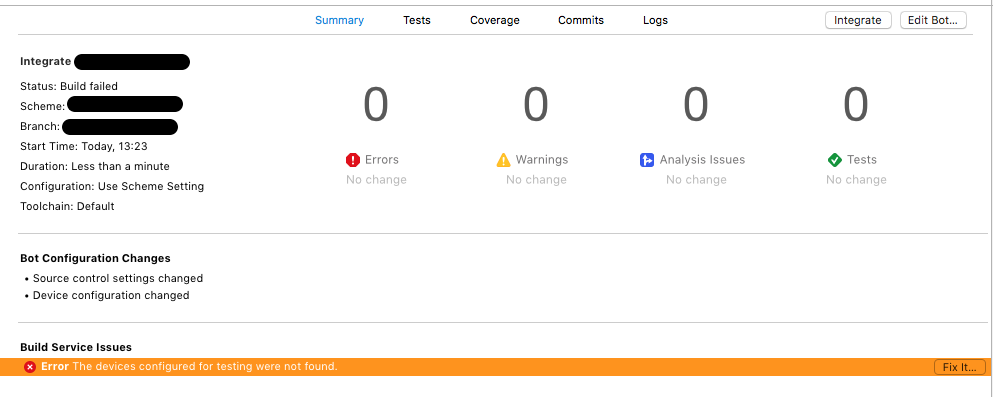Our Xcode Build Server fails and does not perform any tests anymore. Version 8.3 (8e162)
It simply fails with the Statement:
Build Service Issue
Error The devices configured for testing were not found.
When I do select "Fix it" one gets simply redirected to "Edit Bot" -> "Devices" in the bot's settings. Sometimes the iOS Device lists now loads way longer (~15seconds) than it used to be (immediately).
So, when the devices finally show up (if they even show up) and are selected, the following error prompt appears: Internal Error Updating Bot, please try configuring the bot again
The provided solutions here, was no issue for me, as I am logged in at the bot: xcode bots edit failed
Has anyone found
- a reason for this, why this error seams to suddenly occur
- a solution for this? Downgrading to an older xCode version is unfortunately no option for me as suggested here: https://forums.developer.apple.com/thread/76453 as I already got the version, to which the user downgraded.
Is something suddenly wrong with shared schemes or something or was misconfigured that might lead to the problem?
Before I do create the bot over again, I would really like to fix the bot, to keep the history of the builds etc.