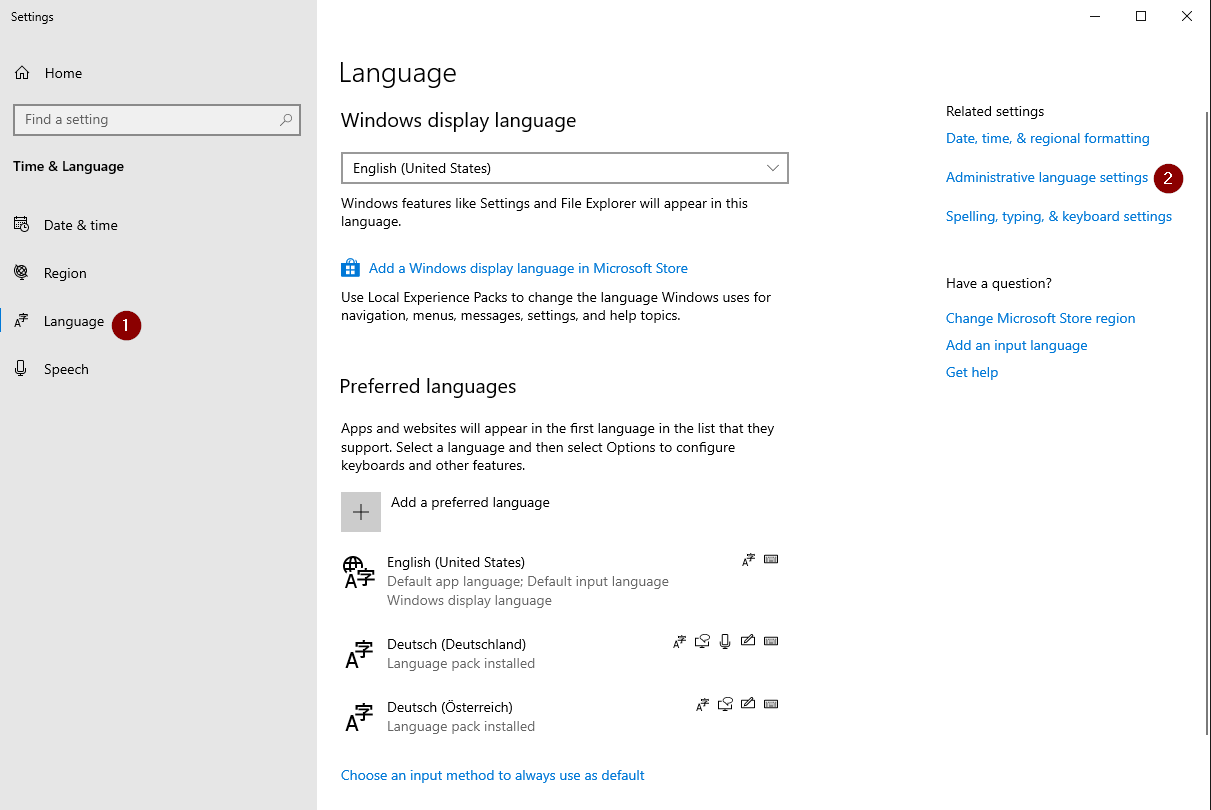NOTE: After studying laurent's output a little more I do agree with Preet Sangha's answer. The output may come from the compiler not MSBuild. But if it was MSBuild that produced messages in wrong language, like in my case, I think my answer will work for you. So my answer really answers the title of this question.
I think your messages are coming from a Japanese Microsoft.Build.Tasks.resources.dll resource file. The Microsoft.Build.Tasks assembly contains build related tasks that are executed by MSBuild. These tasks output build related messages.
I think you have one or more Japanese .NET framework language packs. The solution is to uninstall all Japanese .NET framework language packs in Windows add remove programs dialog.
I had Norwegian MSBuild output. When I removed my Norwegian language pack I got standard English error messages. My Norwegian resource files where located in:
C:\Windows\Microsoft.NET\Framework\v4.0.30319\noC:\Windows\Microsoft.NET\Framework\v4.0.30319\MOF\noC:\Windows\Microsoft.NET\Framework\v4.0.30319\SQL\noC:\Windows\Microsoft.NET\Framework\v4.0.30319\WPF\noC:\Windows\Microsoft.NET\Framework64\v4.0.30319\noC:\Windows\Microsoft.NET\Framework64\v4.0.30319\MOF\noC:\Windows\Microsoft.NET\Framework64\v4.0.30319\SQL\noC:\Windows\Microsoft.NET\Framework64\v4.0.30319\WPF\no
These folders where removed after I uninstalled the Norwegian .NET framework language packs.
I think it is easier to search for information when you have standard English warning and error messages, so I would allways want to remove local language packs for developer tools.