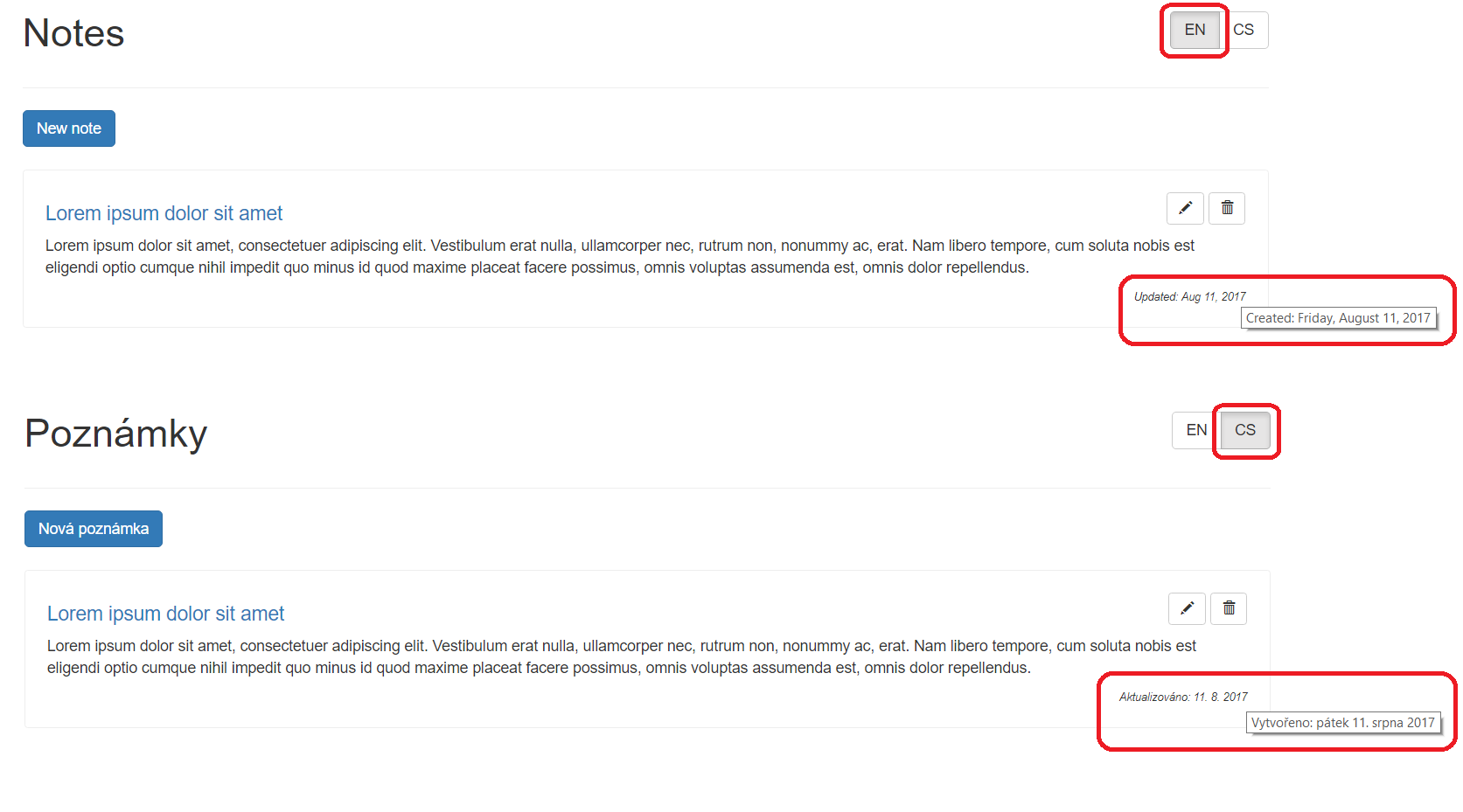I want to display Date using European format dd/MM/yyyy but using DatePipe shortDate format it only display using US date style MM/dd/yyyy.
I'm assuming thats the default locale is en_US. Maybe I am missing in the docs but how can I change the default locale settings in an Angular2 app? Or maybe is there some way to pass a custom format to DatePipe ?
As of Angular2 RC6, you can set default locale in your app module, by adding a provider:
@NgModule({
providers: [
{ provide: LOCALE_ID, useValue: "en-US" }, //replace "en-US" with your locale
//otherProviders...
]
})
The Currency/Date/Number pipes should pick up the locale. LOCALE_ID is an OpaqueToken, to be imported from angular/core.
import { LOCALE_ID } from '@angular/core';
For a more advanced use case, you may want to pick up locale from a service. Locale will be resolved (once) when component using date pipe is created:
{
provide: LOCALE_ID,
deps: [SettingsService], //some service handling global settings
useFactory: (settingsService) => settingsService.getLanguage() //returns locale string
}
Hope it works for you.
currency pipe (Angular 2.0 final). –
Knighthood new CurrencyPipe('en-US');. Hopefully this is useful for something as this showed up as the first result when Googling my issue. –
Christman () => navigator.language –
Archaism { provide: LOCALE_ID, useFactory: (translate: TranslateService) => {return translate.currentLang; }, deps: [TranslateService] } (ngx-translate). And the currentLang is undefined because set a little bit later. (init order). Why is the factory only called once? How to set LOCALE_ID dynamically? –
Chore Solution with LOCALE_ID is great if you want to set the language for your app once. But it doesn’t work, if you want to change the language during runtime. For this case you can implement custom date pipe.
import { DatePipe } from '@angular/common';
import { Pipe, PipeTransform } from '@angular/core';
import { TranslateService } from '@ngx-translate/core';
@Pipe({
name: 'localizedDate',
pure: false
})
export class LocalizedDatePipe implements PipeTransform {
constructor(private translateService: TranslateService) {
}
transform(value: any, pattern: string = 'mediumDate'): any {
const datePipe: DatePipe = new DatePipe(this.translateService.currentLang);
return datePipe.transform(value, pattern);
}
}
Now if you change the app display language using TranslateService (see ngx-translate)
this.translateService.use('en');
the formats within your app should automatically being updated.
Example of use:
<p>{{ 'note.created-at' | translate:{date: note.createdAt | localizedDate} }}</p>
<p>{{ 'note.updated-at' | translate:{date: note.updatedAt | localizedDate:'fullDate'} }}</p>
or check my simple "Notes" project here.
With angular5 the above answer no longer works!
The following code:
app.module.ts
@NgModule({
providers: [
{ provide: LOCALE_ID, useValue: "de-at" }, //replace "de-at" with your locale
//otherProviders...
]
})
Leads to following error:
Error: Missing locale data for the locale "de-at".
With angular5 you have to load and register the used locale file on your own.
app.module.ts
import { NgModule, LOCALE_ID } from '@angular/core';
import { registerLocaleData } from '@angular/common';
import localeDeAt from '@angular/common/locales/de-at';
registerLocaleData(localeDeAt);
@NgModule({
providers: [
{ provide: LOCALE_ID, useValue: "de-at" }, //replace "de-at" with your locale
//otherProviders...
]
})
registerLocaleData was enough, well its not. –
Heady If you use TranslateService from @ngx-translate/core, below is a version without creating a new pipe which works with switching dynamically on runtime (tested on Angular 7). Using DatePipe's locale parameter (docs):
First, declare the locales you use in your app, e.g. in app.component.ts:
import localeIt from '@angular/common/locales/it';
import localeEnGb from '@angular/common/locales/en-GB';
.
.
.
ngOnInit() {
registerLocaleData(localeIt, 'it-IT');
registerLocaleData(localeEnGb, 'en-GB');
}
Then, use your pipe dynamically:
myComponent.component.html
<span>{{ dueDate | date: 'shortDate' : '' : translateService.currentLang }}</span>
myComponent.component.ts
constructor(public translateService: TranslateService) { ... }
date: 'shortDate' : '' : translateService.currentLang ==> date: 'shortDate' : undefined : translateService.currentLang –
Sororicide On app.module.ts add the following imports. There is a list of LOCALE options here.
import es from '@angular/common/locales/es';
import { registerLocaleData } from '@angular/common';
registerLocaleData(es);
Then add the provider
@NgModule({
providers: [
{ provide: LOCALE_ID, useValue: "es-ES" }, //your locale
]
})
Use pipes in html. Here is the angular documentation for this.
{{ dateObject | date: 'medium' }}
I've had a look in date_pipe.ts and it has two bits of info which are of interest. near the top are the following two lines:
// TODO: move to a global configurable location along with other i18n components.
var defaultLocale: string = 'en-US';
Near the bottom is this line:
return DateFormatter.format(value, defaultLocale, pattern);
This suggests to me that the date pipe is currently hard-coded to be 'en-US'.
Please enlighten me if I am wrong.
Starting from Angular 9 localization process changed. Check out official doc.
Follow the steps below:
- Add localization package if it's not there yet:
ng add @angular/localize - As it's said in docs:
The Angular repository includes common locales. You can change your app's source locale for the build by setting the source locale in the sourceLocale field of your app's workspace configuration file (angular.json). The build process (described in Merge translations into the app in this guide) uses your app's angular.json file to automatically set the LOCALE_ID token and load the locale data.
so set locale in angular.json like this (list of available locales can be found here):
{
"$schema": "./node_modules/@angular/cli/lib/config/schema.json",
"version": 1,
"newProjectRoot": "projects",
"projects": {
"test-app": {
"root": "",
"sourceRoot": "src",
"projectType": "application",
"prefix": "app",
"i18n": {
"sourceLocale": "es"
},
....
"architect": {
"build": {
"builder": "@angular-devkit/build-angular:browser",
...
"configurations": {
"production": {
...
},
"ru": {
"localize": ["ru"]
},
"es": {
"localize": ["es"]
}
}
},
"serve": {
"builder": "@angular-devkit/build-angular:dev-server",
"options": {
"browserTarget": "test-app:build"
},
"configurations": {
"production": {
"browserTarget": "test-app:build:production"
},
"ru":{
"browserTarget": "test-app:build:ru"
},
"es": {
"browserTarget": "test-app:build:es"
}
}
},
...
}
},
...
"defaultProject": "test-app"
}
Basically you need to define sourceLocale in i18n section and add build configuration with specific locale like "localize": ["es"]. Optionally you can add it so serve section
- Build app with specific locale using
buildorserve:ng serve --configuration=es
You do something like this:
{{ dateObj | date:'shortDate' }}
or
{{ dateObj | date:'ddmmy' }}
See: https://angular.io/docs/ts/latest/api/common/index/DatePipe-pipe.html
I was struggling with the same issue and didn't work for me using this
{{dateObj | date:'ydM'}}
So, I've tried a workaround, not the best solution but it worked:
{{dateObj | date:'d'}}/{{dateObj | date:'M'}}/{{dateObj | date:'y'}}
I can always create a custom pipe.
For those having problems with AOT, you need to do it a little differently with a useFactory:
export function getCulture() {
return 'fr-CA';
}
@NgModule({
providers: [
{ provide: LOCALE_ID, useFactory: getCulture },
//otherProviders...
]
})
{ provide: LOCALE_ID, useFactory: () => 'fr-CA'} did the trick for me ;) –
Konstanz Above answers are certainly correct. Note that is is also possible to pass the locale with the pipe:
{{ now | date: undefined:undefined:'de-DE' }}
(The 2 first parameters being date format and timezone, leave them undefined if you are great with the defaults)
Not something you want to do for all your pipes, but sometimes it can be handy.
Using Pipes and No other installations.
LocalizedDatePipe.ts
import { Pipe, PipeTransform } from '@angular/core';
import { Locale } from 'src/app/contentful/interfaces/locale';
@Pipe({
name: 'localizedDate',
})
export class LocalizedDatePipe implements PipeTransform {
transform(value: any, locale: any): any {
const date = new Date(value);
const options: Intl.DateTimeFormatOptions = {
month: 'short',
day: 'numeric',
year: 'numeric',
};
return date.toLocaleDateString(locale, options);
}
}
Search-overlay.component.html
<span *ngIf="card.date" class="hero-cards-carousel__date">
{{ card.date | localizedDate: vm.locale?.code }}
</span>
Result
"20. Dez. 2012"
Copied the google pipe changed the locale and it works for my country it is posible they didnt finish it for all locales. Below is the code.
import {
isDate,
isNumber,
isPresent,
Date,
DateWrapper,
CONST,
isBlank,
FunctionWrapper
} from 'angular2/src/facade/lang';
import {DateFormatter} from 'angular2/src/facade/intl';
import {PipeTransform, WrappedValue, Pipe, Injectable} from 'angular2/core';
import {StringMapWrapper, ListWrapper} from 'angular2/src/facade/collection';
var defaultLocale: string = 'hr';
@CONST()
@Pipe({ name: 'mydate', pure: true })
@Injectable()
export class DatetimeTempPipe implements PipeTransform {
/** @internal */
static _ALIASES: { [key: string]: String } = {
'medium': 'yMMMdjms',
'short': 'yMdjm',
'fullDate': 'yMMMMEEEEd',
'longDate': 'yMMMMd',
'mediumDate': 'yMMMd',
'shortDate': 'yMd',
'mediumTime': 'jms',
'shortTime': 'jm'
};
transform(value: any, args: any[]): string {
if (isBlank(value)) return null;
if (!this.supports(value)) {
console.log("DOES NOT SUPPORT THIS DUEYE ERROR");
}
var pattern: string = isPresent(args) && args.length > 0 ? args[0] : 'mediumDate';
if (isNumber(value)) {
value = DateWrapper.fromMillis(value);
}
if (StringMapWrapper.contains(DatetimeTempPipe._ALIASES, pattern)) {
pattern = <string>StringMapWrapper.get(DatetimeTempPipe._ALIASES, pattern);
}
return DateFormatter.format(value, defaultLocale, pattern);
}
supports(obj: any): boolean { return isDate(obj) || isNumber(obj); }
}
Ok, I propose this solution, very simple, using ngx-translate
import { DatePipe } from '@angular/common';
import { Pipe, PipeTransform } from '@angular/core';
import { TranslateService } from '@ngx-translate/core';
@Pipe({
name: 'localizedDate',
pure: false
})
export class LocalizedDatePipe implements PipeTransform {
constructor(private translateService: TranslateService) {
}
transform(value: any): any {
const date = new Date(value);
const options = { weekday: 'long',
year: 'numeric',
month: 'long',
day: 'numeric',
hour: '2-digit',
minute: '2-digit',
second: '2-digit'
};
return date.toLocaleString(this.translateService.currentLang, options);
}
}
This might be a little bit late, but in my case (angular 6), I created a simple pipe on top of DatePipe, something like this:
private _regionSub: Subscription;
private _localeId: string;
constructor(private _datePipe: DatePipe, private _store: Store<any>) {
this._localeId = 'en-AU';
this._regionSub = this._store.pipe(select(selectLocaleId))
.subscribe((localeId: string) => {
this._localeId = localeId || 'en-AU';
});
}
ngOnDestroy() { // Unsubscribe }
transform(value: string | number, format?: string): string {
const dateFormat = format || getLocaleDateFormat(this._localeId, FormatWidth.Short);
return this._datePipe.transform(value, dateFormat, undefined, this._localeId);
}
May not be the best solution, but simple and works.
© 2022 - 2024 — McMap. All rights reserved.