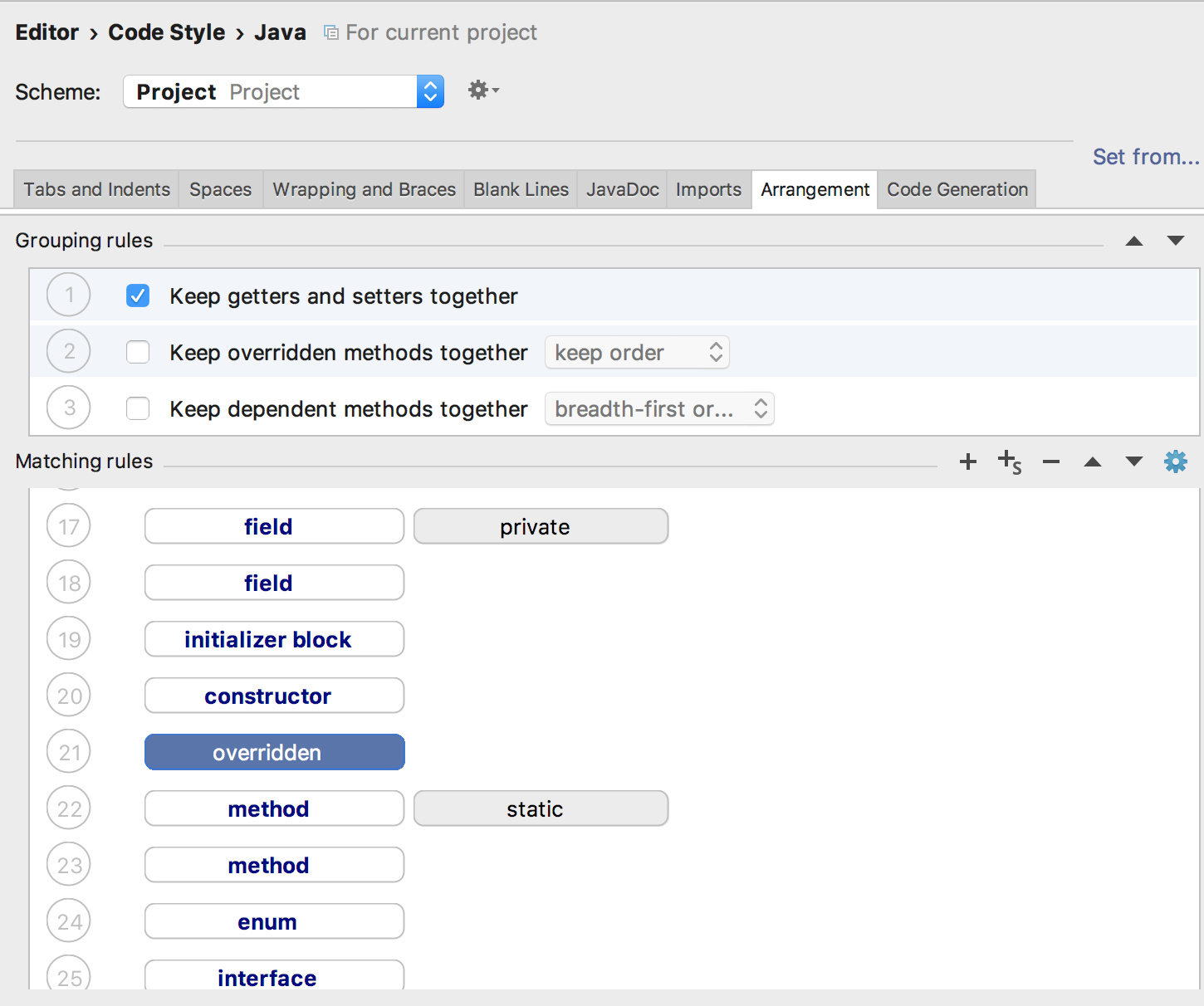In the Preferences > Code Style > Arrangement- tab, I have to manually enter matching rules for specific method names if I want to arrange them to be at the top.
For example, I have an activity where I want the lifecycle- and other overridden methods to be at the top:
public final class MyActivity extends Activity {
// Fields
@Override
public final void onCreate(...) { ... }
...
// Other methods
}
Is there a better way?