I'm trying to follow this guide for doing resumable uploads on Google Drive through Google Api's.
This is my code, you can see it makes 2 requests as the guide asks to, the first part creates the metadata, and then we use the location for starting uploading the files with the session created by the first request.
const file = new File(['Hello, world!'], 'hello world.txt', { type: 'text/plain;charset=utf-8' });
const contentType = file.type || 'application/octet-stream';
const reqMetadata = gapi.client.request({
'path': 'upload/drive/v3/files',
'method': 'POST',
'params': { 'uploadType': 'resumable' },
'headers': {
'X-Upload-Content-Type': file.type,
'X-Upload-Content-Length': file.size,
'Content-Type': 'application/json; charset=UTF-8'
},
'body': {
'name': file.name,
'mimeType': contentType,
'Content-Type': contentType,
'Content-Length': file.size
}
});
reqMetadata.execute((respMetadata, rawRespMetadata: any) => {
const locationUrl = JSON.parse(rawRespMetadata).gapiRequest.data.headers.location;
const reader = new FileReader();
reader.onload = (e) => {
const reqFile = gapi.client.request({
'path': locationUrl,
'method': 'PUT',
'headers': {
'Content-Type': file.type,
'Content-Length': file.size
},
'body': reader.result
});
reqFile.execute(respFile => {
console.log(respFile);
});
};
reader.readAsArrayBuffer(file);
});
What's the problem?
Well, seems that the Google Api library does not like the File / byte array as body on their gapi.client.request and they're truncating it away 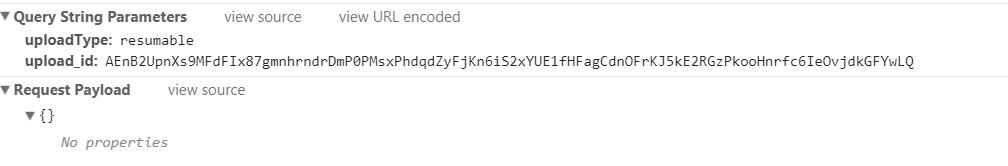
What's the correct way to pass the file? I tried both body: file and body: reader.result but same result
PS: gapi is already fully authenticated & initialized with auth2, I'm able to create files / directory.
EDIT 1:
gapi library is just jsoing the FileArray, therefore the JSON function modifies it to a empty object, no way to make it work.. something must be missing.
EDIT 2:
I made it work without the GAPI, it correctly uploads the file but I have some issues with the CORS
reader.onload = (e) => {
const authHeader = `Bearer ${this.auth.currentUser.get().getAuthResponse().access_token}`;
const headers = new Headers({
'Authorization': authHeader,
'Content-Type': file.type
});
const options = new RequestOptions({ headers });
const url = locationUrl;
this.http.put(url, reader.result, options).subscribe(res => {
observer.next(res);
}, (err) => {
observer.next({});
});
};
reader.readAsArrayBuffer(file);
If somebody has some hints..
