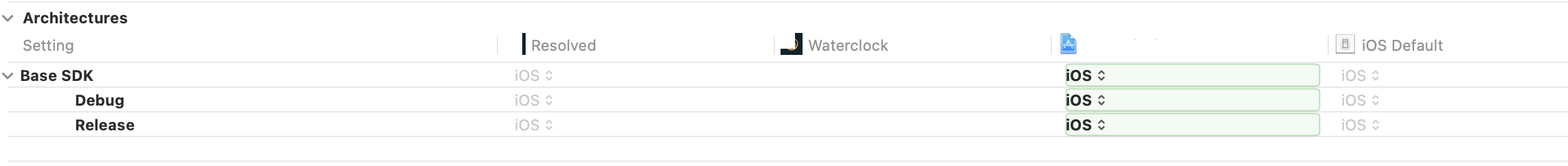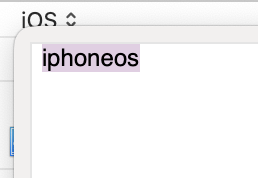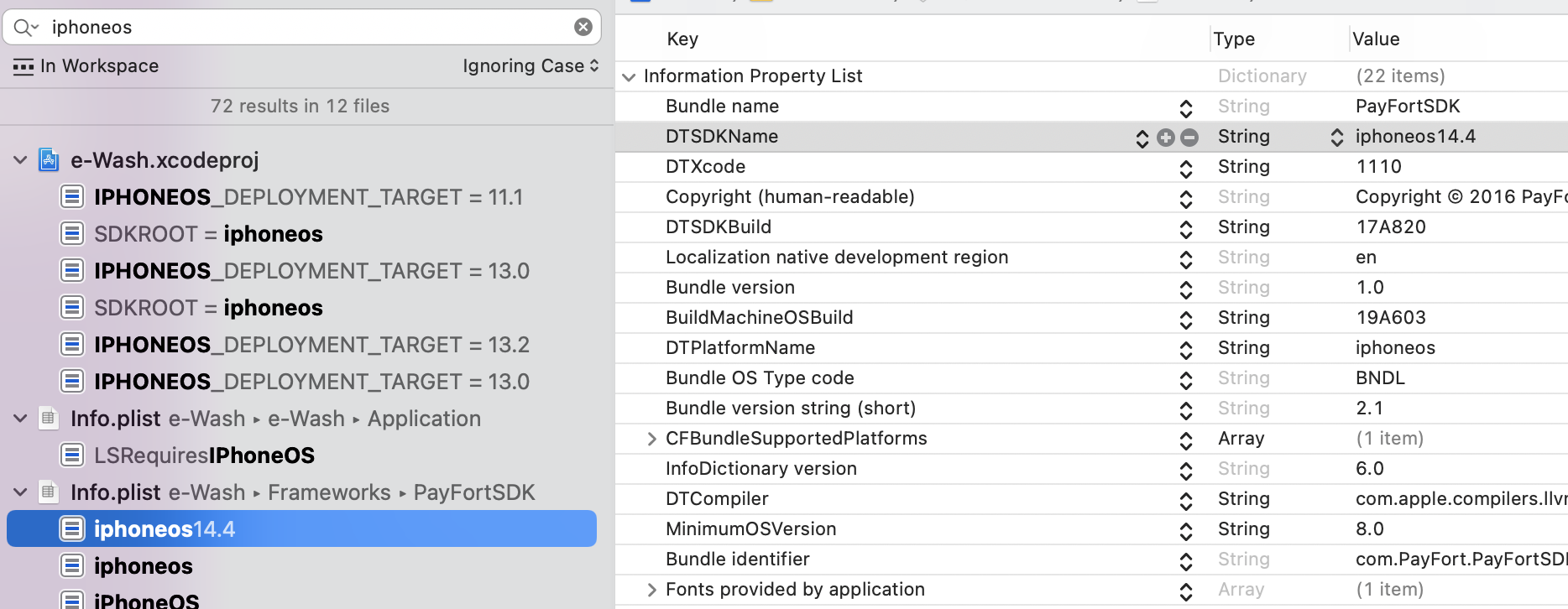Got a new email from Apple after uploading my app (hadn't received this kind of email before today, at least not recently):
We identified one or more issues with a recent delivery for your app, "MyApp" 1.2.3 (45). Please correct the following issues, then upload again.
ITMS-90725: SDK Version Issue - This app was built with the iOS SDK. All iOS apps submitted to the App Store must be built with the iOS 13 SDK or later, included in Xcode 11 or later. Further, starting April 26, 2021 iOS apps submitted to the App Store must be built with the iOS 14 SDK or later, included in Xcode 12 or later.
It's strange because the message doesn't actually specify which version of the SDK is the problem. I thought we were using the latest.
In the project file, we don't have a specific version under "Base SDK"
And there doesn't seem to be any clear way to specify an SDK version. If I click the dropdown I see:
If I click "Other" I see:
I checked another more recently created Xcode project and it also doesn't specify any version in Base SDK.
How do I appease this Apple SDK version issue?
macOS 11.2.3 and Xcode 12.4