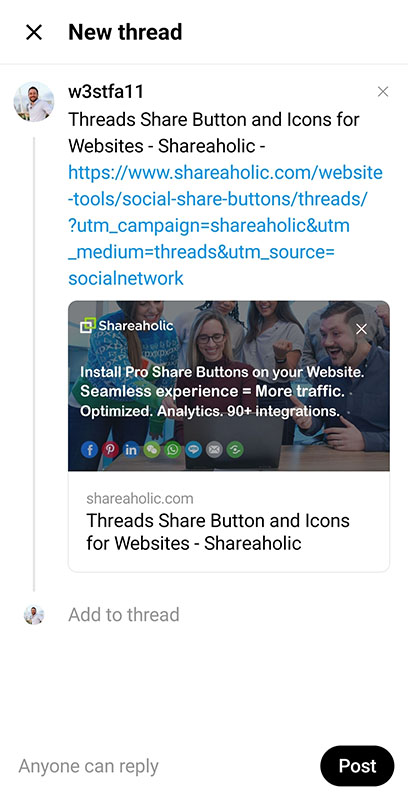Shareaholic Share Buttons supports Threads.
Threads offers the following deeplink on Android and iOS which can pre-populate a post with some text, which Shareaholic incorporates:
barcelona://create?text=[yourtext]
(In case you're wondering, "Project 92" and "Barcelona" were the internal codenames of the Threads project at Meta.)
On desktop:
https://threads.net/intent/post?text=[yourtext]
You can add Threads to your website with the following code:
<a href data-app="share_buttons" data-app-config='{"service":"threads"}'>Share</a>
(assuming shareaholic.js is included on the page)
Alternatively, add the following to any DOM element:
data-app="share_buttons" data-app-config='{"service":"threads"}'
You can experience the desktop and app endpoints for yourself here.
![Threads Share Button]()
Example resulting post:
![threads.net sharing]()