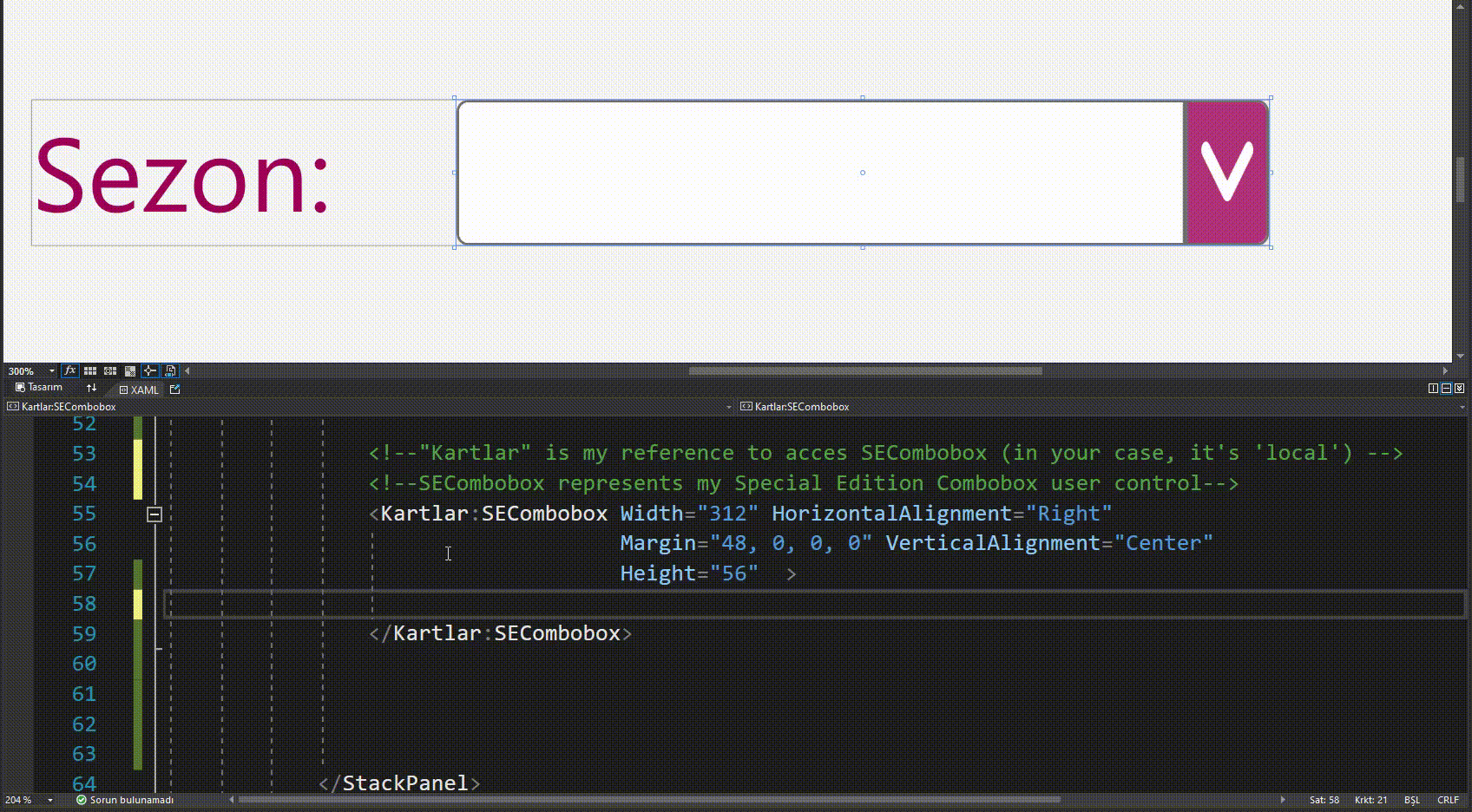I got an idea, then tried it and it worked for me. I just wanted to share this to other people. I hope it will be useful.
The video link which explains what is the end of the solution: Video Link![enter image description here]()
The basic idea is to create UIElement DependencyProperty instead of creating Border DependencyProperty
Firstly, you should add your borders or panels or whatever you want to your user control (in your case it'S "MyUserControl") and make sure it has a name to access from .cs file:
<Border x:Name="LeftBorder" Grid.Column="0">
Then you should add a public UIElement value to your user control (in your case it's "MyUserControl"):
public UIElement LeftBorderChild
{
get { return (UIElement)GetValue(LeftBorderChildProperty ); }
set { SetValue(LeftBorderChildProperty , value); }
}
Secondly, type of your Dependencyproperty must be UIElement:
public static readonly DependencyProperty LeftBorderChildProperty = DependencyProperty.Register("LeftBorderChild", typeof(UIElement), typeof(MyUserControl), new PropertyMetadata(new PropertyChangedCallback(LeftBorderChildChanged)));
After these, typing events:
public static void LeftBorderChildChanged(DependencyObject d, DependencyPropertyChangedEventArgs e)
{
MyUserControl thisUserControl = d as MyUserControl;
thisCombobox._LeftBorderChildChanged(e); // Calling local event. The new child will be added in this local event function.
}
public void _LeftBorderChildChanged(DependencyPropertyChangedEventArgs e)
{
// In this function, new child element will be added to inside of LeftBorder
this.LeftBorder.Child = (UIElement)e.NewValue; // Sets left border child
}
We're done with this class. Let's call it from other class and add a control inside of it.
<local:MyUserControl Width="312" HorizontalAlignment="Right"
Margin="48, 0, 0, 0" VerticalAlignment="Center"
Height="56" >
<local:MyUserControl.LeftBorder>
<-- You can insert another control here -->
<-- Just don't remember that if you want to add more than one controls, you should add a panel then add controls into inside of the panel because Border child can only 1 child item -->
<StackPanel>
<-- Now you can insert your controls -->
</StackPanel>
</local:MyUserControl.LeftBorder>
</local:MyUserControl>
Note: When you do this firstly, you have to run your program before viewing in xaml designer. After running your program, all design systems are going to run synchronously.
I hope i understood what you mean and answered correctly.
Thank You