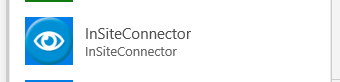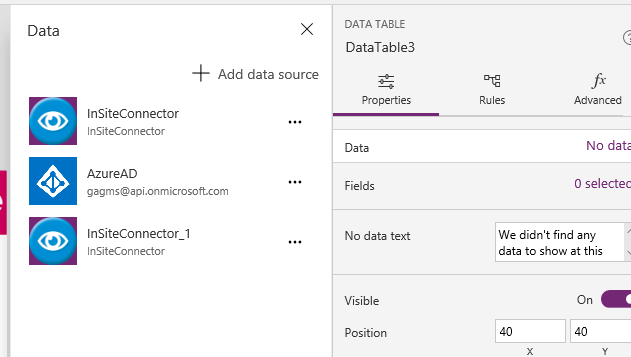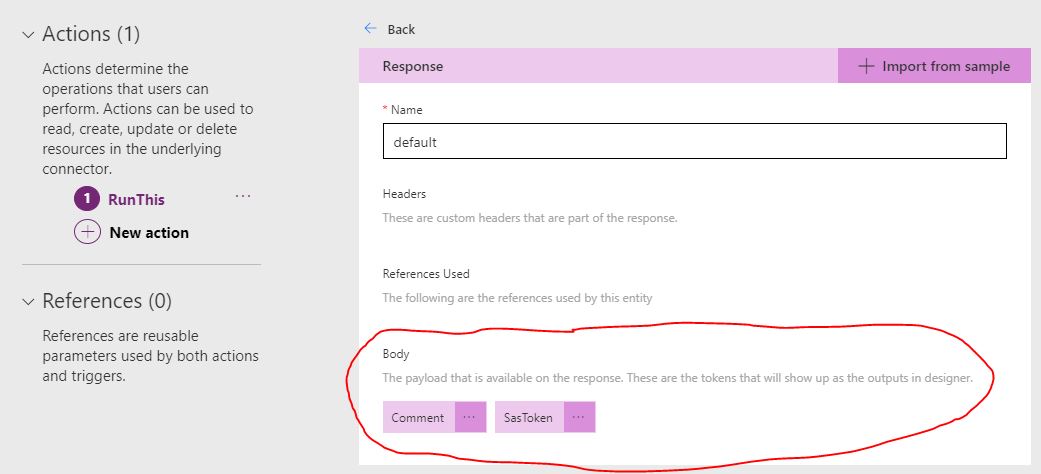I'm trying to get the JSON text results, e.g.
[
{
"TABLE_NAME": "UpdatePlanning"
},
{
"TABLE_NAME": "StoreInfo"
},
{
"TABLE_NAME": "InSiteTxPerHourPerDay"
},
{
"TABLE_NAME": "inSiteTaskRecordsLocal"
},
{
"TABLE_NAME": "InSiteStoreInformation"
},
{
"TABLE_NAME": "InSiteLogExtractionTest"
},
{
"TABLE_NAME": "InSiteDailySalesPerDay"
},
{
"TABLE_NAME": "FredOfficeLogAlerts"
},
{
"TABLE_NAME": "DPTestAutoScaleTable"
},
{
"TABLE_NAME": "DPGenHoldTable"
},
{
"TABLE_NAME": "DPDailyTopSellerItems"
},
{
"TABLE_NAME": "DPDailyTierSales"
},
{
"TABLE_NAME": "DPDailySales"
},
{
"TABLE_NAME": "DPDailyAvgBasketSize"
},
{
"TABLE_NAME": "ASGInSiteStoreInformation"
}
]
From a web API I have wrapped in a 'custom connector' to use in PowerApps. My custom connector works great, and I can test it within the custom connector screen OK, but I can't figure out how to access that JSON data within Power Apps to - for example - populate a data table, or populate a list, or gallery, or even just a label? Bear in mind the JSON schema returned from some of the GET methods aren't fixed, e.g. the JSON structure can be different depending on the type of object queried etc, but no matter what I can't get it working.
Example: I've tried this in my OnStart method for the first screen in the PowerApps app
Set(myTable,InSiteConnector.gettables())
With the assumption my JSON would be stored in the variable myTable.. but if I reference myTable in a lable, or anywhere, it doesn't produce anything. Using the same method for a data table or chart or list is the same, no results. What am I missing here? I've scoured the web, but nothing I try syntax wise seems to work.
Similarly, if I create a data table and try to select my custom connector as the data source, e.g. it is in the list of data sources
But adding it just causes it to show up again and again in this list...
but I can't click it, or do anything with it that seems obvious in so far as getting data from it? (e.g. being able to choose fields from my JSON, or even manipulating the raw BODY back from the GET method(s))
I have started a bounty for someone to please show me a working and replicable example of getting the JSON from this web API into a PowerApps app for use in a gallery or similar. Thank you!