There is some webpack dev server config (it's part of the whole config):
config.devServer = {
contentBase: './' + (options.publicFolder ? options.publicFolder : 'public'),
stats: {
modules: false,
cached: false,
colors: true,
chunk: false
},
proxy: [{
path: /^\/api\/(.*)/,
target: options.proxyApiTarget,
rewrite: rewriteUrl('/$1'),
changeOrigin: true
}]
};
function rewriteUrl(replacePath) {
return function (req, opt) { // gets called with request and proxy object
var queryIndex = req.url.indexOf('?');
var query = queryIndex >= 0 ? req.url.substr(queryIndex) : "";
req.url = req.path.replace(opt.path, replacePath) + query;
console.log("rewriting ", req.originalUrl, req.url);
};
}
I execute webpack with the following command:
node node_modules/webpack-dev-server/bin/webpack-dev-server.js --host 0.0.0.0 --history-api-fallback --debug --inline --progress --config config/webpack.app.dev.js
I can get access to dev server using http://localhost:8080 on my local machine, but I also want to get access to my server from my mobile, tablet (they are in the same Wi-Fi network).
How can I enable it? Thanks!

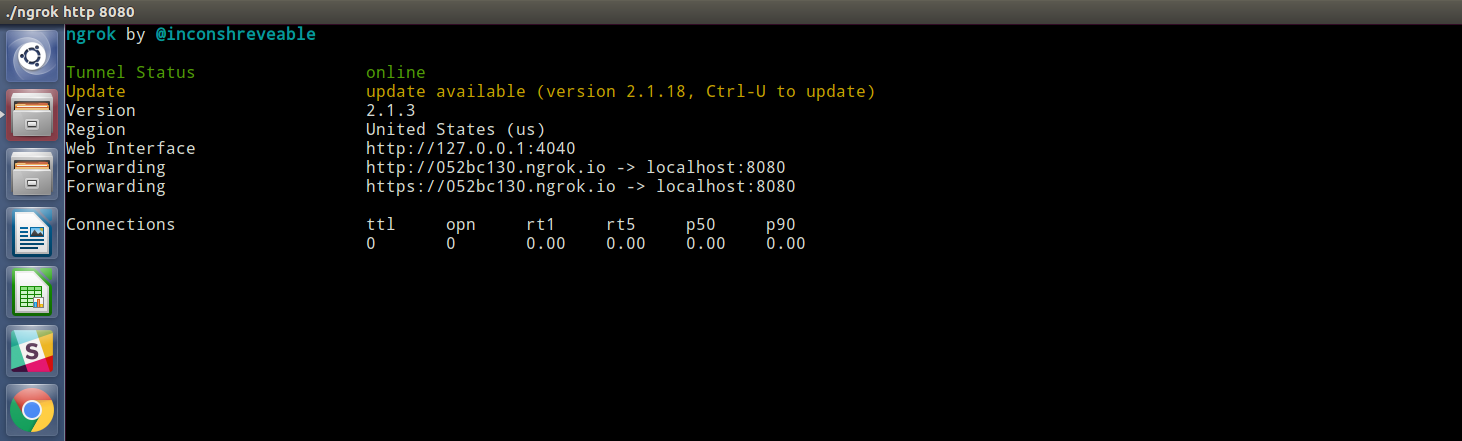
webpack-dev-server --host=0.0.0.0 --disable-host-check --useLocalIpsee github.com/webpack/webpack-dev-server/issues/882 – Basilicata