After reading your comments, You have to go to the windows scheduled task and read the command running the Dtexec utility
The command will look like the following:
C:\..\dtexec /SQL "\Package1" /SERVER "Test\Test" /USER "blabla" /PASSWORD "blabla"
The string after /SERVER keyword is the server name where the packages are located
if the package are not located in a SQL server and are executed from a package file the command will look like:
C:\..\dtexec /F "C:\Packages\Package1.dtsx"
Then go to the package open it and read connection strings from it.
Read more about DtExec utility in these articles:
Info about the exception Thrown
In SQL server, The user account associated with the connection in the Execute Package needs to be granted the db_ssisoperator role in the msdb database, otherwise it can’t find the other package that is being called.
And it might needs also to add yourself to the roles below:
You can find other suggestions in these links:

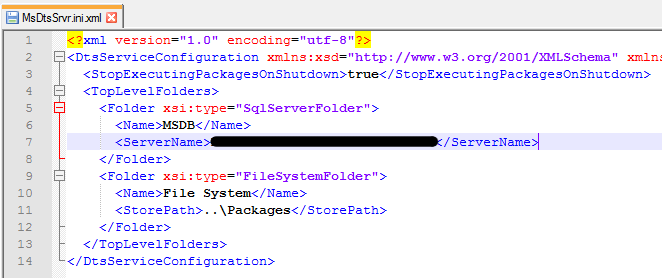
.exefile or anything else? – Subak