so this is the first time I used Reanimated 2 and unfortunately my App get crashed with the above message. Unable to view my app screen.
Invariant Violation: TurboModuleRegistry.getEnforcing(...): 'NativeReanimated' could not be found. Verify that a module by this name is registered in the native binary.
I'm using reanimated here
import React from 'react'
import Item from '../../Common/Item'
import {View,Text,FlatList,StyleSheet , TouchableOpacity} from 'react-native'
import Animated, {useAnimatedStyle} from 'react-native-reanimated';
import {bin,mix,useTiming} from 'react-native-redash'
const {interpolate,not}=Animated
const SectorItem=({sector,clients,index,opened,toggleSector})=> {
const {name}=sector
const ITEM_HEIGHT = 100
const transition = useTiming(opened)
const style = useAnimatedStyle(()=>({
height: mix(transition,0,clients.length * ITEM_HEIGHT)
}))
//here we wll also have the clients of each sector
return <Item xStyle={styles.item}>
<View>
<Text>{name}</Text>
<TouchableOpacity onPress={e=>toggleSector(index)}>
<Text>open</Text>
</TouchableOpacity>
</View>
<Animated.View style={style}>
<FlatList
data = {clients}
style = {{...styles.Clientlist,display:opened?'flex':'none'}}
contentContainerStyle = {props =>(styles.flatList)}
showsVerticalScrollIndicator={false}
renderItem = {({ item }) =><Item xStyle={{marginBottom:8}}>
<TouchableOpacity>
{/* redirect to client */}
<Text>{item.name} </Text>
</TouchableOpacity>
</Item> }
keyExtractor = {(item, index) => index.toString()}
/>
</Animated.View>
</Item>
}
export default SectorItem
var styles = StyleSheet.create({
list:{
borderColor:'#fff',
padding:16,
},
Clientlist:{
borderColor:'#fff',
padding:16,
},
flatList:{
alignItems: 'center',
justifyContent: 'center',
height:200,
flex:1
},
item:{
marginBottom:8
}
});
my package.json :
{
"name": "DistributionApp",
"version": "0.0.1",
"private": true,
"scripts": {
"android": "react-native run-android",
"ios": "react-native run-ios",
"start": "react-native start",
"test": "jest",
"lint": "eslint ."
},
"dependencies": {
"@react-native-community/masked-view": "^0.1.10",
"@react-navigation/drawer": "^5.11.5",
"@react-navigation/native": "^5.9.0",
"@react-navigation/stack": "^5.13.0",
"@rematch/core": "^2.0.0-next.10",
"cross-fetch": "^3.0.6",
"nanoid": "^3.1.20",
"react": "16.13.1",
"react-native": "0.63.4",
"react-native-elements": "^3.1.0",
"react-native-fast-image": "^8.3.4",
"react-native-gesture-handler": "^1.9.0",
"react-native-reanimated": "^2.0.0-rc.2",
"react-native-redash": "^16.0.8",
"react-native-safe-area-context": "^3.1.9",
"react-native-screens": "^2.16.1",
"react-redux": "^7.2.2",
"redux": "^4.0.5",
"typescript": "^4.1.3"
},
"devDependencies": {
"@babel/core": "^7.8.4",
"@babel/runtime": "^7.8.4",
"@react-native-community/eslint-config": "^1.1.0",
"babel-jest": "^25.1.0",
"eslint": "^6.5.1",
"jest": "^25.1.0",
"metro-react-native-babel-preset": "^0.59.0",
"react-test-renderer": "16.13.1"
},
"jest": {
"preset": "react-native"
}
}

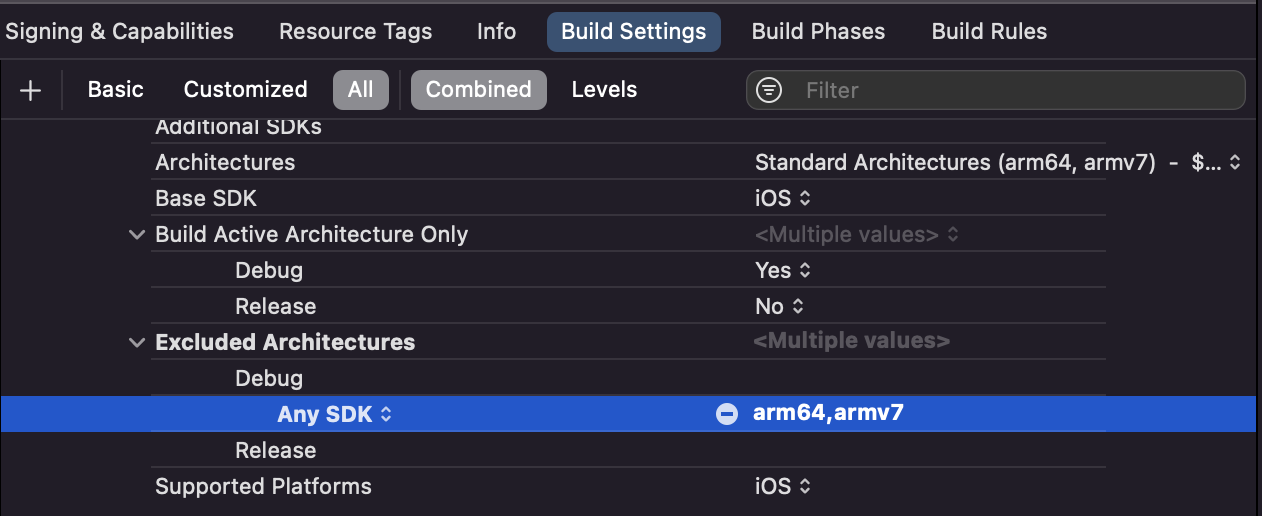
reanimatedshould I exactly use? – Announcerreact-native-reanimated-pluginin babel.config.js. But I am not sure about hermes engine plugin. Can you tell me what it is? – Announcer