i have been having a hard time getting this thing to work right i am trying to invoke the Lambda locally which is running on docker container but i have following issue
Docker File
FROM public.ecr.aws/lambda/python:3.8
COPY myfunction.py ./
CMD ["myfunction.lambda_handler"]
Python File myfunction.py
import json
import sys
def lambda_handler(event, context):
print("Hello AWS!")
print("event = {}".format(event))
return {
'statusCode': 200,
}
Step 1:
docker build --tag custom .
output
C:\Users\s.shah\IdeaProjects\YoutubeVideos\Learn>docker build --tag custom .
[+] Building 0.5s (7/7) FINISHED
=> [internal] load build definition from Dockerfile 0.0s
=> => transferring dockerfile: 31B 0.0s
=> [internal] load .dockerignore 0.0s
=> => transferring context: 2B 0.0s
=> [internal] load metadata for public.ecr.aws/lambda/python:3.8 0.5s
=> [internal] load build context 0.0s
=> => transferring context: 35B 0.0s
=> [1/2] FROM public.ecr.aws/lambda/python:3.8@sha256:d5a4b8f3f7394358bfe2cb51677f3d14af59c08adf831332cb4501f56dfd64cc 0.0s
=> CACHED [2/2] COPY myfunction.py ./ 0.0s
=> exporting to image 0.0s
=> => exporting layers 0.0s
=> => writing image sha256:6a339ad8416cd93632ae4418e89409dae2e8a684de7990746b613b223a974899 0.0s
=> => naming to docker.io/library/custom
Step 2:
docker run -p 9000:8080 random-letter:latest
output
INFO[0000] exec '/var/runtime/bootstrap' (cwd=/var/task, handler=)
Step 3:
curl -XPOST "http://localhost:9000/2015-03-31/functions/function/invocations" -d '{}'
{"errorMessage": "Unable to unmarshal input: Expecting value: line 1 column 1 (char 0)", "errorType": "Runtime.UnmarshalError", "stackTrace": []}
INFO[0057] extensionsDisabledByLayer(/opt/disable-extensions-jwigqn8j) -> stat /opt/disable-extensions-jwigqn8j: no such file or directory
WARN[0057] Cannot list external agents error="open /opt/extensions: no such file or directory"
START RequestId: d49a7179-7ec5-4122-933f-be04abfed953 Version: $LATEST
Traceback (most recent call last):able to unmarshal input: Expecting value: line 1 column 1 (char 0)
END RequestId: d49a7179-7ec5-4122-933f-be04abfed953
REPORT RequestId: d49a7179-7ec5-4122-933f-be04abfed953 Init Duration: 0.23 ms Duration: 65.39 ms Billed Duration: 100 ms Memory Size: 3008 MB Max Memory Used: 3008 MB
Any help would be great

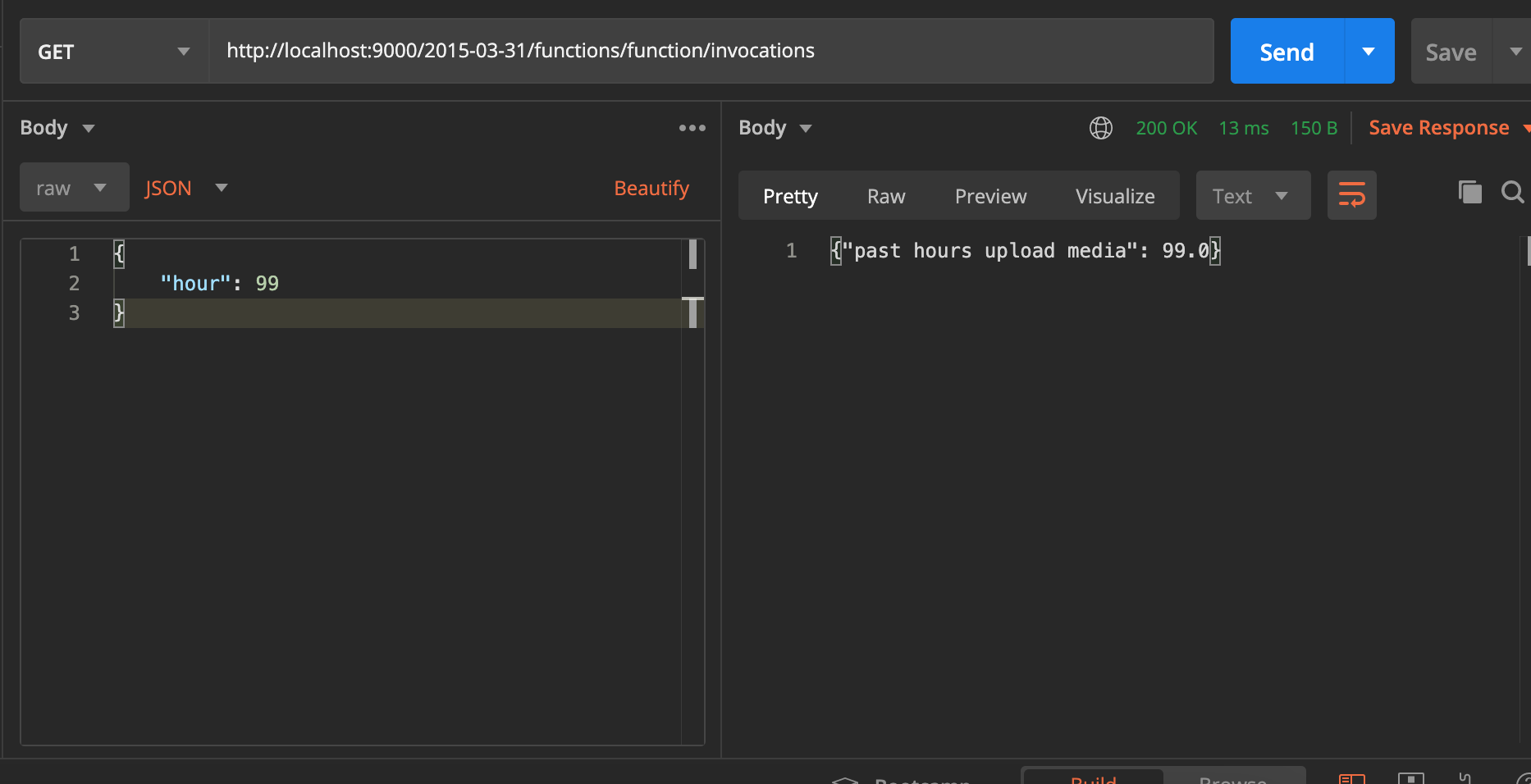
curling in your question vs your answer. If you aren't actually consuming themsgvalue, you can omit it e.g.curl -XPOST "http://localhost:9000/2015-03-31/functions/function/invocations" -d "{}". ... The key is the double quotes around the{}rather than the single quotes in your question/the AWS docs. – Gaiser