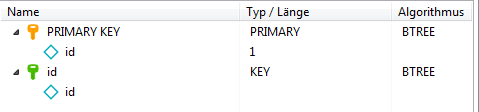I'm having some problems creating a foreign key to an existing table in a MySQL database.
I have the table exp:
+-------------+------------------+------+-----+---------+-------+
| Field | Type | Null | Key | Default | Extra |
+-------------+------------------+------+-----+---------+-------+
| EID | varchar(45) | NO | PRI | NULL | |
| Comment | text | YES | | NULL | |
| Initials | varchar(255) | NO | | NULL | |
| ExpDate | date | NO | | NULL | |
| InsertDate | date | NO | | NULL | |
| inserted_by | int(11) unsigned | YES | MUL | NULL | |
+-------------+------------------+------+-----+---------+-------+
and I wan't to create a new table called sample_df referencing this, using the following:
CREATE TABLE sample_df (
df_id mediumint(5) UNSIGNED AUTO_INCREMENT PRIMARY KEY,
sample_type mediumint(5) UNSIGNED NOT NULL,
df_10 boolean NOT NULL,
df_100 boolean NOT NULL,
df_1000 boolean NOT NULL,
df_above_1000 boolean NOT NULL,
target int(11) UNSIGNED NOT NULL,
assay mediumint(5) UNSIGNED ZEROFILL NOT NULL,
insert_date timestamp NOT NULL DEFAULT CURRENT_TIMESTAMP,
inserted_by int(11) UNSIGNED NOT NULL,
initials varchar(255),
experiment varchar(45),
CONSTRAINT FOREIGN KEY (inserted_by) REFERENCES user (iduser),
CONSTRAINT FOREIGN KEY (target) REFERENCES protein (PID),
CONSTRAINT FOREIGN KEY (sample_type) REFERENCES sample_type (ID),
CONSTRAINT FOREIGN KEY (assay) REFERENCES assays (AID),
CONSTRAINT FOREIGN KEY (experiment) REFERENCES exp (EID)
);
But I get the error:
ERROR 1215 (HY000): Cannot add foreign key constraint
To get some more information, I did:
SHOW ENGINE INNODB STATUS\G
From which I got:
FOREIGN KEY (experiment) REFERENCES exp (EID)
):
Cannot find an index in the referenced table where the
referenced columns appear as the first columns, or column types
in the table and the referenced table do not match for constraint.
To me, the column types seem to match, since they are both varchar(45). (I also tried setting the experiment column to not null, but this didn't fix it). So I guess the problem must be that
Cannot find an index in the referenced table where the referenced columns appear as the first columns.
But I'm not quite sure what this means, or how to check/fix it. Does anyone have any suggestions? And what is meant by first columns?