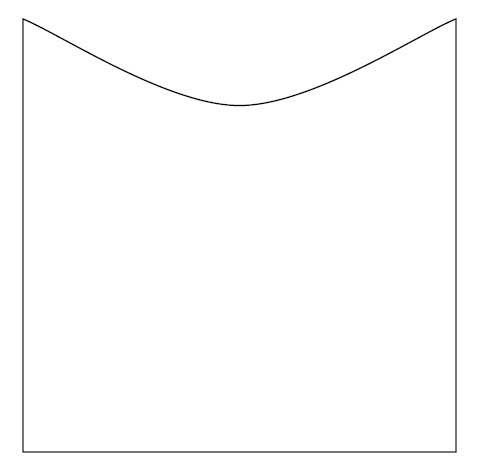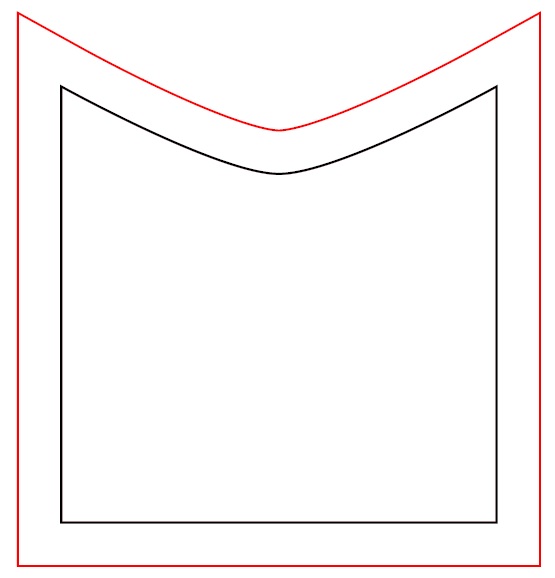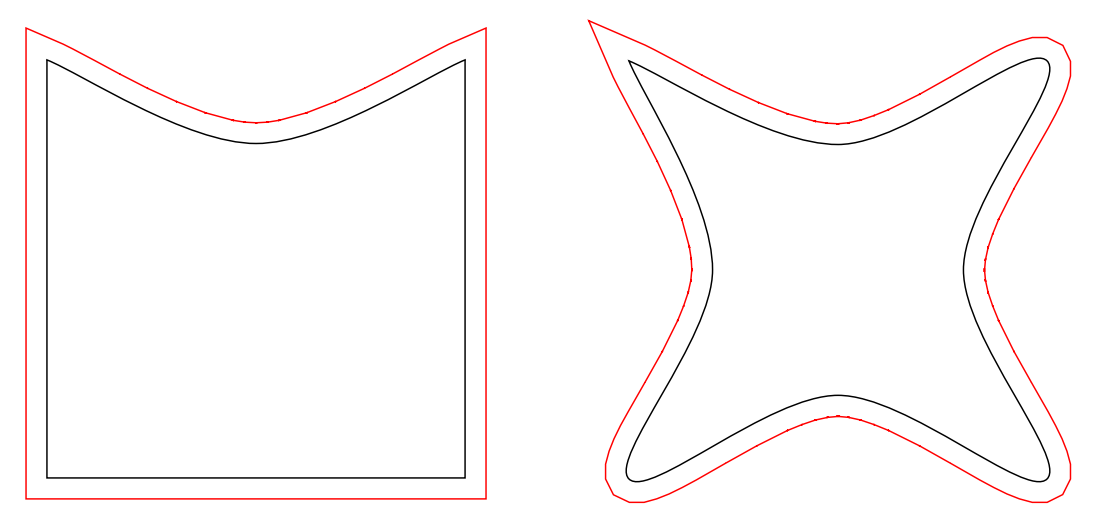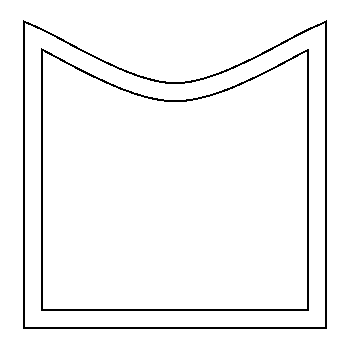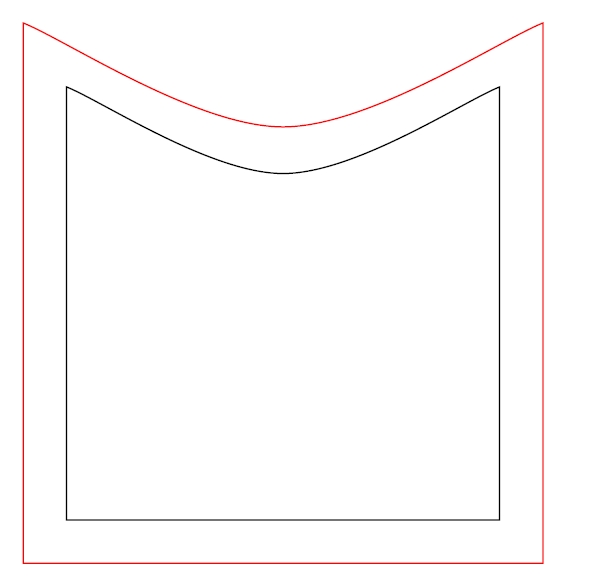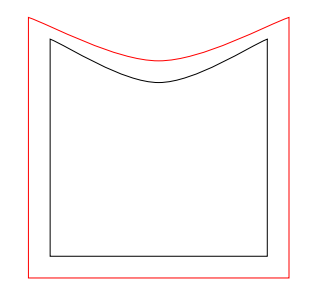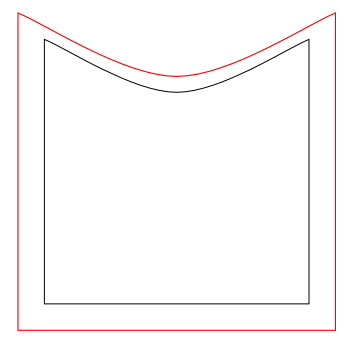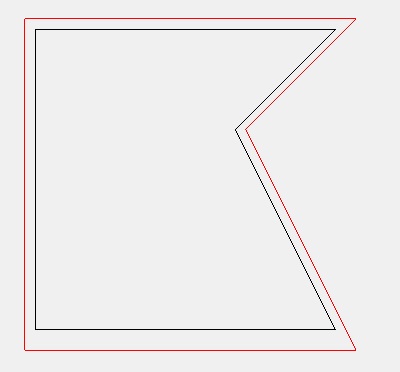* Update *
Found a solution using Clipper library. Solution added as answer. New / better / easier ideas are still welcome though!
Given a path like this:
I want to create a path surrounding this path with a given distance, e.g. 1 cm. The following sketch demonstrates that - the red path surrounds the black path with a distance of 1 cm.
How can this be done in a generic way using PDFSharp? (Meaning I want to finally draw it with PDFSharp, I don't care where the calculations are done) Here is the code for the black path:
// helper for easily getting an XPoint in centimeters
private XPoint cmPoint(double x, double y)
{
return new XPoint(
XUnit.FromCentimeter(x),
XUnit.FromCentimeter(y)
);
}
// the path to be drawn
private XGraphicsPath getMyPath()
{
XGraphicsPath path = new XGraphicsPath();
XPoint[] points = new XPoint[3];
points[0] = cmPoint(0, 0);
points[1] = cmPoint(5, 2);
points[2] = cmPoint(10,0);
path.AddCurve(points);
path.AddLine(cmPoint(10, 0), cmPoint(10, 10));
path.AddLine(cmPoint(10, 10), cmPoint(0, 10));
path.CloseFigure();
return path;
}
// generate the PDF file
private void button3_Click(object sender, RoutedEventArgs e)
{
// Create a temporary file
string filename = String.Format("{0}_tempfile.pdf", Guid.NewGuid().ToString("D").ToUpper());
XPen penBlack = new XPen(XColors.Black, 1);
XPen penRed = new XPen(XColors.Red, 1);
PdfDocument pdfDocument = new PdfDocument();
PdfPage page = pdfDocument.AddPage();
page.Size = PdfSharp.PageSize.A1;
XGraphics gfx = XGraphics.FromPdfPage(page);
//give us some space to the left and top
gfx.TranslateTransform(XUnit.FromCentimeter(3), XUnit.FromCentimeter(3));
// draw the desired path
gfx.DrawPath(penBlack, getMyPath());
// Save the pdfDocument...
pdfDocument.Save(filename);
// ...and start a viewer
Process.Start(filename);
}
Thanks for any help on this topic!