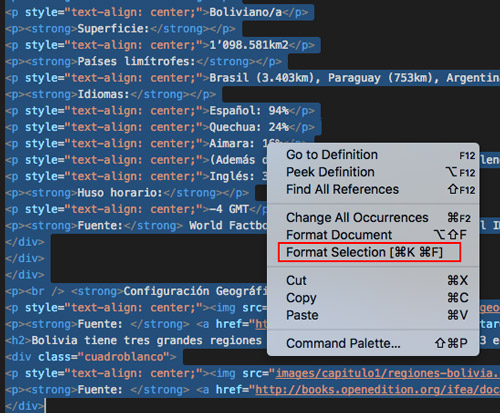How can I format code in Xcode like in Eclipse or NetBeans? I have not found any options in the menu. Is there a hot key for this, or is it simply not available in Xcode?
Select some text and then: Edit->Format->Re-Indent
You can bind this to a hotkey in the preferences.
In Xcode 4, it's been moved to Editor > Structure > Re-Indent command (and has a default shortcut of CTRL+I ).
Well, first of all welcome to 2021. I know it's a very old question but still people like me visit this and for those people, I'm putting out multiple available solutions in one answer that worked for me after 2 hours of research and testing.
Re-Indent
As everyone else is suggesting, it's one of the default solution if you just want to re-indent the lines of code:
Goto: Editor -> Structure -> Re-Indent or use shortcut control + I
Using Xcode Extensions
There are 2 extensions I found and used which works charmingly for me.
1) SwiftFormat: mentioning the steps to install the xcode extension here from the readme.
Like the command-line tool, you can install the SwiftFormat for Xcode extension application via Homebrew. Assuming you already have Homebrew installed, type:
$ brew install --cask swiftformat-for-xcode
open the SwiftFormat for Xcode.app that you just installed. there you can change the rules of formatting.
After that, open the
system preference -> extensions -> xcode source editorand mark the checkbox for SwiftFormat.Restart the Xcode
Voila! You're good to go. you can use three options. format selected code, format entire file OR just lint file.
2) Swimat: (it is already mentioned in one of the answer here by @Guy Daher) steps to install from readme
Install via homebrew-cask
Homebrew latest version
brew install --cask swimat
Similar to above extension installation, open the Swimat.app if it does not open then try to sove it from
system preferences -> security & privacy -> open swimat appafter opening, click on install in ./bin folder to make it work globally (not sure about this step but I just did it)
Restart Xcode
now you can goto editor -> swimat -> format
Bingo! You're good to go.
Additional uninvited help
You can simply set the keybinding to use any of this command. i.e. I've set the android studio default command to reformat the code as option + command + L
ps If anyone else found a better extension, please let me know in comment, I'll add it to the list.
Select some text and then: Edit->Format->Re-Indent
You can bind this to a hotkey in the preferences.
Other than re-indentation (Edit > Format > Re-Indent), not really. However, Xcode does have support for scripts (the menu to the right of the Window menu), so you could conceivably write a script that formats your code how you like it.
Edit: here are some links that touch on this subject:
Here are the shortcuts, to format the code in Xcode
1.Format entire code (entire class/controller)
select the entire code and press ⌘+| on mac to format your code.
2.Format particular block of code
select the code and press
⌘+] for right move and ⌘+[ for left move
Note : as per @JavierGiovannini sugesstion you can do using Editor Menu option
3.Select code --> Go to Editor --> Structure --> Re-Indent
My personal favorite code formatter is Uncrustify. It has many, many options, so I also suggest you download UniversalIndentGUI, a GUI to help set Uncrustify's behavior to your liking.
XCode 8 Extensions
Another option is to use an extension like Swimat. Does the job for me. However, the caveat is that it does not format on save due to the restrictive Xcode Extension APIs, but they're trying to find a workaround.
Not saying this is best approach, but for completeness, if you cut and then paste the code back in, Xcode will automatically format it for you.
In v.4 you can make some adjustments through xCode preferences...
^-I (control - capital i) : format the current line
⌘-A + ^-I : format the whole code file
© 2022 - 2024 — McMap. All rights reserved.