I have a web development project using local install of Tomcat 7. I am trying to connect to SQL Server 2012 using Microsoft's driver for jdbc (sqljdbc41.jar).
The sqljdbc41.jar is in my application build path:
and I am exporting it. Furthermore, in the Tomcat application directory lib folder I have also placed a copy of sqljdbc41.jar.
There are no compile errors, but at runtime when I try to load the SQL Server driver I get the following:
ClassNotFoundException - com.microsoft.jdbc.sqlserver.SQLServerDriver
The exception is thrown in the following code block:
Class.forName("com.microsoft.sqlserver.jdbc.SQLServerDriver");
String connectionUrl = "jdbc:sqlserver://"+server+":1433;databaseName="+database+";user=sa;password="+password+";";
con = (Connection) DriverManager.getConnection(connectionUrl);
I have seen many posts on this topic without resolution:
- java.lang.ClassNotFoundException: com.microsoft.jdbc.sqlserver.SQLServerDriver : Am I loading the right driver?
- https://social.msdn.microsoft.com/Forums/sqlserver/en-US/b425c201-9882-4a48-b049-4004f202b0c6/javalangclassnotfoundexception-commicrosoftsqlserverjdbcsqlserverdriver?forum=sqldataaccess
- Getting ClassNotFoundException on code: "Class.forName("com.microsoft.sqlserver.jdbc.SqlServerDriver");"
and many more.
Compiler level 1.7 and a JRE of 1.7 - According to documentation, I believe I am using the correct driver. This also states that the CLASSPATH must be set:
echo $CLASSPATH
/var/common/sqljdbc41.jar
Which it is. Furthermore:
java -version
java version "1.7.0_75"
Java(TM) SE Runtime Environment (build 1.7.0_75-b13)
Java HotSpot(TM)
64-Bit Server VM (build 24.75-b04, mixed mode)
So, why am I still encountering this???
Update
I downloaded the sqljdbc41.jar from Microsoft again - just to be sure that somehow the first jar was not corrupt.
Following Mick Mnemonic's link, I removed the jar from the Java Build path and put the newly downloaded jar into the WEB-INF/lib folder of the web application. I then restarted Eclipse and the Tomcat server and cleaned the Tomcat server, and the project.
Still getting the ClassNotFoundException.

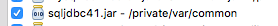
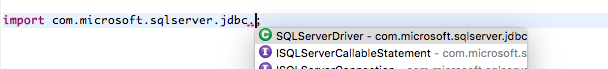
sqljdbc41.jar. I am not sure that's an option yet. I will check into it. Thanks, I really do appreciate the help! – PapillonCLASSPATHvariable when it starts up. You probably just need to add the library tocatalina.propertiesas instructed in this blog post. – Generatorlibfolder. It should find it there like all other jars I use in the project that are not a part of JDK. – Papilloncatalina.properties? – GeneratorLibfolder, that should not be necessary. – PapillonClassNotFoundException - com.microsoft.jdbc.sqlserver.SQLServerDriverlooking in jdbc.sqlserver but your import lists sqlserver.jdbc – Robbegrilletsqljdbc41.jarinto theWEB-INF/libfolder for the project and letting Eclipse discover it. In Project Explorer it looks like this. When you open the Properties dialog for the project and look at the "Libraries" tab of the "Java Build Path" page do you see the driver .jar under "Web App Libraries" like this? – Dominion