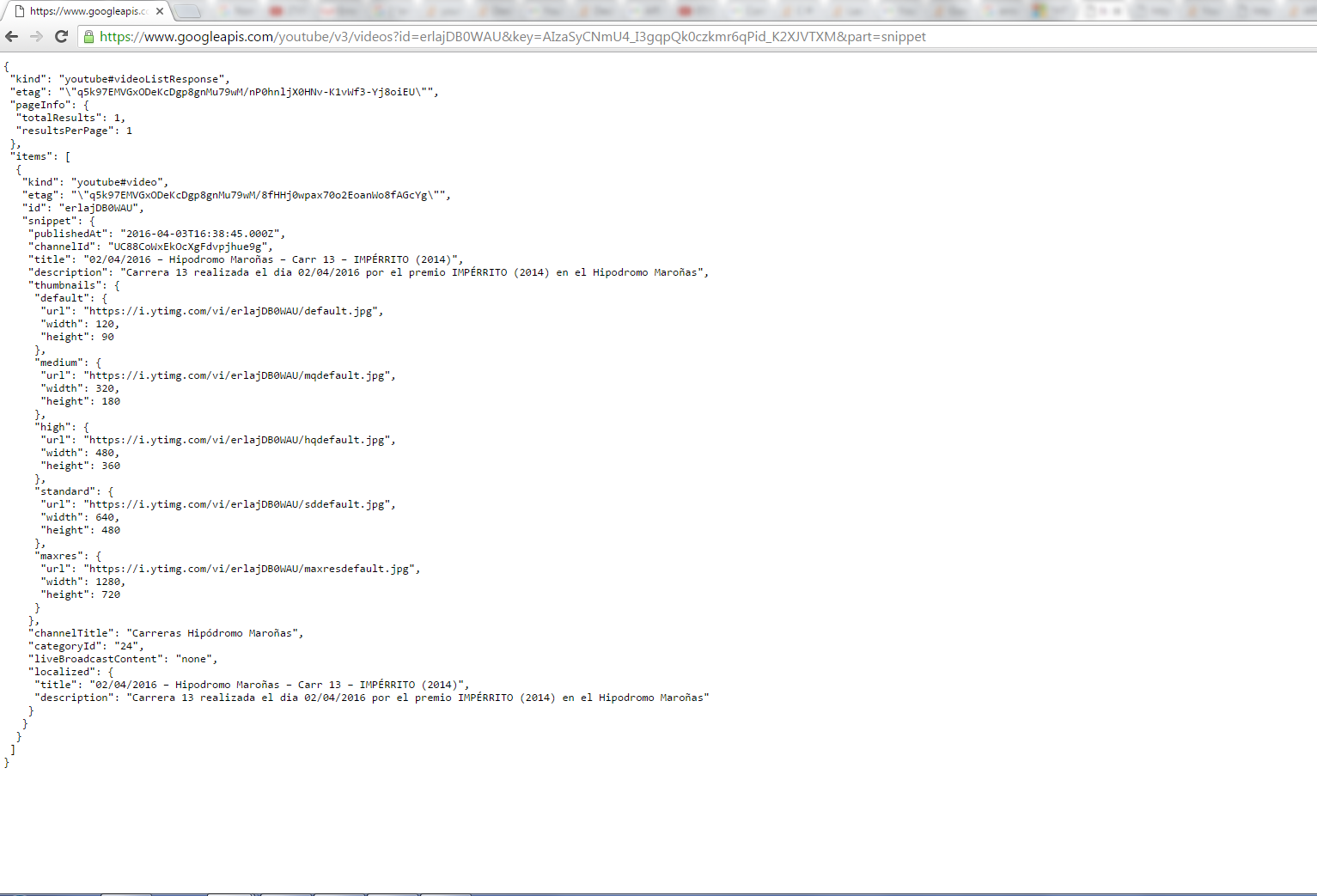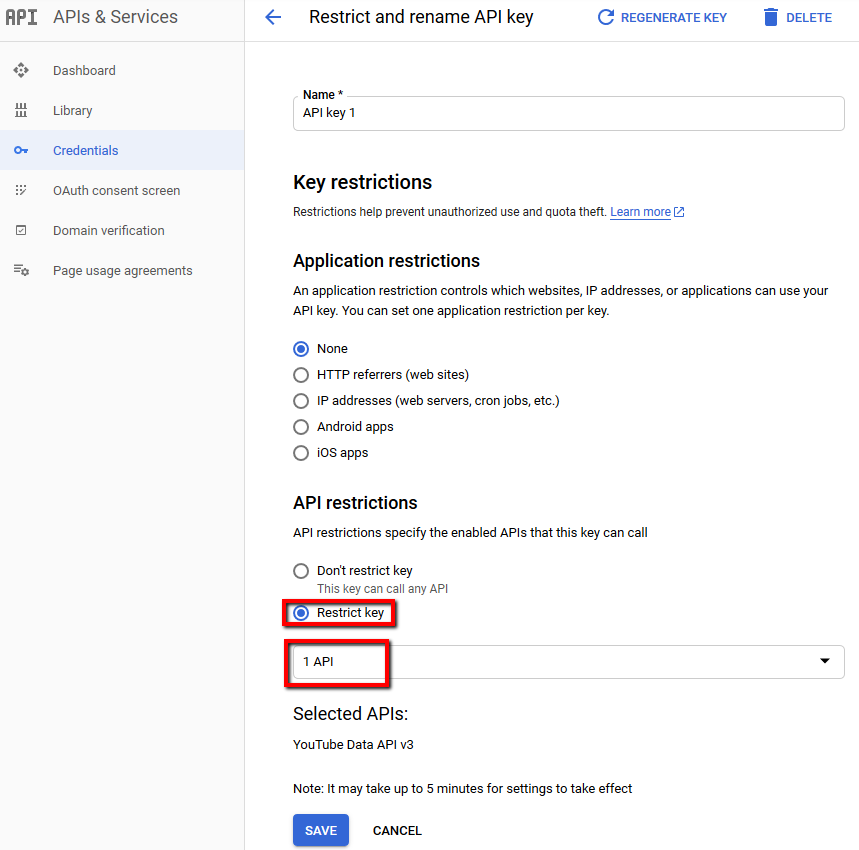I have a problem with Youtube Api v3. The problem is that wants to obtain information from an uploaded video, when performing Retrieve information for video, I get the error 403 Forbidden.
If I run the url I am using the browser returns Json me with all video data.
Visual Studio Error
Same Url in Browser.
if (videoId != "")
{
// If the video has the same description as a video and uploaded to YouTube, then I have removed that was uploaded earlier and upload the newrequest.Service.QueryClientLoginToken();
//Uri urlVideo = new Uri(String.Format("http://gdata.youtube.com/feeds/api/users/{0}/uploads/{1}", hipoConfig.canal_youtube, videoId)); This is This is the URL of the version 2.0
Uri urlVideo = new Uri(String.Format("https://www.googleapis.com/youtube/v3/videos?id={0}&key={1}&part=snippet", videoId, hipoConfig.clave_api));
Video ExistingVideo = request.Retrieve<Video>(urlVideo);
log.escribirInfoLog("Informacion: El video " + ExistingVideo.VideoId + "se elimina de YouTube para ser sustituido");
request.Delete(ExistingVideo);