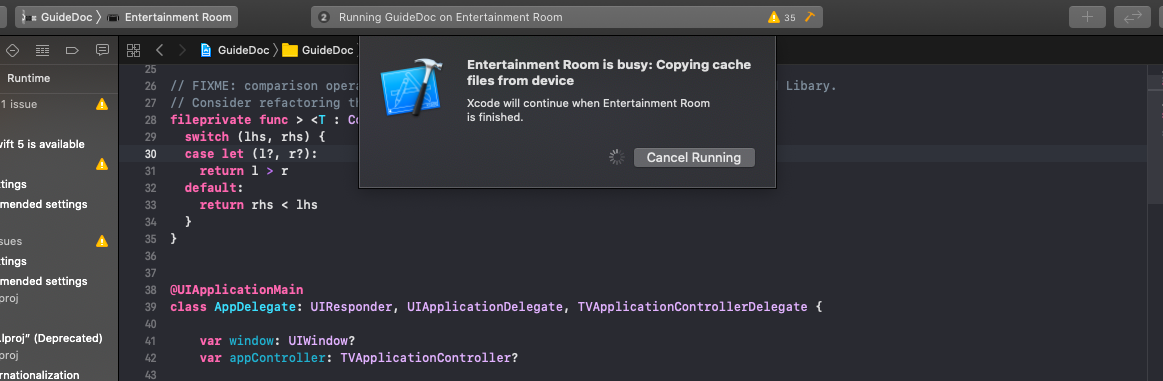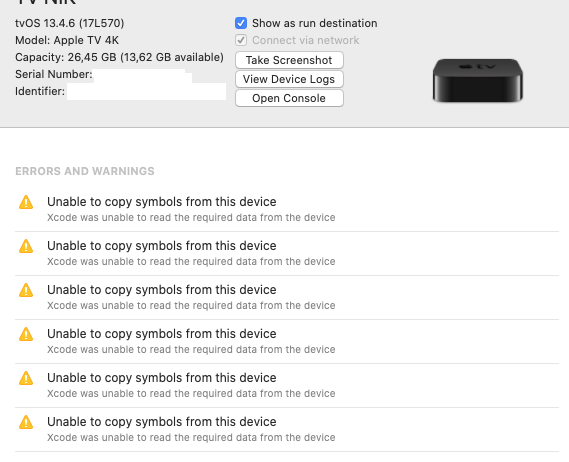I did exactly what you did. All of that and even more. Nothing helped. Also i tried to bring router, appleTV and macbook together physically, and that did not helped too. I left them for two hours. There are the result: 6 errors with detail description:
Details
Unable to copy symbols from this device
Domain: com.apple.dtdevicekit
Code: -1
Failure Reason: Xcode was unable to read the required data from the device
User Info: {
DVTRadarComponentKey = 487927;
"com.apple.dtdevicekit.stacktrace" = (
0 DTDeviceKitBase 0x000000011eb85645 DTDKCreateNSError + 109
1 DTDeviceKitBase 0x000000011eb8b358 DTDKGetSharedCacheFileSync + 4681
2 DTDeviceKitBase 0x000000011eb8d4ba __DTDKCopySharedCacheFiles_block_invoke_4 + 4641
3 DVTFoundation 0x0000000105b5de14 __43-[DVTDispatchLock asyncPerformLockedBlock:]_block_invoke + 40
4 DVTFoundation 0x0000000105b847f4 __DVT_CALLING_CLIENT_BLOCK__ + 7
5 DVTFoundation 0x0000000105b86be9 __DVTDispatchBarrierAsync_block_invoke + 1194
6 libdispatch.dylib 0x00007fff6efd26c4 _dispatch_call_block_and_release + 12
7 libdispatch.dylib 0x00007fff6efd3658 _dispatch_client_callout + 8
8 libdispatch.dylib 0x00007fff6efd8c44 _dispatch_lane_serial_drain + 597
9 libdispatch.dylib 0x00007fff6efd9609 _dispatch_lane_invoke + 414
10 libdispatch.dylib 0x00007fff6efd56d0 _dispatch_continuation_pop + 86
11 libdispatch.dylib 0x00007fff6efd4f16 _dispatch_async_redirect_invoke + 703
12 libdispatch.dylib 0x00007fff6efe1957 _dispatch_root_queue_drain + 326
13 libdispatch.dylib 0x00007fff6efe2097 _dispatch_worker_thread2 + 92
14 libsystem_pthread.dylib 0x00007fff6f2319f7 _pthread_wqthread + 220
15 libsystem_pthread.dylib 0x00007fff6f230b77 start_wqthread + 15
);
}
--
System Information
macOS Version 10.15.4 (Build 19E266)
Xcode 11.5 (16139)
![]()
Solution:
Go to AppleTV -> Settings -> Main (Основное) -> Storage (Управление хранилищем) and remove all apps. Or you can remove some of them one by one and try to build every time. After removing some games and small not famous apps the xcode come work with AppleTV!
Next morning i started to connect Xcode and AppleTV4K again and the issue appeared again. I reloaded router and waited for 5 minutes. After that it works.
Note:
If your wifi connection is not stable - it can be a long time while symbols would copy. So as the additional step - upgrade your wifi router. And be ready to wait 20 min.