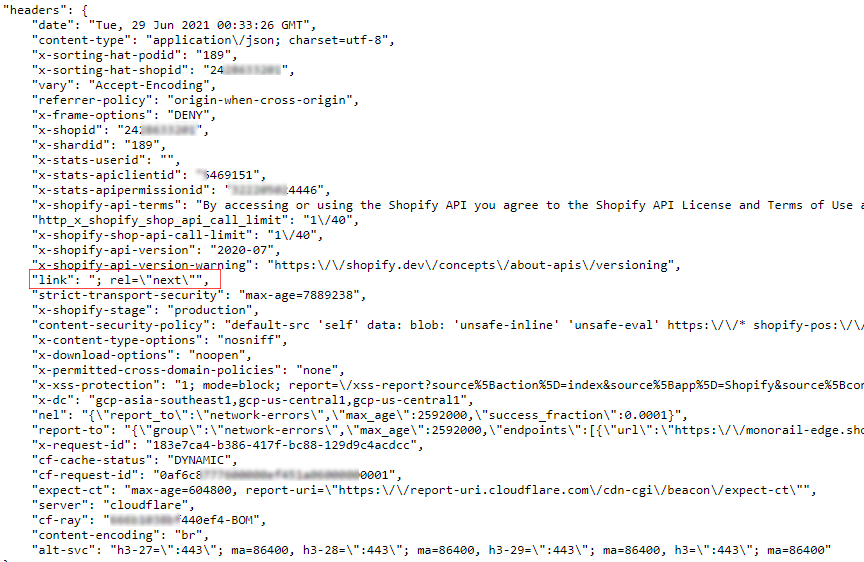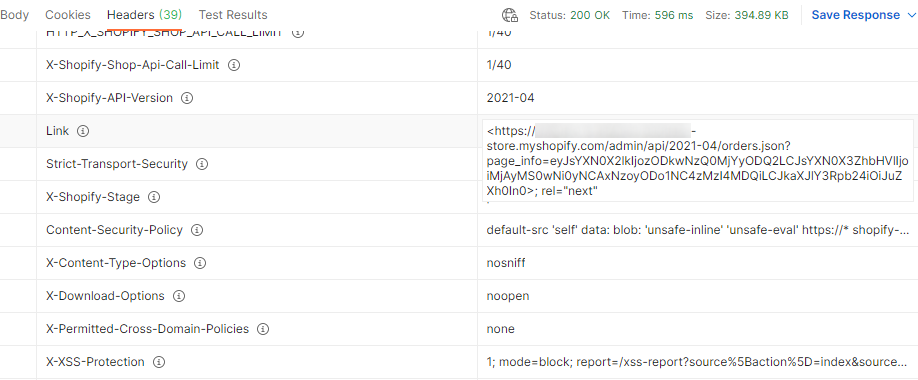Situation
I am trying to make a call to the Shopify REST API where I have more than 50-250 results but I am not able to get the Link Header from the cURL Response which contains the Pagination Links.
Sample of Link Headers from the API Documentation for Cursor-Pagination (https://shopify.dev/tutorials/make-paginated-requests-to-rest-admin-api)
#...
Link: "<https://{shop}.myshopify.com/admin/api/{version}/products.json?page_info={page_info}&limit={limit}>; rel={next}, <https://{shop}.myshopify.com/admin/api/{version}/products.json?page_info={page_info}&limit={limit}>; rel={previous}"
#...
The link rel parameter does show up, but the Link is empty as below.
My Shopify Call function
function shopify_call($token, $shop, $api_endpoint, $query = array(), $method = 'GET', $request_headers = array()) {
// Build URL
$url = "https://" . $shop . ".myshopify.com" . $api_endpoint;
if (!is_null($query) && in_array($method, array('GET', 'DELETE'))) $url = $url . "?" . http_build_query($query);
$headers = [];
// Configure cURL
$curl = curl_init($url);
curl_setopt($curl, CURLOPT_HEADER, TRUE);
curl_setopt($curl, CURLOPT_RETURNTRANSFER, TRUE);
// this function is called by curl for each header received
curl_setopt($curl, CURLOPT_HEADERFUNCTION,
function($ch, $header) use (&$headers)
{
$len = strlen($header);
$header = explode(':', $header, 2);
if (count($header) < 2) // ignore invalid headers
return $len;
$headers[trim($header[0])] = trim($header[1]);
return $len;
}
);
curl_setopt($curl, CURLOPT_FOLLOWLOCATION, TRUE);
curl_setopt($curl, CURLOPT_MAXREDIRS, 3);
curl_setopt($curl, CURLOPT_SSL_VERIFYPEER, FALSE);
// curl_setopt($curl, CURLOPT_SSL_VERIFYHOST, 3);
// curl_setopt($curl, CURLOPT_SSLVERSION, 3);
curl_setopt($curl, CURLOPT_USERAGENT, 'Sphyx App v.1');
curl_setopt($curl, CURLOPT_CONNECTTIMEOUT, 30);
curl_setopt($curl, CURLOPT_TIMEOUT, 30);
curl_setopt($curl, CURLOPT_CUSTOMREQUEST, $method);
curl_setopt($curl,CURLOPT_ENCODING,'');
// Setup headers
$request_headers[] = "";
if (!is_null($token)) $request_headers[] = "X-Shopify-Access-Token: " . $token;
$request_headers[] = 'Accept: */*'; // Copied from POSTMAN
$request_headers[] = 'Accept-Encoding: gzip, deflate, br'; // Copied from POSTMAN
curl_setopt($curl, CURLOPT_HTTPHEADER, $request_headers);
if ($method !== 'GET' && in_array($method, array('POST', 'PUT'))) {
if (is_array($query)) $query = http_build_query($query);
curl_setopt ($curl, CURLOPT_POSTFIELDS, $query);
}
// Send request to Shopify and capture any errors
$result = curl_exec($curl);
$response = preg_split("/\r\n\r\n|\n\n|\r\r/", $result, 2);
$error_number = curl_errno($curl);
$error_message = curl_error($curl);
// Close cURL to be nice
curl_close($curl);
// Return an error is cURL has a problem
if ($error_number) {
return $error_message;
} else {
// Return headers and Shopify's response
return array('headers' => $headers, 'response' => json_decode($response[1],true));
}
}
But when I use a POSTMAN Collection, I get a proper formatted response without the Link getting truncated/processed.
I have tried a lot of things here available via the StackOverflow Forums as well as Shopify Community, but I'm unable to parse the Response Header the same way as shown by API Examples or POSTMAN
My issue does seem to be with the PHP Code, but I'm not a pro with cURL. Thus, I'm not able to make it further :(
Also, I'm not able to understand why POSTMAN's Headers are in Proper Case whereas mine are in Lower Case
Thanks in Advance!