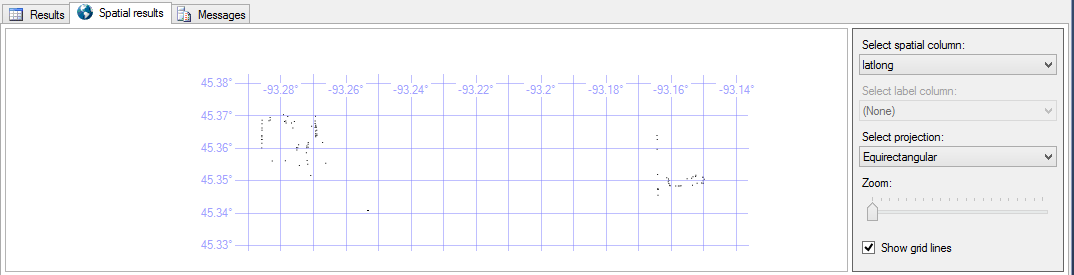If you are using Entity Framework 5 < you can use DbGeography. Example from MSDN:
public class University
{
public int UniversityID { get; set; }
public string Name { get; set; }
public DbGeography Location { get; set; }
}
public partial class UniversityContext : DbContext
{
public DbSet<University> Universities { get; set; }
}
using (var context = new UniversityContext ())
{
context.Universities.Add(new University()
{
Name = "Graphic Design Institute",
Location = DbGeography.FromText("POINT(-122.336106 47.605049)"),
});
context. Universities.Add(new University()
{
Name = "School of Fine Art",
Location = DbGeography.FromText("POINT(-122.335197 47.646711)"),
});
context.SaveChanges();
var myLocation = DbGeography.FromText("POINT(-122.296623 47.640405)");
var university = (from u in context.Universities
orderby u.Location.Distance(myLocation)
select u).FirstOrDefault();
Console.WriteLine(
"The closest University to you is: {0}.",
university.Name);
}
https://msdn.microsoft.com/en-us/library/hh859721(v=vs.113).aspx
Something I struggled with then I started using DbGeography was the coordinateSystemId. See the answer below for an excellent explanation and source for the code below.
public class GeoHelper
{
public const int SridGoogleMaps = 4326;
public const int SridCustomMap = 3857;
public static DbGeography FromLatLng(double lat, double lng)
{
return DbGeography.PointFromText(
"POINT("
+ lng.ToString() + " "
+ lat.ToString() + ")",
SridGoogleMaps);
}
}
https://mcmap.net/q/88480/-coordinatesystemid-on-dbgeography