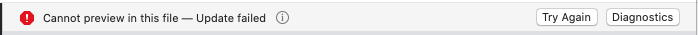I have a SwiftUI struct in a common library that I ship to myself.
public struct NTextField: View {
public var body: some View {
Text("Hello, World!")
}
public init() {
}
}
struct NTextField_Previews: PreviewProvider {
static var previews: some View {
NTextField()
}
}
I click on the file and the WYSIWYG preview fails to load
When clicking 'Diagnostics' I see something like this:
Error Domain=com.apple.dt.UITestingAgent Code=-1 "failed to load library at path "/Users/<my_app_name>/Library/Developer/Xcode/DerivedData/<my_app_name>/Build/Intermediates.noindex/Previews/<my_app_name>/Products/Debug-iphonesimulator/<my_custom_pod>/<my_custom_pod>.framework/<my_custom_pod>": Library not loaded:
Any ideas? I deleted derived data, cleaned and built.
Also found this on the cocoapods git hub issue tracker.