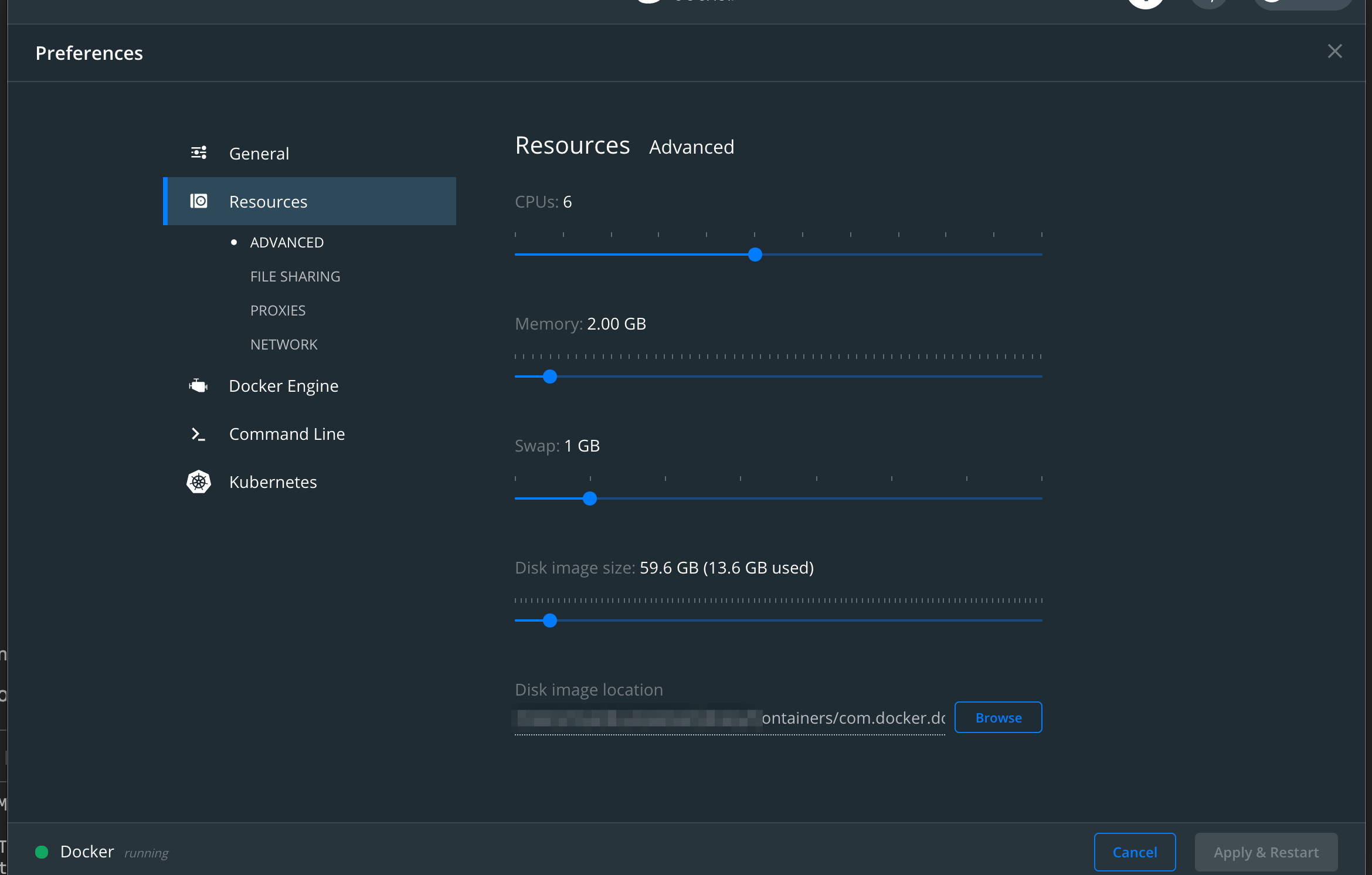I'm using kind to run a test kubernetes cluster on my local Macbook.
I found one of the nodes with status NotReady:
$ kind get clusters
mc
$ kubernetes get nodes
NAME STATUS ROLES AGE VERSION
mc-control-plane Ready master 4h42m v1.18.2
mc-control-plane2 Ready master 4h41m v1.18.2
mc-control-plane3 Ready master 4h40m v1.18.2
mc-worker NotReady <none> 4h40m v1.18.2
mc-worker2 Ready <none> 4h40m v1.18.2
mc-worker3 Ready <none> 4h40m v1.18.2
The only interesting thing in kubectl describe node mc-worker is that the CNI plugin not initialized:
Conditions:
Type Status LastHeartbeatTime LastTransitionTime Reason Message
---- ------ ----------------- ------------------ ------ -------
MemoryPressure False Tue, 11 Aug 2020 16:55:44 -0700 Tue, 11 Aug 2020 12:10:16 -0700 KubeletHasSufficientMemory kubelet has sufficient memory available
DiskPressure False Tue, 11 Aug 2020 16:55:44 -0700 Tue, 11 Aug 2020 12:10:16 -0700 KubeletHasNoDiskPressure kubelet has no disk pressure
PIDPressure False Tue, 11 Aug 2020 16:55:44 -0700 Tue, 11 Aug 2020 12:10:16 -0700 KubeletHasSufficientPID kubelet has sufficient PID available
Ready False Tue, 11 Aug 2020 16:55:44 -0700 Tue, 11 Aug 2020 12:10:16 -0700 KubeletNotReady runtime network not ready: NetworkReady=false reason:NetworkPluginNotReady
message:Network plugin returns error: cni plugin not initialized
I have 2 similar clusters and this only occurs on this cluster.
Since kind uses the local Docker daemon to run these nodes as containers, I have already tried to restart the container (should be the equivalent of rebooting the node).
I have considered deleting and recreating the cluster, but there ought to be a way to solve this without recreating the cluster.
Here are the versions that I'm running:
$ kind version
kind v0.8.1 go1.14.4 darwin/amd64
$ kubectl version
Client Version: version.Info{Major:"1", Minor:"16+", GitVersion:"v1.16.6-beta.0", GitCommit:"e7f962ba86f4ce7033828210ca3556393c377bcc", GitTreeState:"clean", BuildDate:"2020-01-15T08:26:26Z", GoVersion:"go1.13.5", Compiler:"gc", Platform:"darwin/amd64"}
Server Version: version.Info{Major:"1", Minor:"18", GitVersion:"v1.18.2", GitCommit:"52c56ce7a8272c798dbc29846288d7cd9fbae032", GitTreeState:"clean", BuildDate:"2020-04-30T20:19:45Z", GoVersion:"go1.13.9", Compiler:"gc", Platform:"linux/amd64"}
How do you resolve this issue?