I am developing a next.js application with nest.js as the backend. Now, I am having cors error even when I have cors enabled in my main.ts file of nest.js.
Here's my main.ts file.
import { NestFactory } from '@nestjs/core';
import { AppModule } from './app.module';
import cookieParser from 'cookie-parser';
async function bootstrap() {
const app = await NestFactory.create(AppModule);
if (process.env.APP_ENV !== 'production') {
app.enableCors({
allowedHeaders: '*',
origin: '*',
credentials: true,
});
} else {
app.enableCors({
origin: process.env.FE_URL,
credentials: true,
});
}
app.use(cookieParser());
await app.listen(process.env.PORT || 5000);
}
bootstrap();
I also tried the following.
import { NestFactory } from '@nestjs/core';
import { AppModule } from './app.module';
import cookieParser from 'cookie-parser';
async function bootstrap() {
const app = await NestFactory.create(AppModule);
app.enableCors({
allowedHeaders: '*',
origin: '*',
credentials: true,
});
app.use(cookieParser());
await app.listen(process.env.PORT || 5000);
}
bootstrap();
I also tried this
app.enableCors({
origin: 'http://localhost:3000',
credentials: true,
});
Now, from the frontend in _app.js, I am defining Axios global config like the following.
axios.defaults.baseURL = 'http://localhost:5000';
axios.defaults.withCredentials = true;
Then in my login.tsx file, I am sending the request to the nest.js application like the following.
const {data } = await axios.post('/auth/login', values);
Here's values is an object that has a username and password.
Here is the error.
I also tried every other solution from other StackOverflow questions. But none of them solved my problem. It actually worked a few days ago. I don't know what happened.
What am I doing wrong here? It's been driving me bananas now. If you need, I can provide more code.

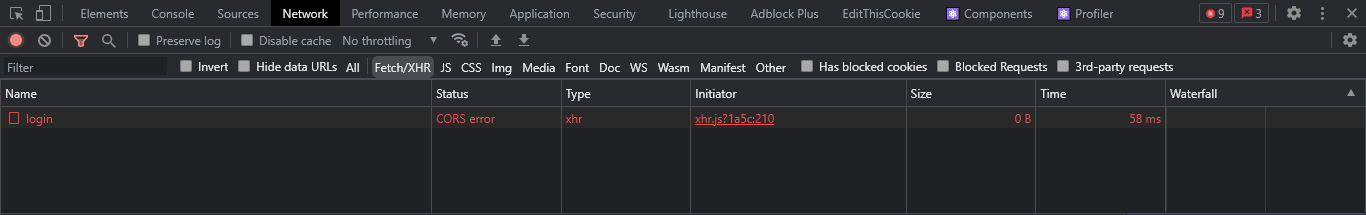
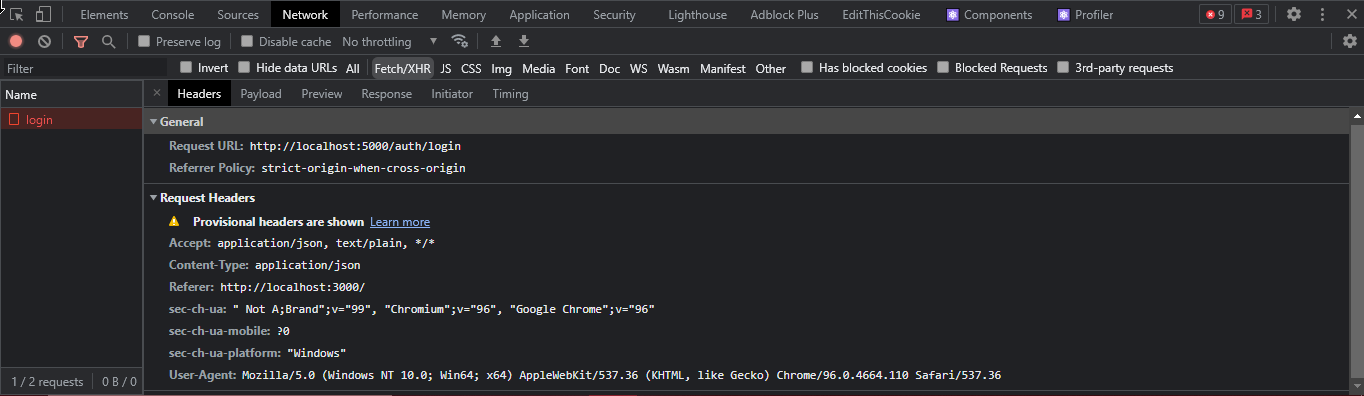
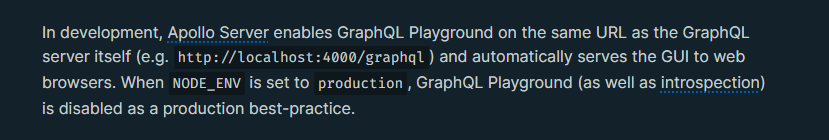
origin: http://localhost:3000. It still didn't work. – Photocopy*), not just for the origin, but also for the headers. As explained in the MDN Web Docs I linked to above, that won't work in conjunction with credentialed requests. Instead, tryallowedHeaders: ['content-type']. – Prepositorauth/loginexists in my auth controller – Photocopy