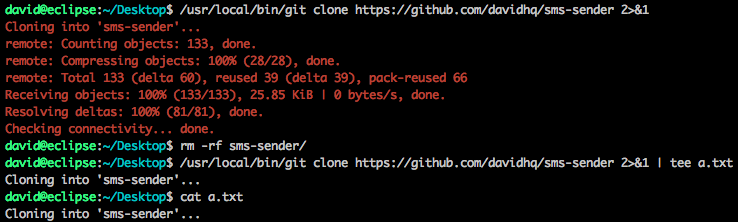Here's a working example of redirecting stderr to stdout.
My most recent use case is fixing a Github Actions bug that puts all stderr output at the top of the log, rather than putting it in sequence with stdout. When Microsoft fixes this bug I'll have a lot of unfixing to do on my end...
Proof of git clone using stderr:
$ (git clone --progress https://github.com/sindresorhus/ora.git 2>&1 | tee true) > cmd.stdout 2> cmd.stderr
$ cat cmd.stderr # Nothing here...
$ cat cmd.stdout
Cloning into 'ora'...
remote: Enumerating objects: 12, done.
remote: Counting objects: 100% (12/12), done.
remote: Compressing objects: 100% (10/10), done.
remote: Total 563 (delta 3), reused 7 (delta 2), pack-reused 551
Receiving objects: 100% (563/563), 652.32 KiB | 2.70 MiB/s, done.
Resolving deltas: 100% (346/346), done.
Kicking that stderr stream into stdout:
$ (git clone --progress https://github.com/sindresorhus/ora.git 2>&1 | tee true) > cmd.stdout 2> cmd.stderr
$ cat cmd.stderr # Nothing here now...
$ cat cmd.stdout
Cloning into 'ora'...
remote: Enumerating objects: 12, done.
remote: Counting objects: 100% (12/12), done.
remote: Compressing objects: 100% (10/10), done.
remote: Total 563 (delta 3), reused 7 (delta 2), pack-reused 551
Receiving objects: 100% (563/563), 652.32 KiB | 2.70 MiB/s, done.
Resolving deltas: 100% (346/346), done.