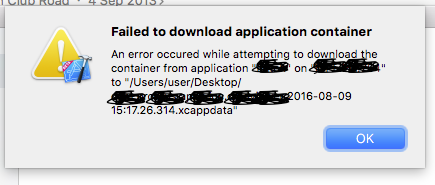I am not able to download app container using xcode for my application on iOS 10 beta 4. I am using later xcode (beta 4). When I connect my device and go to Device in xcode, I am able to see my app listed but when I click on download container I get below error:
Is there anything to do with my app setting or device setting. How can I get my app data for iOS10 beta 4.