I am using Dropzone.js to allow drag and drop upload of CSV files via a Flask web site. The upload process works great. I save the uploaded file to my specified folder and can then use df.to_html() to convert the dataframe into HTML code, which I then pass to my template. It gets to that point in the code, but it doesn't render the template and no errors are thrown. So my question is why is Dropzone.js preventing the render from happening?
I have also tried just return the HTML code from the table and not using render_template, but this also does not work.
init.py
import os
from flask import Flask, render_template, request
import pandas as pd
app = Flask(__name__)
# get the current folder
APP_ROOT = os.path.dirname(os.path.abspath(__file__))
@app.route('/')
def index():
return render_template('upload1.html')
@app.route('/upload', methods=['POST'])
def upload():
# set the target save path
target = os.path.join(APP_ROOT, 'uploads/')
# loop over files since we allow multiple files
for file in request.files.getlist("file"):
# get the filename
filename = file.filename
# combine filename and path
destination = "/".join([target, filename])
# save the file
file.save(destination)
#upload the file
df = pd.read_csv(destination)
table += df.to_html()
return render_template('complete.html', table=table)
if __name__ == '__main__':
app.run(port=4555, debug=True)
upload1.html
<!DOCTYPE html>
<meta charset="utf-8">
<script src="https://rawgit.com/enyo/dropzone/master/dist/dropzone.js"></script>
<link rel="stylesheet" href="https://rawgit.com/enyo/dropzone/master/dist/dropzone.css">
<table width="500">
<tr>
<td>
<form action="{{ url_for('upload') }}", method="POST" class="dropzone"></form>
</td>
</tr>
</table>
EDIT
Here is the sample csv data I am uploading:
Person,Count
A,10
B,12
C,13
Complete.html
<html>
<body>
{{table | safe }}
</body>
</html>

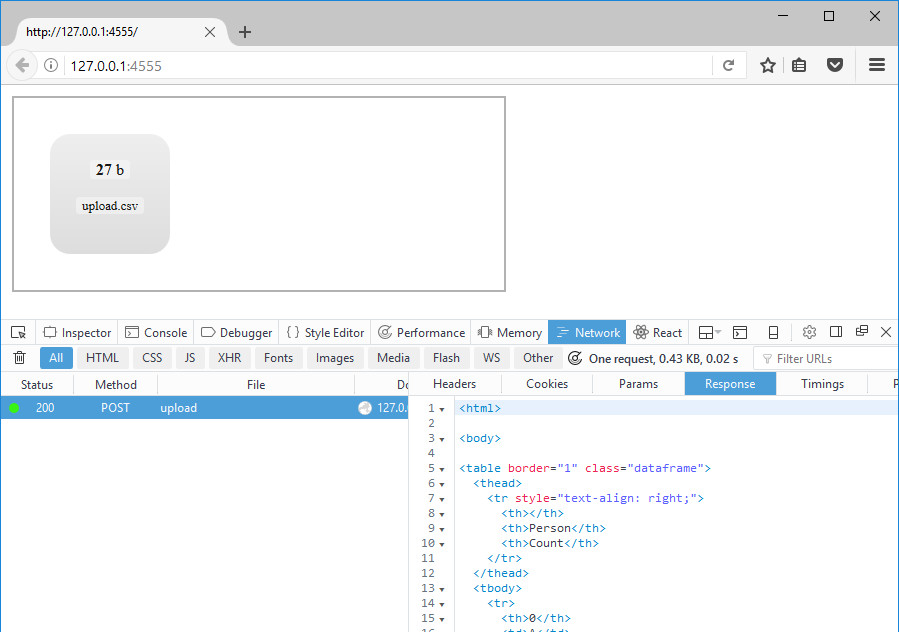
complete.html? – Boardinghouserender_template. I've added it the question. – Clever