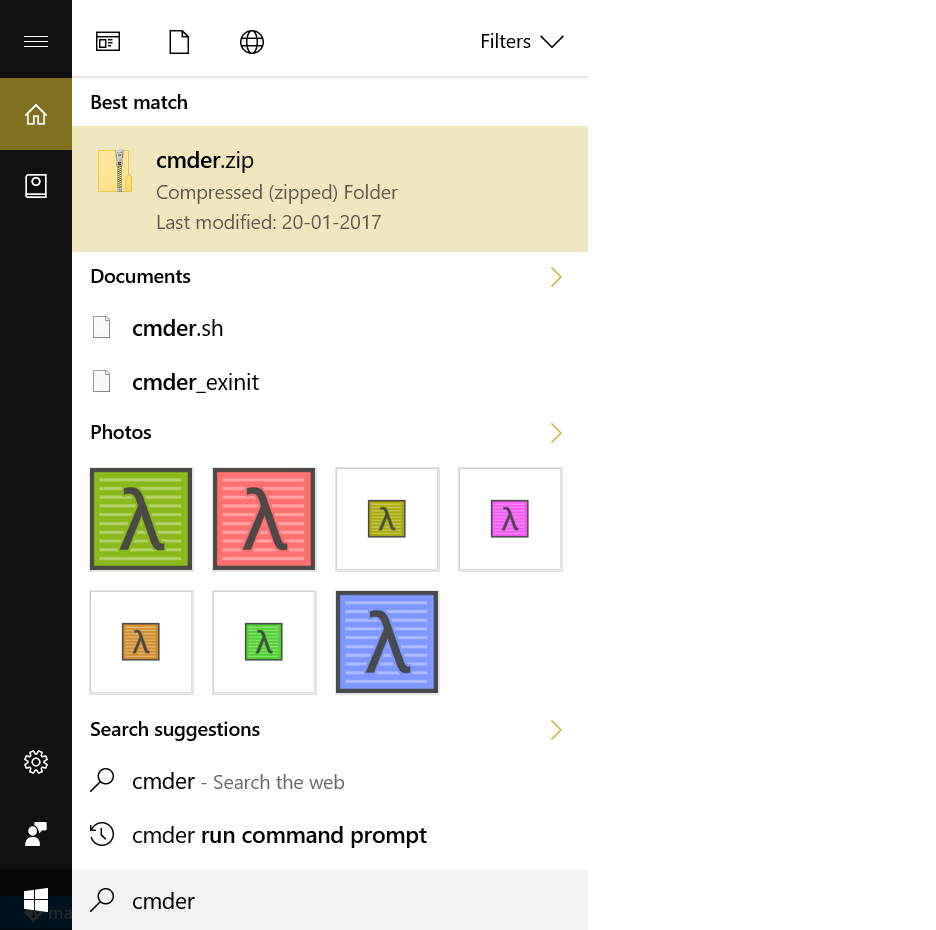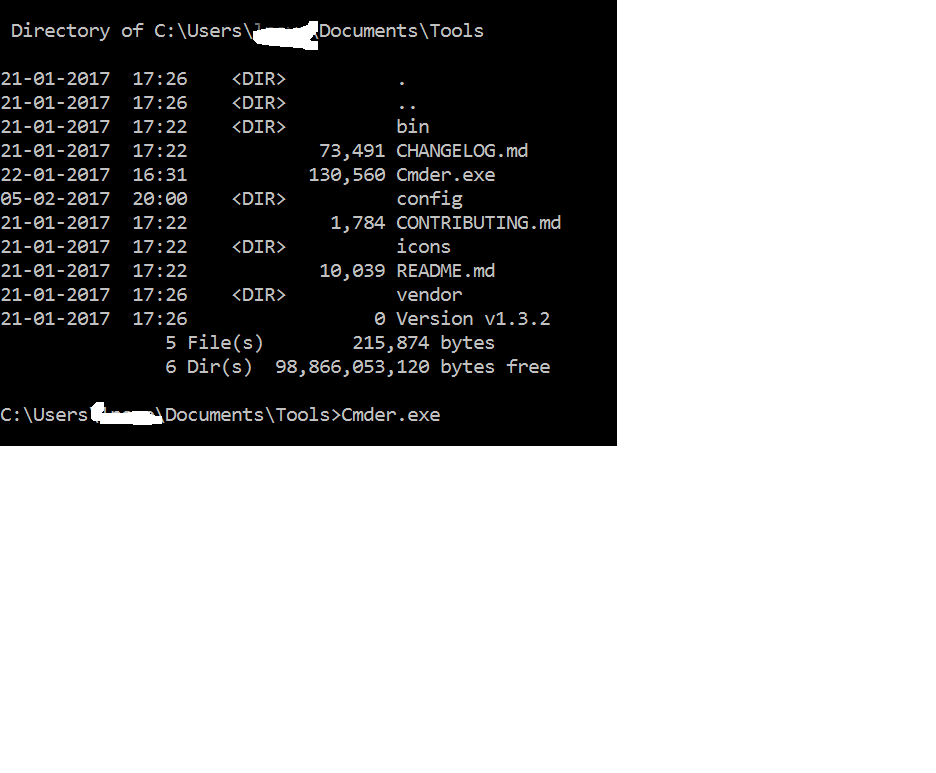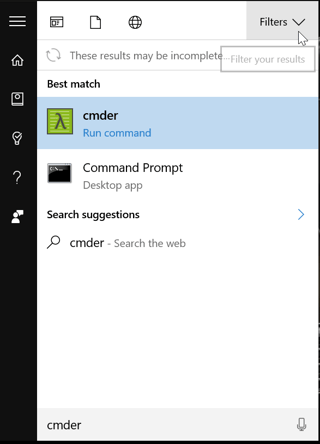I have been vexed by what I felt should be an easy issue to solve. I have been trying to run the cmder executable from the start menu. But when I type the Cmder in the Run box, Cmder.exe does not show up in the list
But I can see from the cmd that Cmder.exe is present and when I run that exe in cmd , Cmder opens up.
Is there some reason that Cmder.exe does not appear in my start/run command?
Thanks in advance