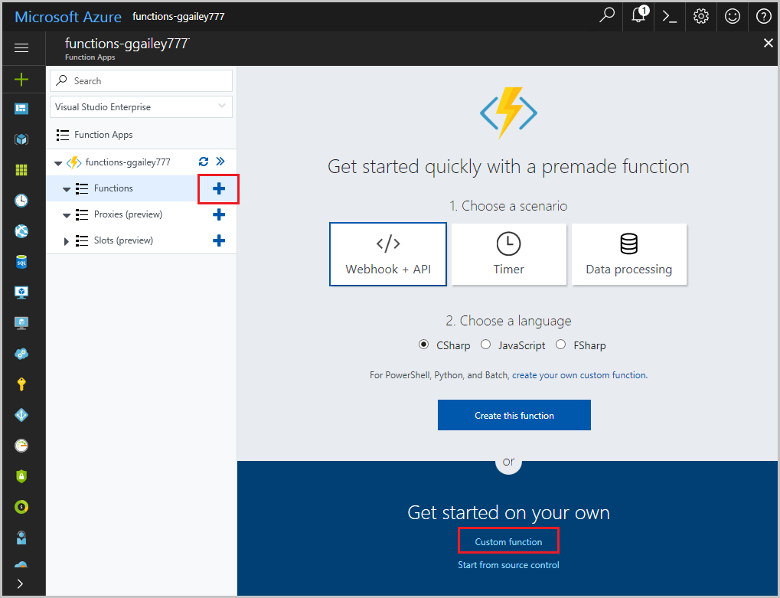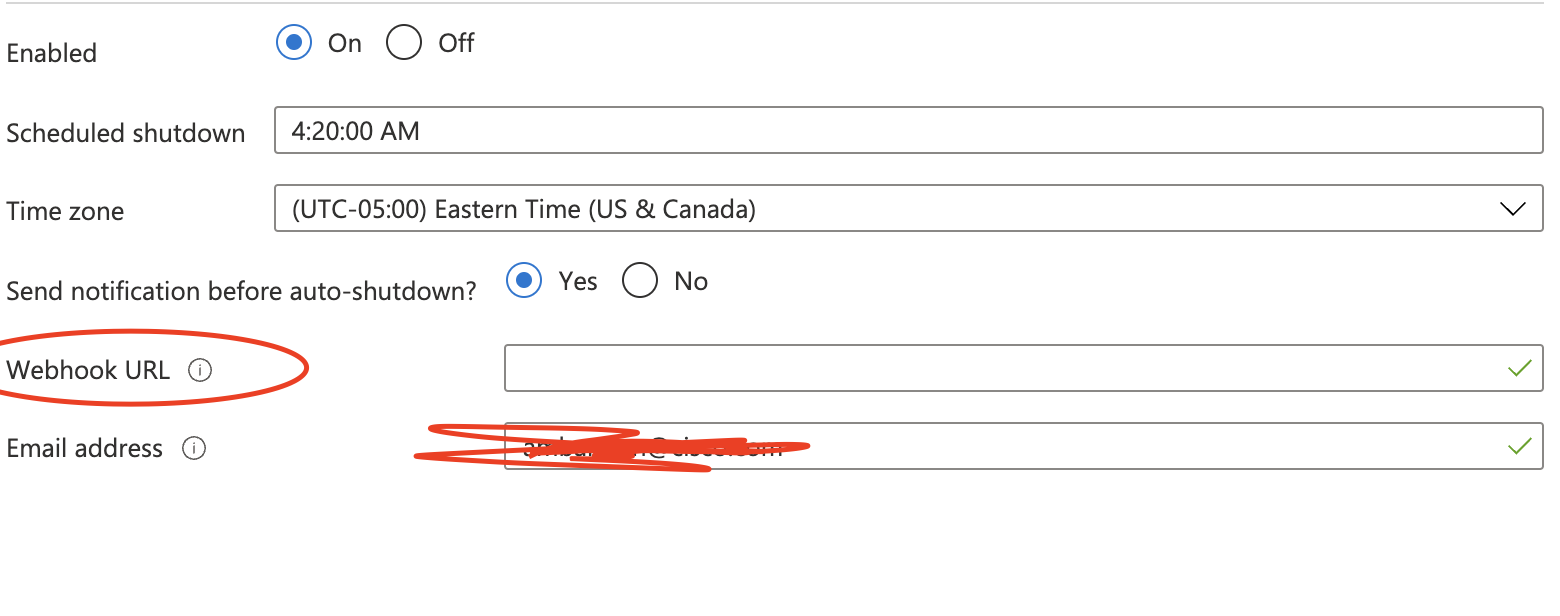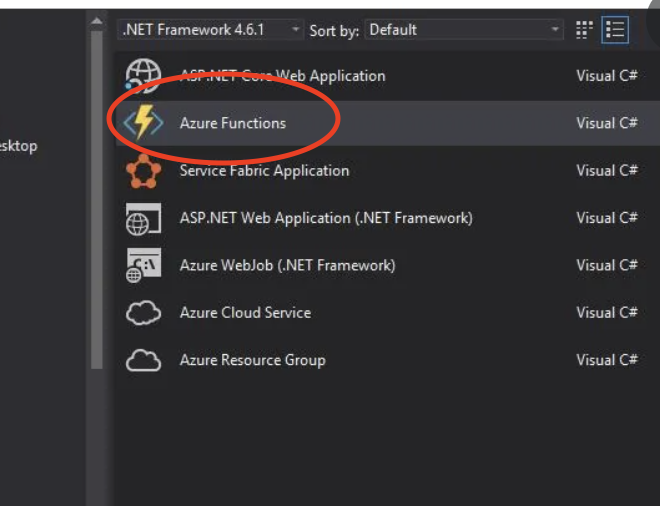Can anybody explain at a very basic level what a webhook is in azure. Also how do webhooks differ from azure functions and webjobs in azure
There isn't any service available in Azure called "webhook". A webhook is simply an addressable HTTP endpoint that allows external applications to communicate with your system. You could implement webhooks using a variety of Azure services such as Azure Functions, a web app running an API, etc.
This is a bit of a late answer but it may help someone.
In Azure you can use webhooks to trigger an Azure function see Microsoft Functions Documentation
A webhook in azure is an HTTP endpoint. It is a user defined address you can call with relevant information to interact with several other services. Think of it as a sort of mailbox that you can configure services to respond to. You send an HTTP request (mail a letter) and it lands in this mailbox and you have configured say... Azure functions to respond to that particular mailbox or … logic apps or … data factory … The last one for example. You can have data factory post to a webhook when its completed its work if you need some follow on function to be notified upon job complete.
These are different from functions or webjobs in that they do not have any programable logic to execute a task or job. Webhooks are a customizable location to which you can post HTTP requests.
In some main services of Azure like the Container Registry, webhooks are actually listed as a Service within this Service.
Container Registry on the webhook page
With the Container Registry, for example, you can set up a webhook to send out information if there is a new version of a container image available. The receiving end of the webhook would then be for example the App Service. Here the information can be used to trigger a build of the web app with the updated container image. This example is super easy to setup, because the sending and receiving end are both within Azure. You use the “Continuous Deployment” option within the Container settings of your web app.
Azure Web App page on container settings
When the sending end would be a repository outside of Azure, then the setup is a bit more complicated. If you are interested, check out the learn doc on that:
https://learn.microsoft.com/en-us/learn/modules/deploy-run-container-app-service/6-update-web-app
So in general terms, a webhook is a method to send and receive information from one Service to another. With that you can trigger events or control other functionality. The “web” part means it uses HTTP to transmit the information and the “hook” part means, that you can connect one or more services like that together inside or outside of Azure.
Azure Functions are more or less a highly specialized version of a WebJob built on Azure WebJobs SDK. Webhooks allow you to trigger webjobs and azure functions with an http call.
API - Always has one answer and interaction (Post, Get...)
A <=====> B
Webhook- is a trigger to run something.
A --------> B
Webhook Anatomy in Azure
- URL - The address containing a security token used to call the Runbook.
- Request Header - A hash table containing the header information for the webhook.
- Request Body - Data passed to the runbook. The data can be a string, JSON or XML. The runbook must be able to consume the data type sent in the webhook.
- Webhook Name - The name of the webhook is passed to the runbook.
I'm very late to answer this but in Azure, you can specify a webhook URL to do something when (for example) a shutdown is triggered. You can webhook to email, SMS, alert users, run basic functions, send an APNS to your iOS device, or GCM to an android device.
If you put a URL for your webhook API you effectively send:
A notification will post to the specified webhook endpoint when the auto-shutdown is about to happen. The endpoint must support incoming TLS 1.2 connections.
You can also create a Webhook Azure Consumer in Visual Studio. This link has some information stepping you through it: https://www.sparkpost.com/blog/azure-functions/.
Here is a simple code for an Azure Function App (M$ template):
using System;
using System.IO;
using System.Threading.Tasks;
using Microsoft.AspNetCore.Mvc;
using Microsoft.Azure.WebJobs;
using Microsoft.Azure.WebJobs.Extensions.Http;
using Microsoft.AspNetCore.Http;
using Microsoft.Extensions.Logging;
using Newtonsoft.Json;
namespace FunctionApp1
{
public static class Function1
{
[FunctionName("Function1")]
public static async Task<IActionResult> Run(
[HttpTrigger(AuthorizationLevel.Function, "get", "post", Route = null)] HttpRequest req,
ILogger log)
{
log.LogInformation("C# HTTP trigger function processed a request.");
string name = req.Query["name"];
string requestBody = await new StreamReader(req.Body).ReadToEndAsync();
dynamic data = JsonConvert.DeserializeObject(requestBody);
name = name ?? data?.name;
string responseMessage = string.IsNullOrEmpty(name)
? "This HTTP triggered function executed successfully. Pass a name in the query string or in the request body for a personalized response."
: $"Hello, {name}. This HTTP triggered function executed successfully.";
return new OkObjectResult(responseMessage);
}
}
}
A Hook by definition is trying to get hold of information from the middle of sequence of flow or process. By the same definition webhook is a type of hook that supports https protocol that infrastructure provider has to support. Azure Webhooks are Https endpoints which can be of two type internal to azure or external to azure. By internal I mean azure function or azure logic apps can be created as a webhook(a https endpoint using trigger connectors), external means you create custom endpoint which which understands the post request send by the azure resource. Webhook is be used as an alerting or custom processing mechanism to trigger something elsewhere to enable reporting or follow up action.
For example events supported by Microsoft such oncreating ondeleting are all hooks by they are of type native clrhooks
© 2022 - 2024 — McMap. All rights reserved.