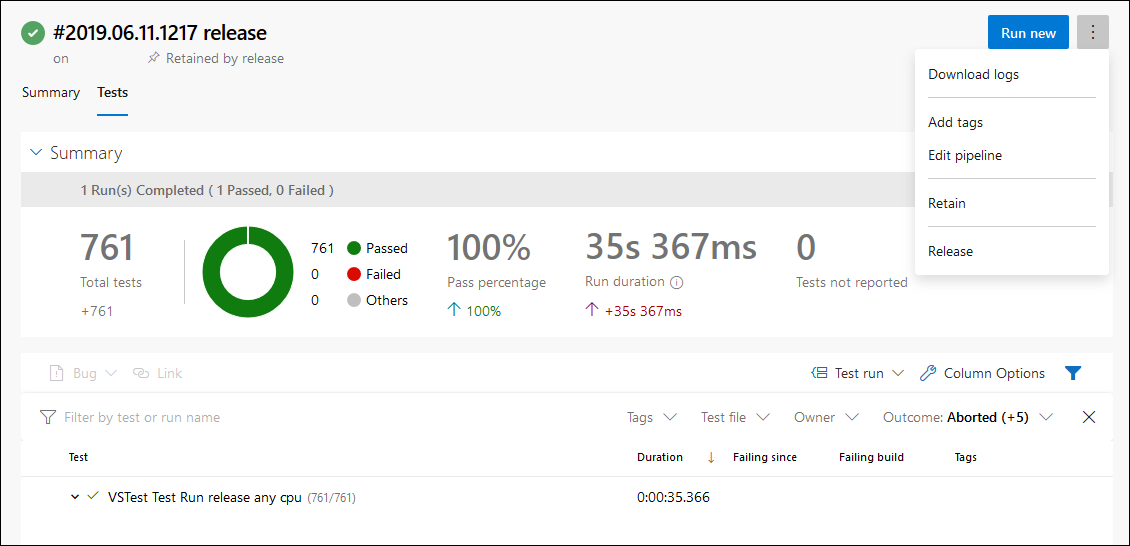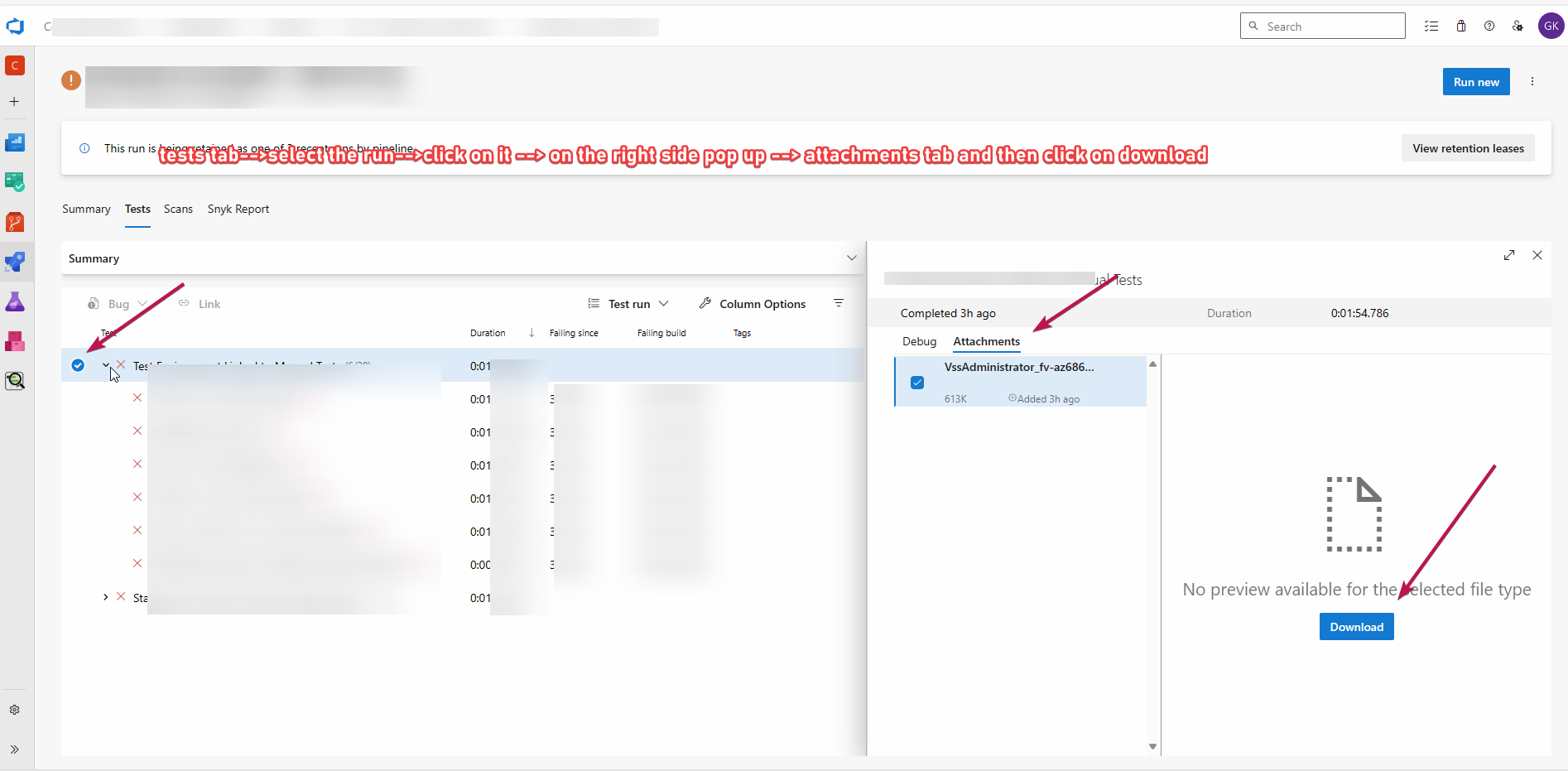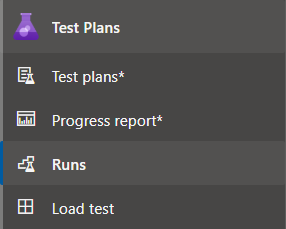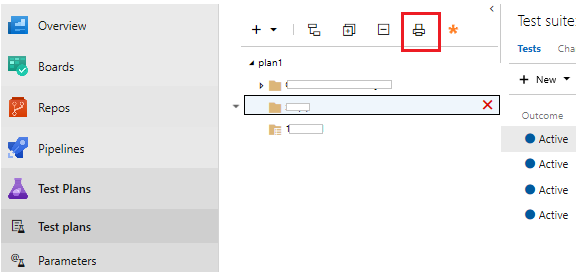I might be missing something, but can't find a way to export tests run results from the project's build pipeline execution page in Azure DevOps.
There is a "Download logs" option, of cause, where you technically can find logs from tests execution step as well among other things, but that doesn't seems to be the best/proper way to get that kind of data on a regular basis for regulations/audit/documentation purpose compared to how it is possible to get test results from other build systems right out-of-the-box (TeamCity/Jenkins etc).
So what would be the best approach to get this kind of data out of the system - custom task or else?