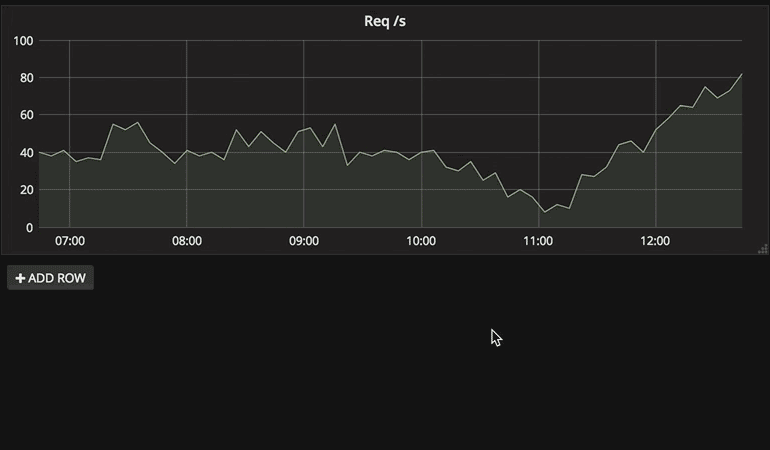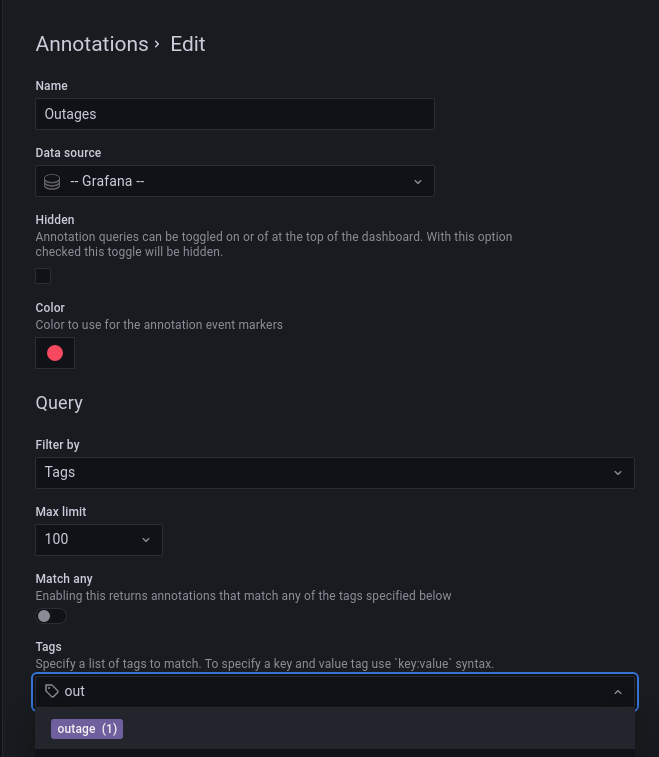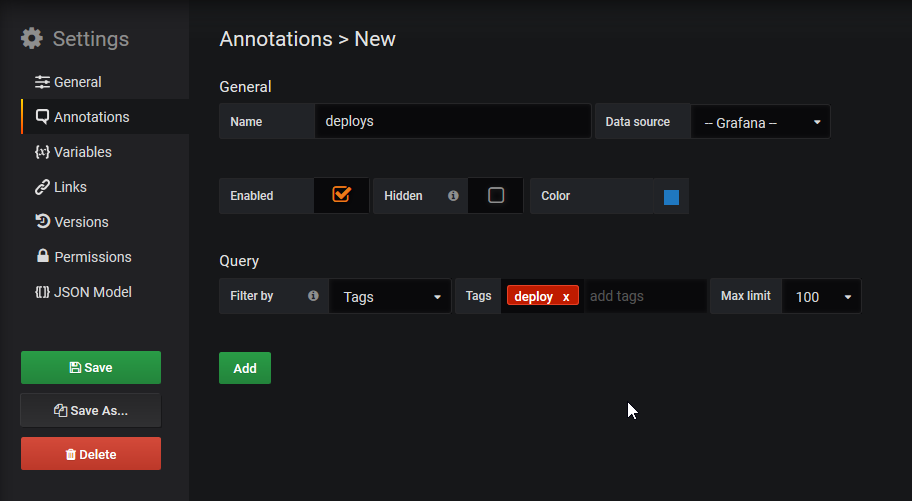I would like to add an annotation on all panels (graphs) in the Grafana dashboard. I could add annotations manually one-by-one on all panels -- but I hope there is a better way how to do it although I didn't find any information in the official documentation.
I suppose I can write a script using Grafana API to create annotation on all panels in dashboard; however this seems like a complicated workaround more than an actual solution.
Do you know how to easily add annotations on all graphs at once?