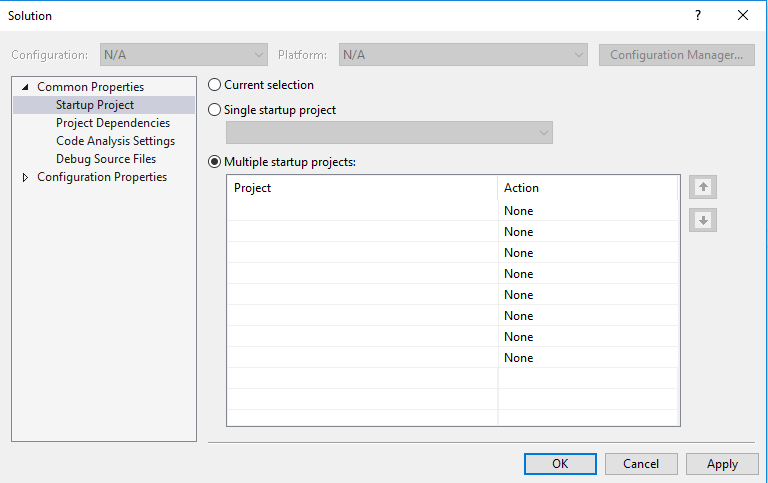I created a solution in Visual C# 2010 Express that contains two projects: one is the client, the other is the server. I would like to debug both at the same time, but I can only seem to run one of the projects during debugging.
Is there a way to run both at once?