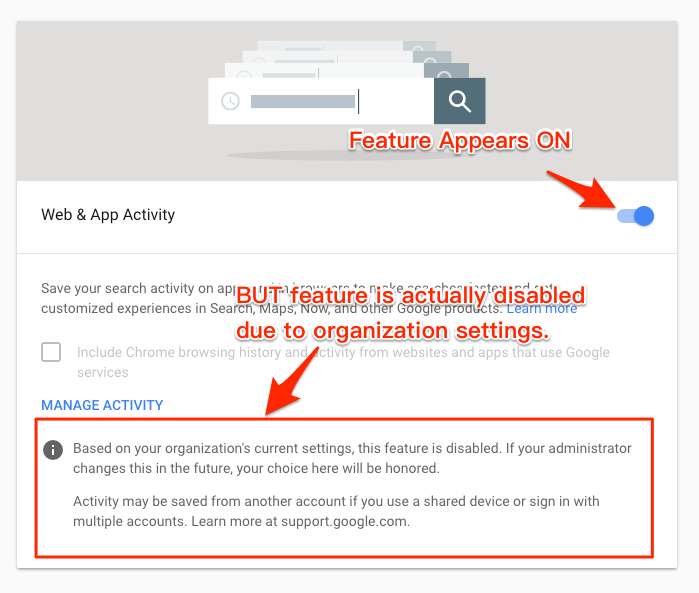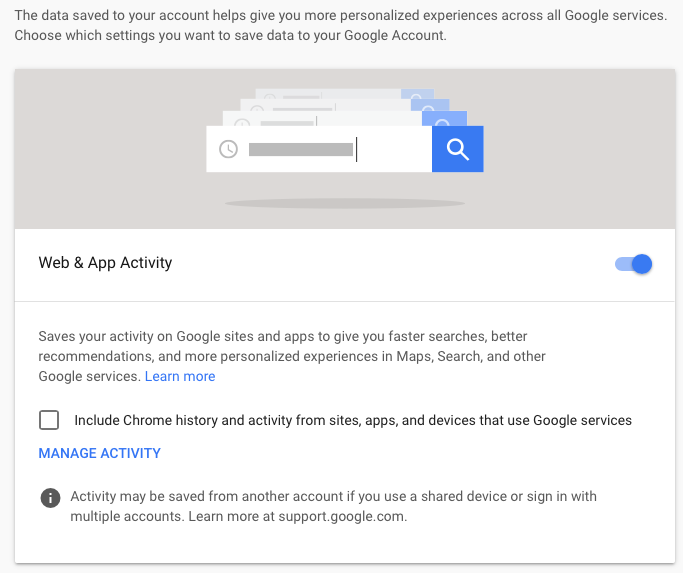I created a DialogFlow app that works perfectly in my developer account.
But I need to test it as another user, so in my Google Action simulator, I added another test account as a OWNER to the project.
I verified this user has OWNER status in both the DialogFlow and Google Action UI.
They are able to edit both projects with full access.
However, when the test account tries to use the simulator it says:
Sorry, this action is not available for your app. Sorry, this action is not available for your app. In the simulator, you are only able to invoke actions that you have added to your app. For more information on how to invoke your app, click here https://developers.google.com/actions/discovery/explicit
This makes no sense to me:
I verified the test user has OWNER/ADMIN status on both DialogFlow and Google Actions for the project.
In DialogFlow, I verified the Google Assist is pointing to
Default Welcome Intentas the default intent.In Google Actions, I verified that the
Default Welcome Intentis visible on theBUILD > ACTIONSUI.As others suggested, I tried renaming the app several times with no luck.
I tried publishing an Alpha version, with still no luck.
My gut tells me it is some sort of permission/visibility problem, but I am completely stuck. Any ideas would be of great help.
EDIT: THIS ISSUE HAS BEEN SOLVED. SEE COMMENT BELOW.
"I revisited my activity controls and noticed my "Web and App Activity" had a special clause due to organization permissions. I completely missed it due to the confusing UI. Posted a picture in the main thread. Thanks for reminding me to double check that area."
After you asked your company admin to enable this feature, it should be same as the image in below.