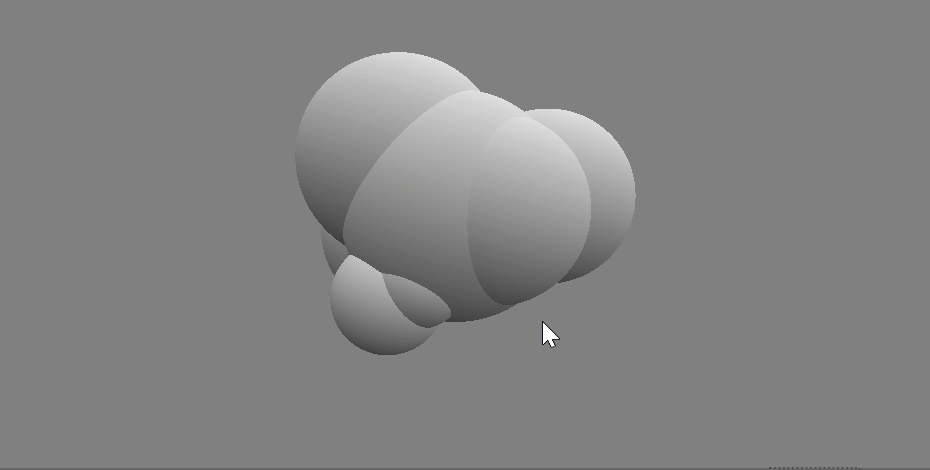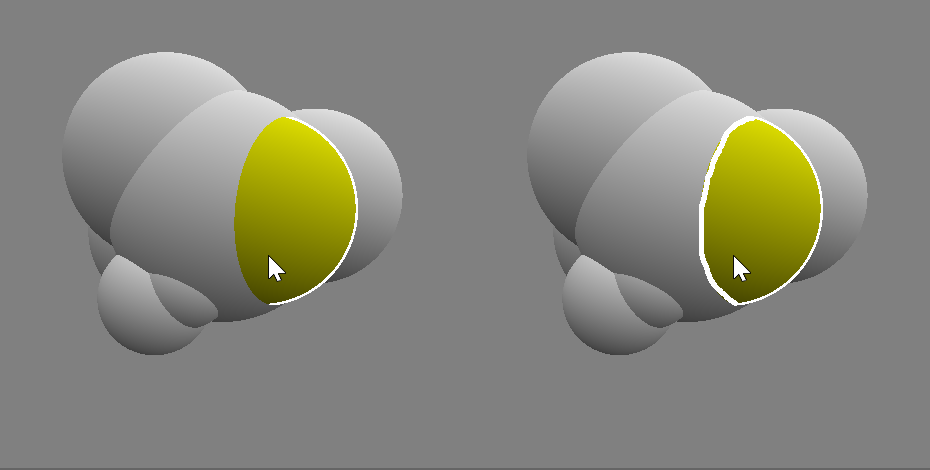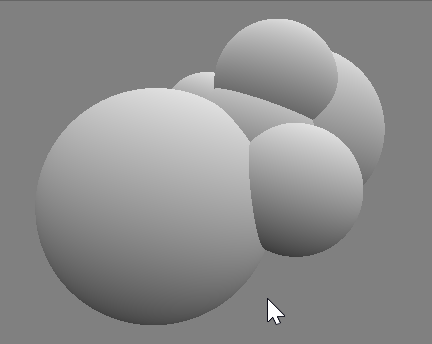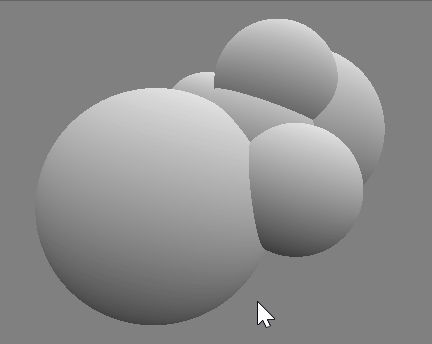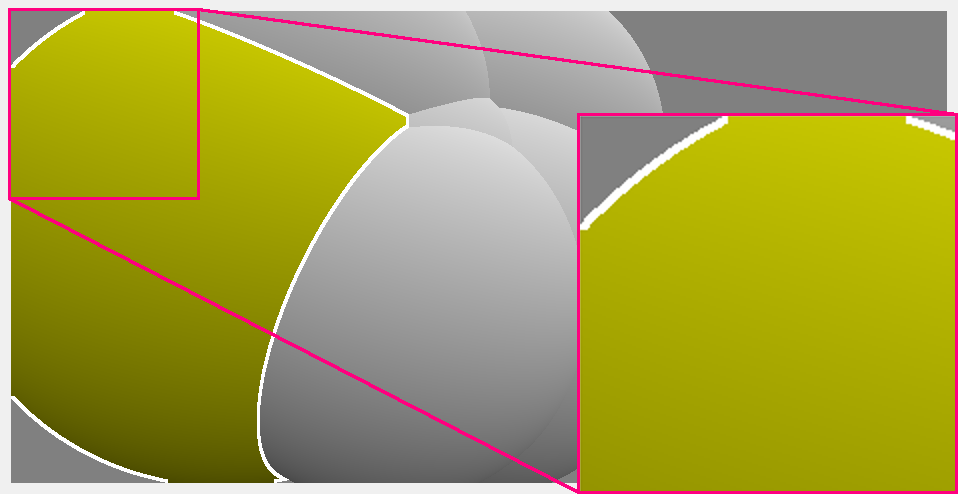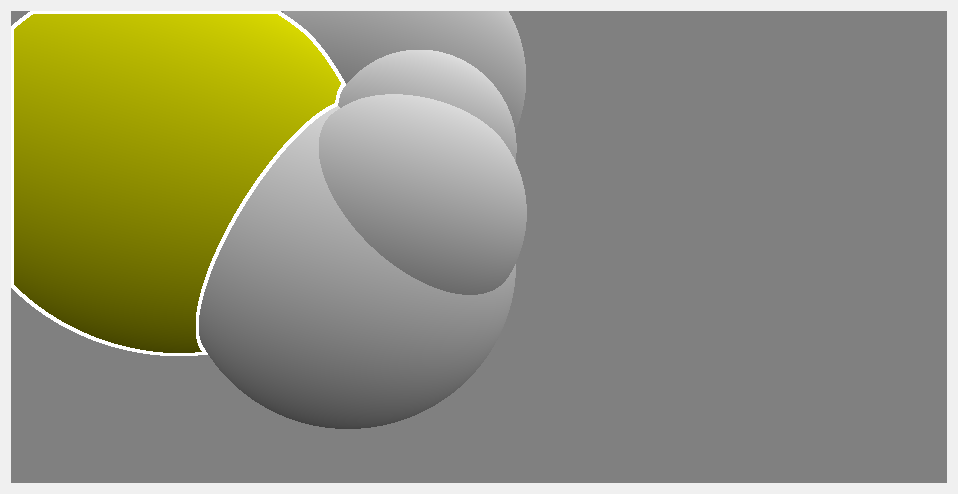I'm trying to implement a selection-outline feature. This is what I get up to now.
As you can see, the objects are selected correctly when the mouse hovers and a contour is drawn around the selected object.
What I would like to do now is to outline the visible edges of the object in this way
In the image on the left is what I have now, and in the right image is what I want to achieve.
This is the procedure I use now.
void paintGL()
{
/* ... */
int w = geometry().width();
int h = geometry().height();
glEnable(GL_DEPTH_TEST);
glDepthFunc(GL_LESS);
glEnable(GL_STENCIL_TEST);
glStencilFunc(GL_NOTEQUAL, 1, 0xFF);
glStencilOp(GL_KEEP, GL_KEEP, GL_REPLACE);
glStencilMask(0xFF);
setClearColor(Qt::GlobalColor::darkGray);
glClear(GL_COLOR_BUFFER_BIT | GL_DEPTH_BUFFER_BIT | GL_STENCIL_BUFFER_BIT);
glStencilMask(0x00);
DrawGeometry();
if (HoveredSphere != RgbFromColorToString(Qt::GlobalColor::black))
{
glBindFramebuffer(GL_FRAMEBUFFER, addFBO(FBOIndex::OUTLINE));
{
glStencilFunc(GL_ALWAYS, 1, 0xFF);
glStencilMask(0xFF);
glClear(GL_COLOR_BUFFER_BIT | GL_DEPTH_BUFFER_BIT | GL_STENCIL_BUFFER_BIT);
DrawOutline(HoveredSphere, 1.0f - 0.025f);
}
glBindFramebuffer(GL_FRAMEBUFFER, defaultFramebufferObject());
glBindFramebuffer(GL_READ_FRAMEBUFFER, addFBO(FBOIndex::OUTLINE));
glBindFramebuffer(GL_DRAW_FRAMEBUFFER, defaultFramebufferObject());
{
// copy stencil buffer
GLbitfield mask = GL_STENCIL_BUFFER_BIT;
glBlitFramebuffer(0, 0, w, h, 0, 0, w, h, mask, GL_NEAREST);
glStencilFunc(GL_NOTEQUAL, 1, 0xFF);
glStencilMask(0x00);
glDepthFunc(GL_LEQUAL);
DrawOutline(HoveredSphere, 1.0f);
}
glBindFramebuffer(GL_FRAMEBUFFER, defaultFramebufferObject());
}
update();
}
Where DrawGeometry draws all the objects, and DrawOutline draws the selected object scaled by the factor passed as the second parameter.
Thanks for any suggestions.